Hi so recently I decided to get a new PSU (Corsair TX650M) for my pre-built PC (which previous had a dodgy Thermaltake Litepower 650W). I installed it and everyone was going fine but then my LED fans (no-name brand) started flickering on and off. I thought it would stop but it didn't. I believed the cause was that the fans were receiving too much power from the new PSU, and since three fans were connected to one slot (SYS_FAN2) on the motherboard. So I powered off my PC and checked the fan headers and cables, which I knew nothing about. I noticed that I had a three-to-one adapter for the three fans to go straight to the mobo. Could someone tell me the name of this adapter? I also noticed that one pin from two of the heads was missing. Is it broken? Is it safe to plug three fans into one SYS_FAN slot? Why am I plugging a fan header with three pin slots into a 4-pin connector? Thank you for reading 
EDIT: Found out that it is safe plugging a 3-pin header into a 4-pin socket.
EDIT: Found out the name of the adapter: "PWM 4Pin To Dual PWM Y-Splitter"
EDIT: I also have a fan at the back of the case, which is connected to the SYS_FAN1 slot and doesn't flicker. I just bought two Y-splitters off ebay so that two can go into SYS_FAN1 and two can go into SYS_FAN2. Hopefully it lightens the load on the SYS_FAN2 slot.
Last edit (im basically answering this all on my own lol): Found out that the rear case fan should be attached to SYS_FAN1 on its own to maintain a good RPM. This means I should buy a new 3-way 4-pin adapter for SYS_FAN2 because the pins on it seem to be broken.

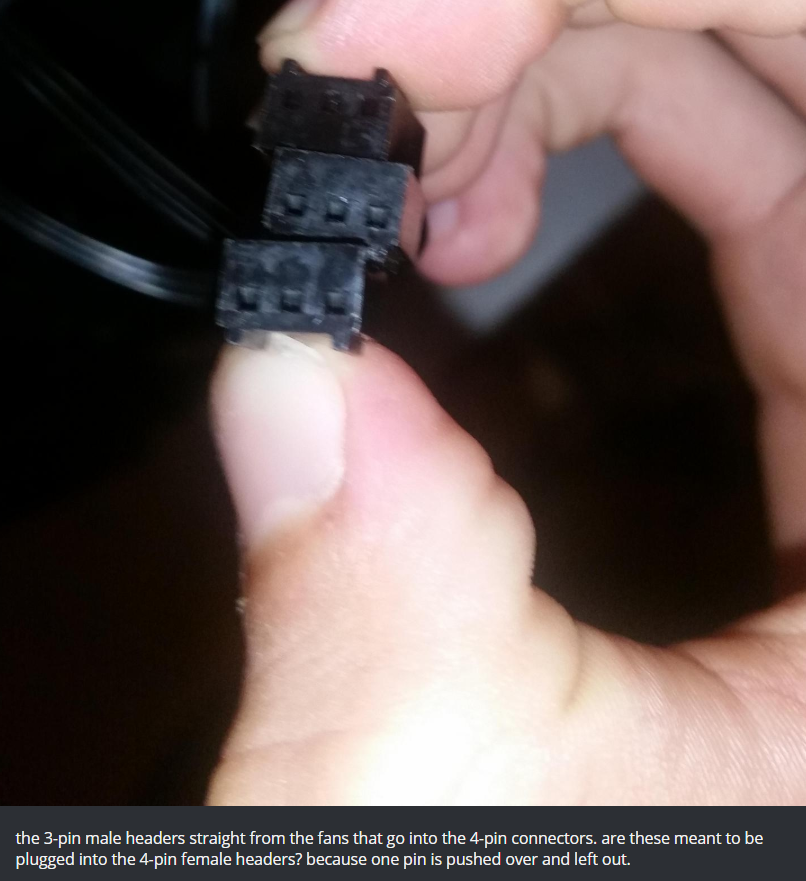


EDIT: Found out that it is safe plugging a 3-pin header into a 4-pin socket.
EDIT: Found out the name of the adapter: "PWM 4Pin To Dual PWM Y-Splitter"
EDIT: I also have a fan at the back of the case, which is connected to the SYS_FAN1 slot and doesn't flicker. I just bought two Y-splitters off ebay so that two can go into SYS_FAN1 and two can go into SYS_FAN2. Hopefully it lightens the load on the SYS_FAN2 slot.
Last edit (im basically answering this all on my own lol): Found out that the rear case fan should be attached to SYS_FAN1 on its own to maintain a good RPM. This means I should buy a new 3-way 4-pin adapter for SYS_FAN2 because the pins on it seem to be broken.

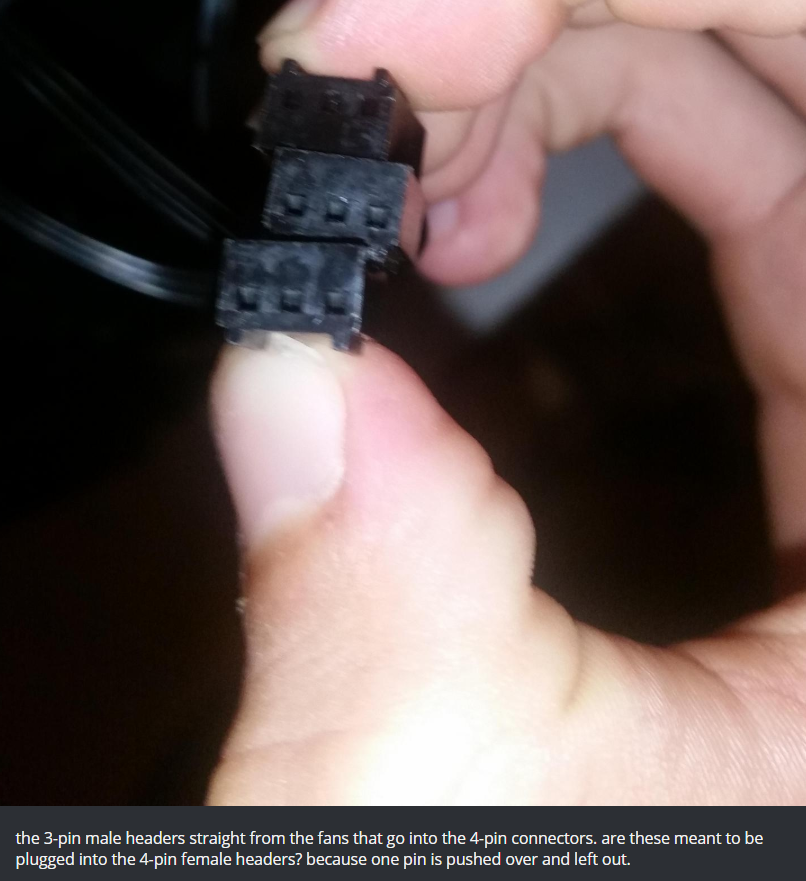

Last edited:


