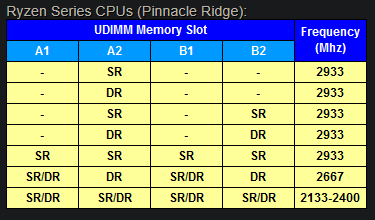Hi,
Tried to run my ram at 3200 mhz, would blue screen.
Went lower by one increment in bios until it allowed me to run (2400mhz).
Anything above 2400mhz causes me an instant bluescreen upon boot with the pc doing some weird thing where it sounds like its trying to boot like 2 times then takes me to bios.
I have been on and off this issue over the years where I would try to fix it for a couple of days, get annoyed, give up, repeat in a few months later. First time asking here
AMD Ryzen 5 2600
32gb (4x8 stick) corsair vengeance lpx ddr4 3200mhz
rog strix b450-f
BIOS was updated roughly 2 months ago.
I tried seeking help on some tech discords but wasn't very successful.
I tried using a dram calculator and following tutorials but did not get very far after ~ 5 hours of fiddling before I decided to stop before I harm something.
Any help is very much appreciated.
Tried to run my ram at 3200 mhz, would blue screen.
Went lower by one increment in bios until it allowed me to run (2400mhz).
Anything above 2400mhz causes me an instant bluescreen upon boot with the pc doing some weird thing where it sounds like its trying to boot like 2 times then takes me to bios.
I have been on and off this issue over the years where I would try to fix it for a couple of days, get annoyed, give up, repeat in a few months later. First time asking here
AMD Ryzen 5 2600
32gb (4x8 stick) corsair vengeance lpx ddr4 3200mhz
rog strix b450-f
BIOS was updated roughly 2 months ago.
I tried seeking help on some tech discords but wasn't very successful.
I tried using a dram calculator and following tutorials but did not get very far after ~ 5 hours of fiddling before I decided to stop before I harm something.
Any help is very much appreciated.