Hey Guys,
Unfortunately the motherboard on my old PC fried so i had to get a new one along with a new CPU as my old ones were gen 4. My old HDD couldn't be found so i did a fresh windows install on an SSD and then plugged my old hard drive in and its come up, im pretty sure all the files are there as theres like 700gb of data used up. What do i need to do to access my old files? things like old notepad documents etc that i need and old photos. I have looked at the documents on the harddrive and i can't see any of them so assuming they're hiding behind something.
Cheers guys.
Unfortunately the motherboard on my old PC fried so i had to get a new one along with a new CPU as my old ones were gen 4. My old HDD couldn't be found so i did a fresh windows install on an SSD and then plugged my old hard drive in and its come up, im pretty sure all the files are there as theres like 700gb of data used up. What do i need to do to access my old files? things like old notepad documents etc that i need and old photos. I have looked at the documents on the harddrive and i can't see any of them so assuming they're hiding behind something.
Cheers guys.


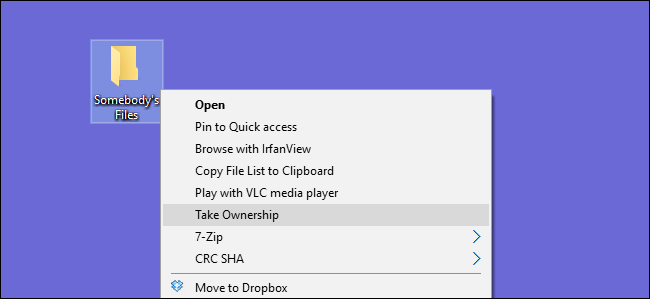

 Thank you for posting!
Thank you for posting!