Hello,
Last month I have purchased Acer Nitro 515-52-70PL and today I have decided to upgrade to the Samsung SSD 860 EVO 250GB, M.2 2280, MZ-N6E250BW and migrate the OS Windows 10 Pro from the HDD on the SSD. Problem is that after installation of the SSD, activating and formating it in Disk Management, Windows sees it but BIOS does not, so I can not boot from the SSD.
What I have done:
1. upgraded the BIOS version from 1.19 to 1.26 (latest version for this model)
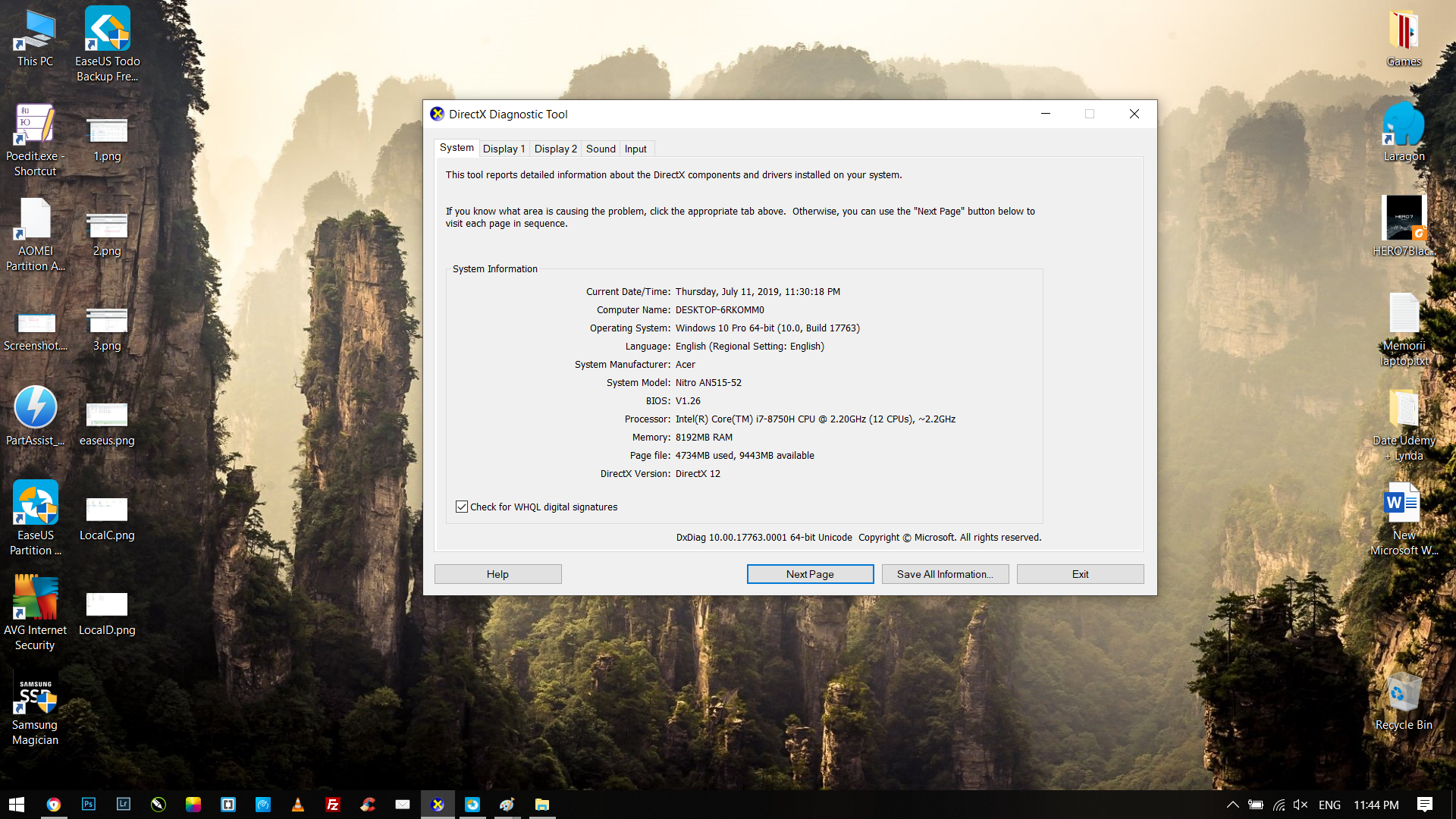
2. migrated OS from HDD to SSD with EaseUS Partition Master 10.8
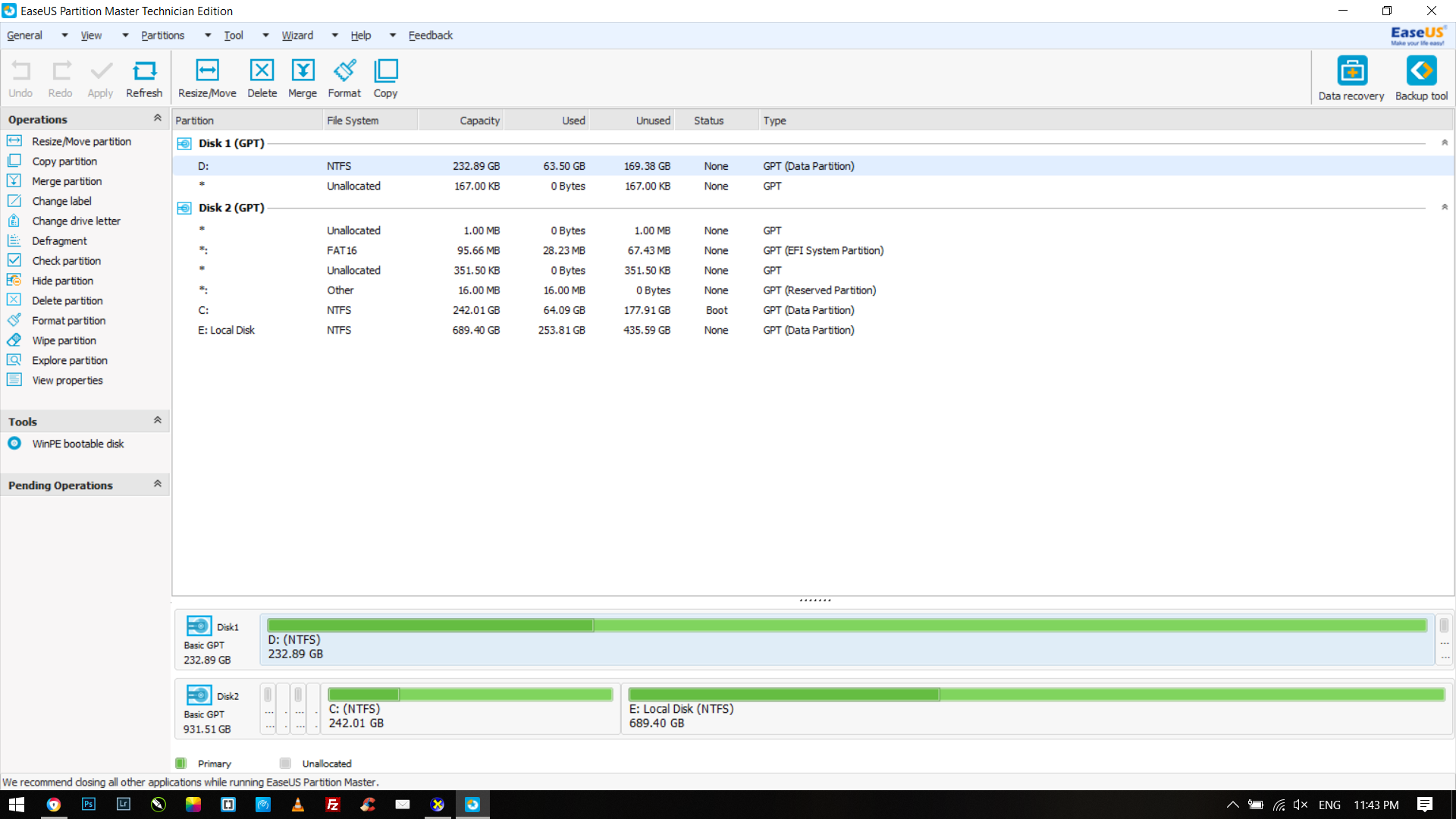
3. Tried to boot from SSD but unsuccessfully because BIOS recognizes the SSD but doesn't recognize to boot from it.

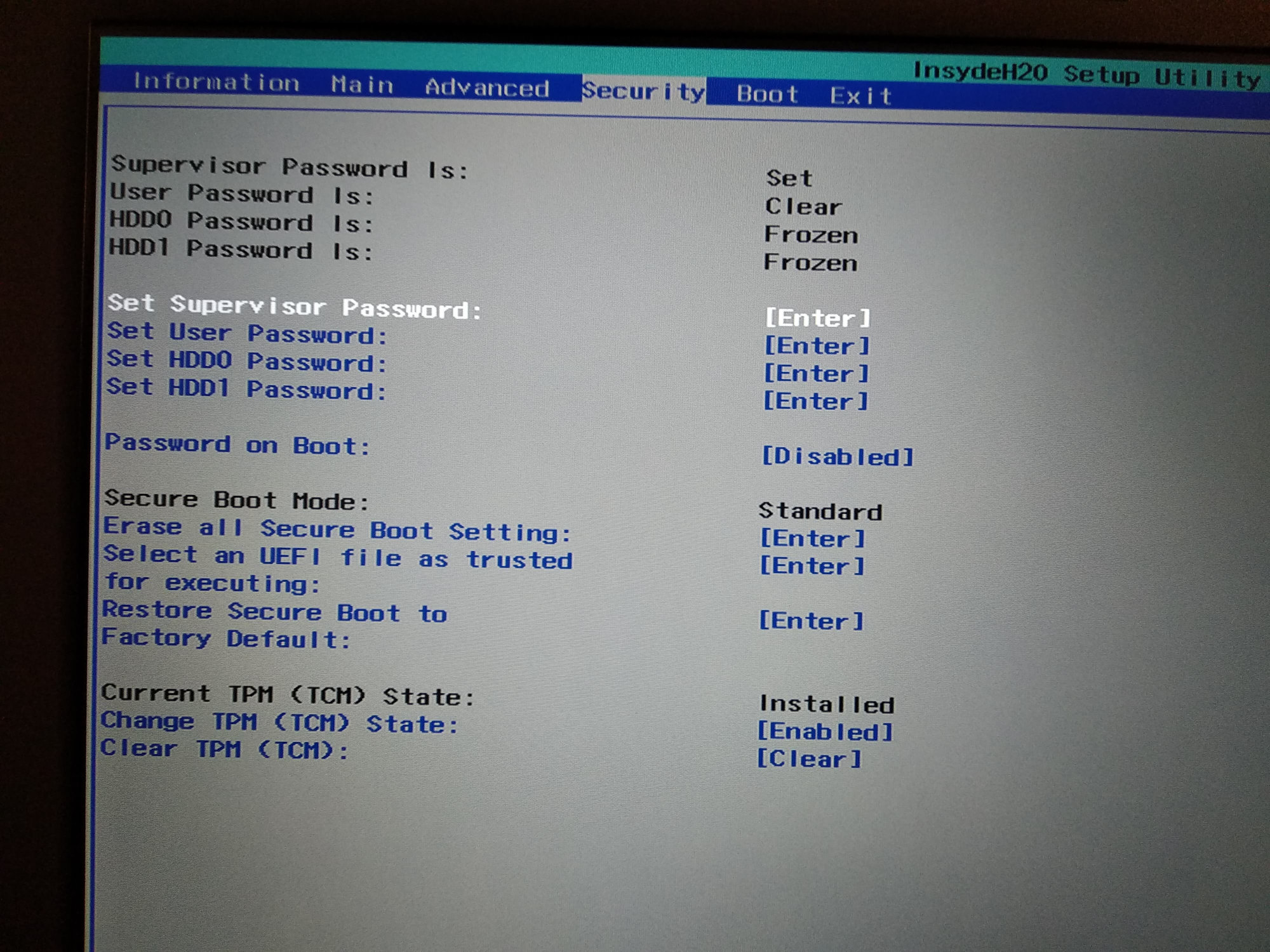
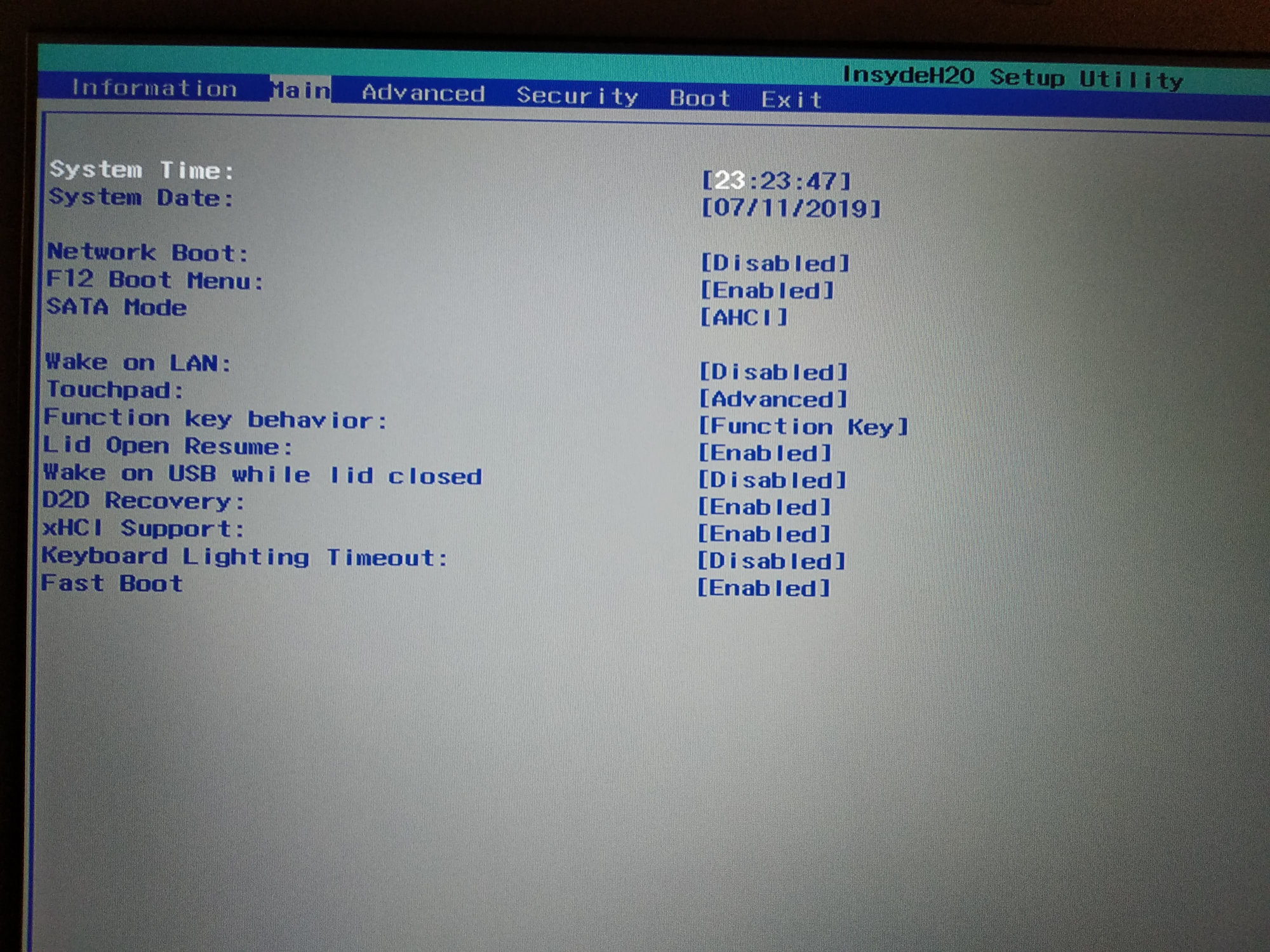
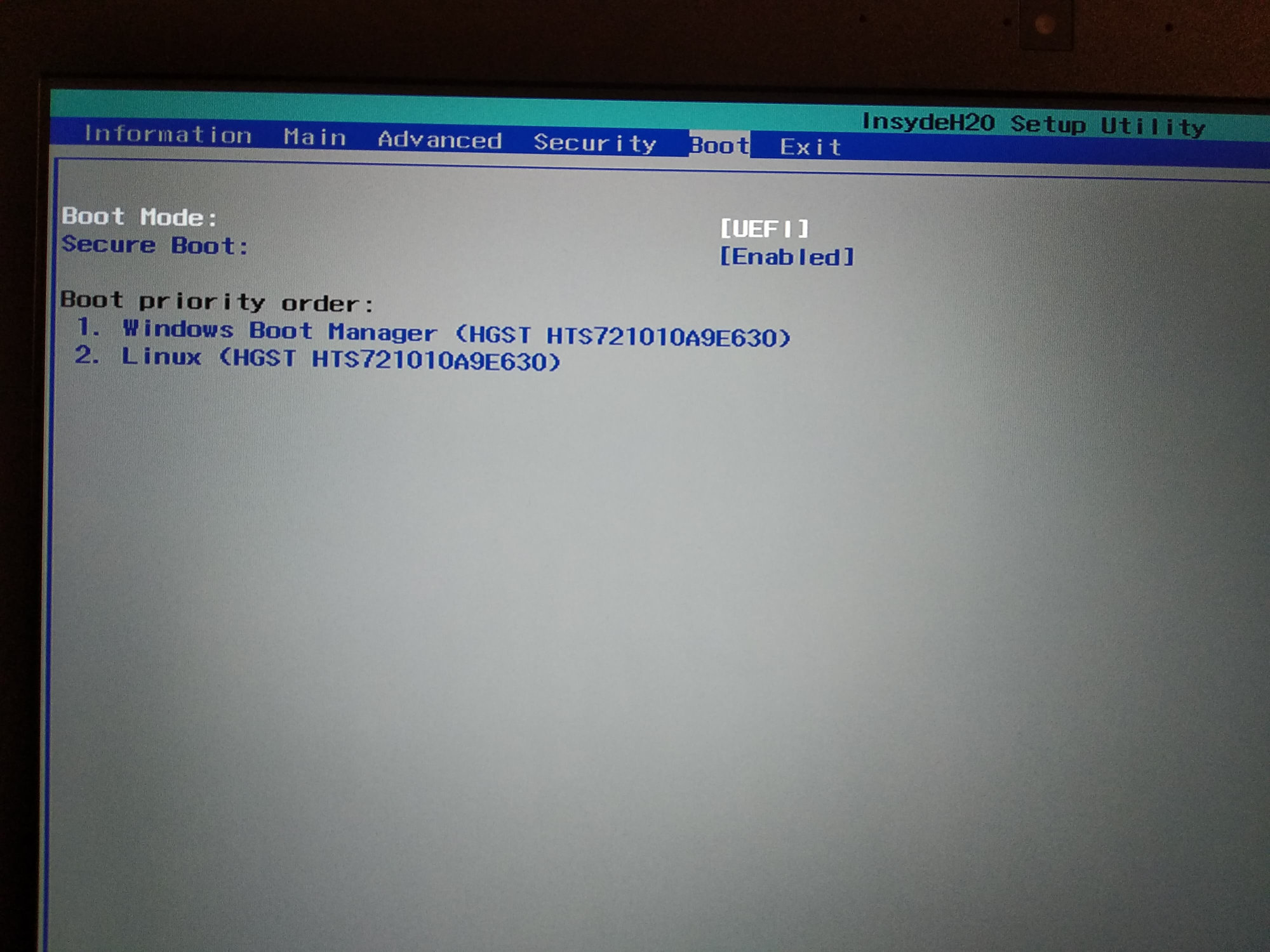

Note: Boot Mode is UEFI and this is the single option available.
Is there anything else I can do so I can make the BIOS boot from the SSD, is this model compatible with the 860 EVO M2 SATA? Any suggestions will be highly appreciated, please.
Thank you
Last month I have purchased Acer Nitro 515-52-70PL and today I have decided to upgrade to the Samsung SSD 860 EVO 250GB, M.2 2280, MZ-N6E250BW and migrate the OS Windows 10 Pro from the HDD on the SSD. Problem is that after installation of the SSD, activating and formating it in Disk Management, Windows sees it but BIOS does not, so I can not boot from the SSD.
What I have done:
1. upgraded the BIOS version from 1.19 to 1.26 (latest version for this model)
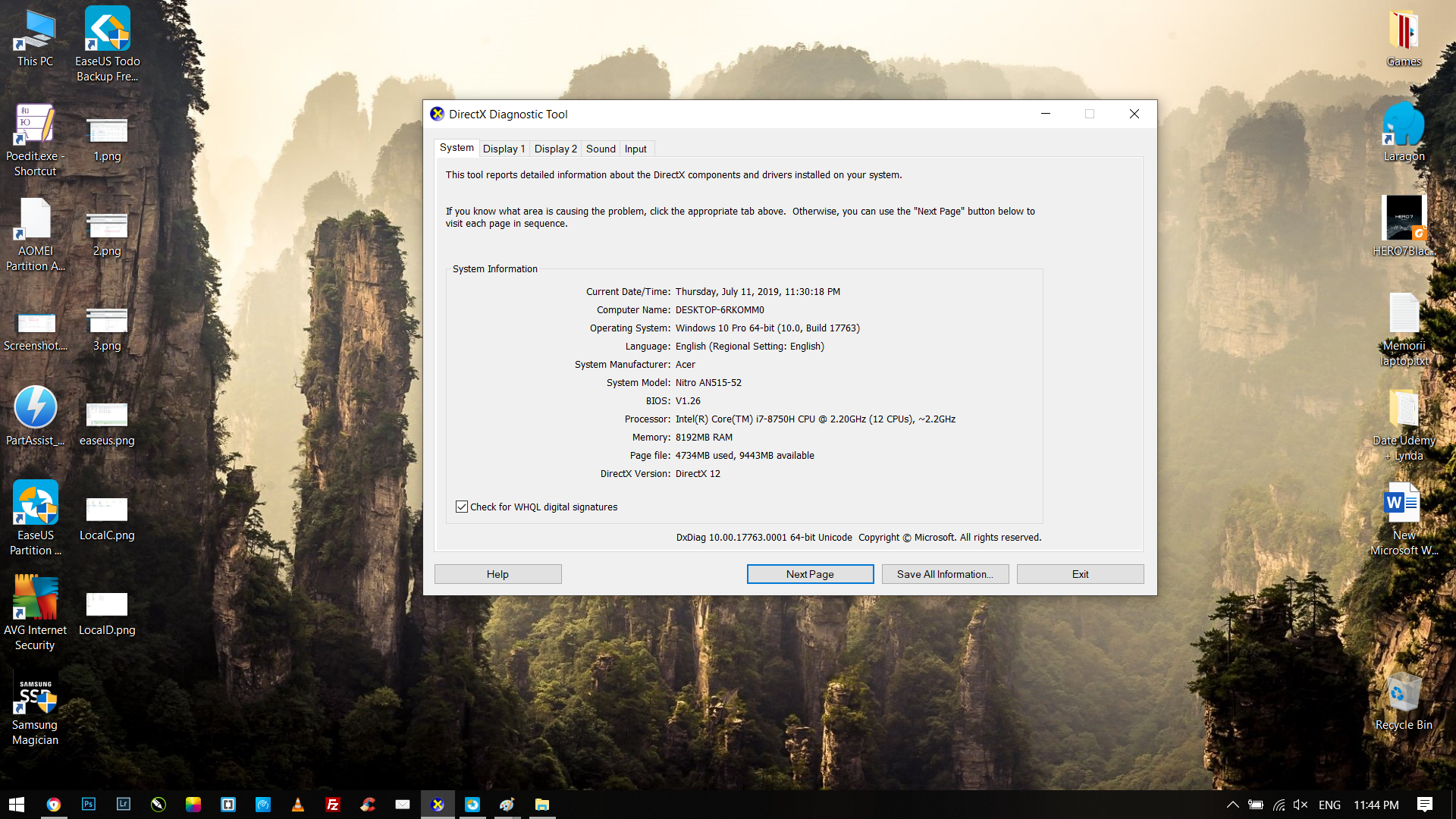
2. migrated OS from HDD to SSD with EaseUS Partition Master 10.8
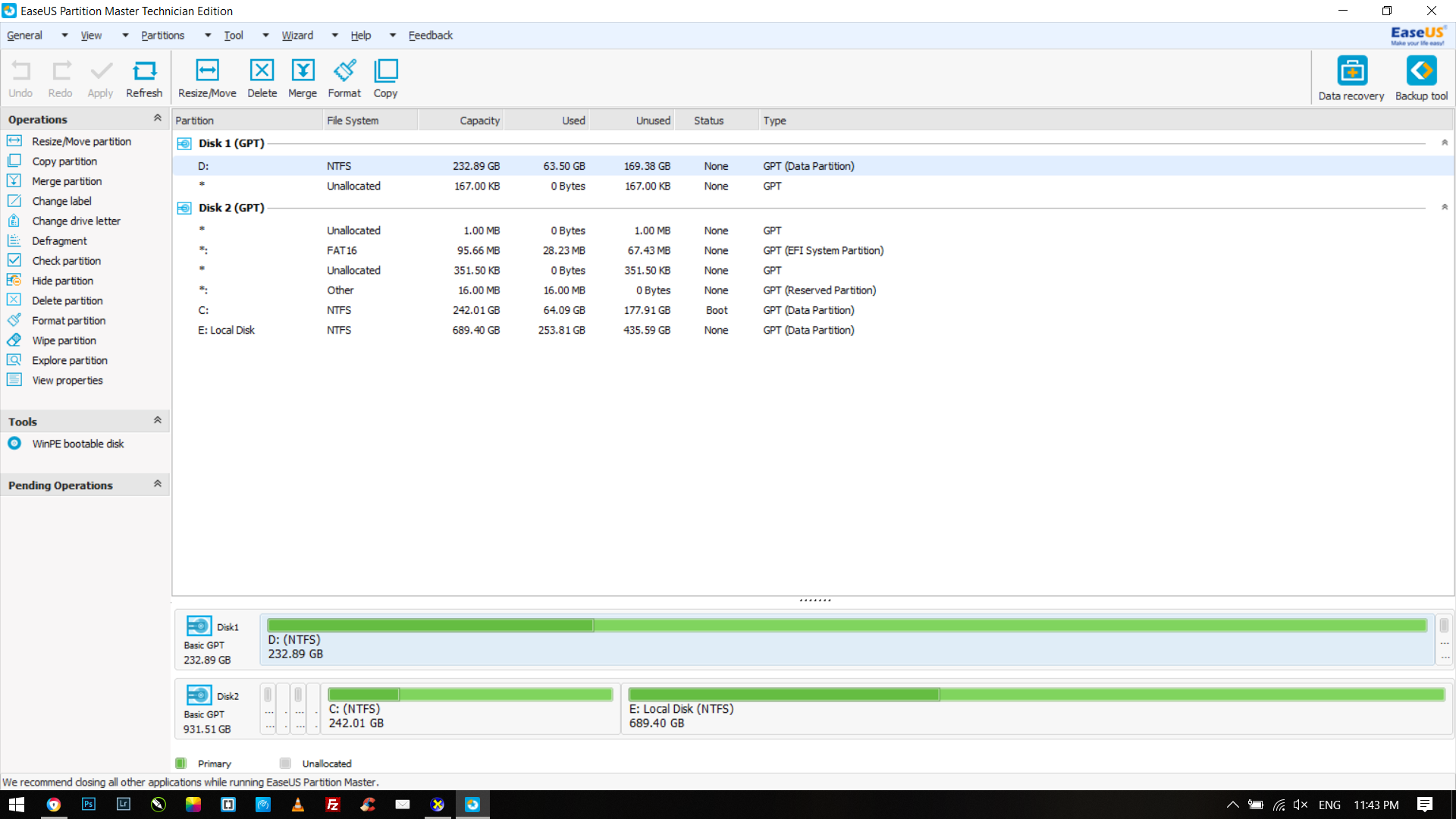
3. Tried to boot from SSD but unsuccessfully because BIOS recognizes the SSD but doesn't recognize to boot from it.

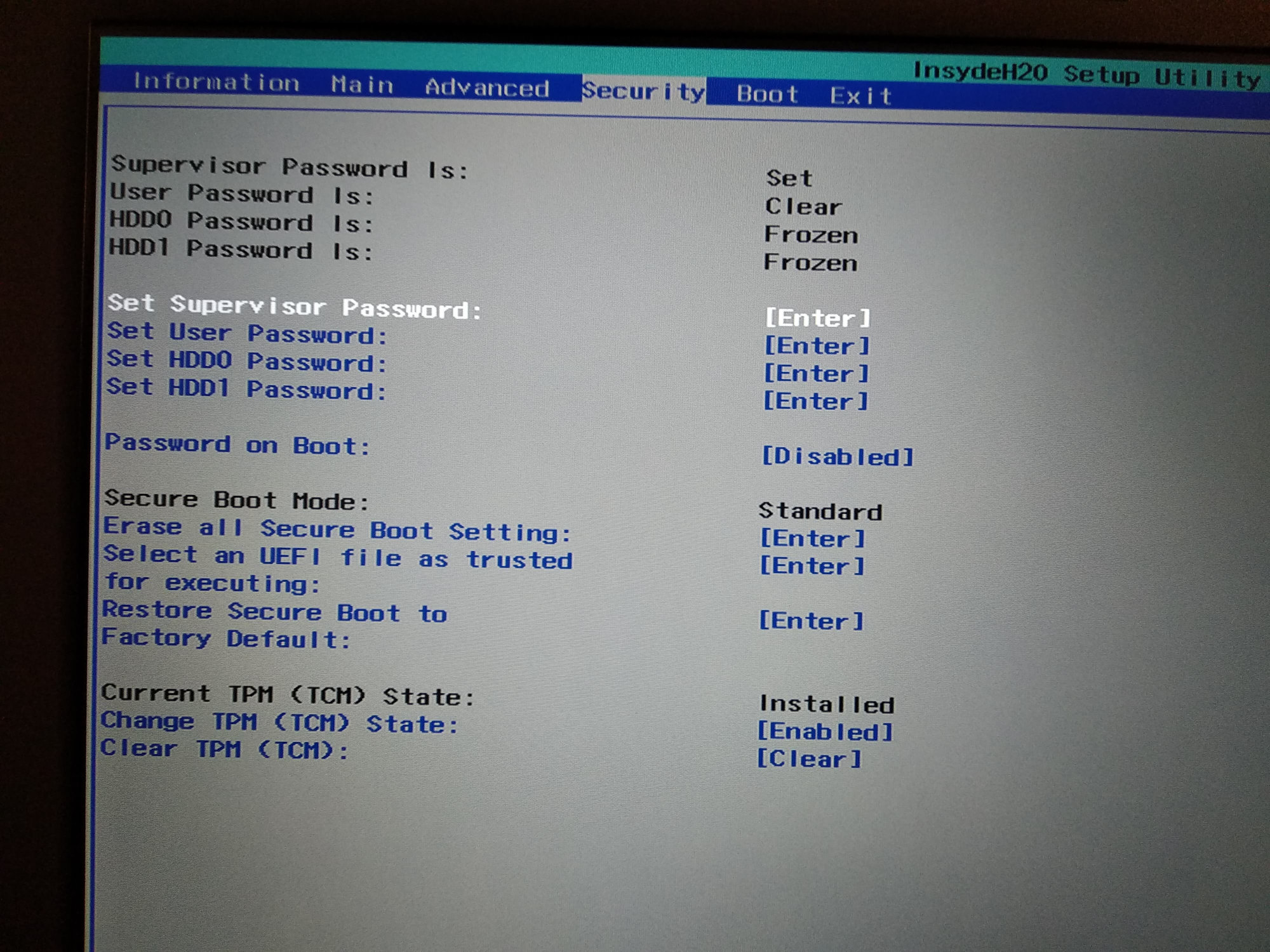
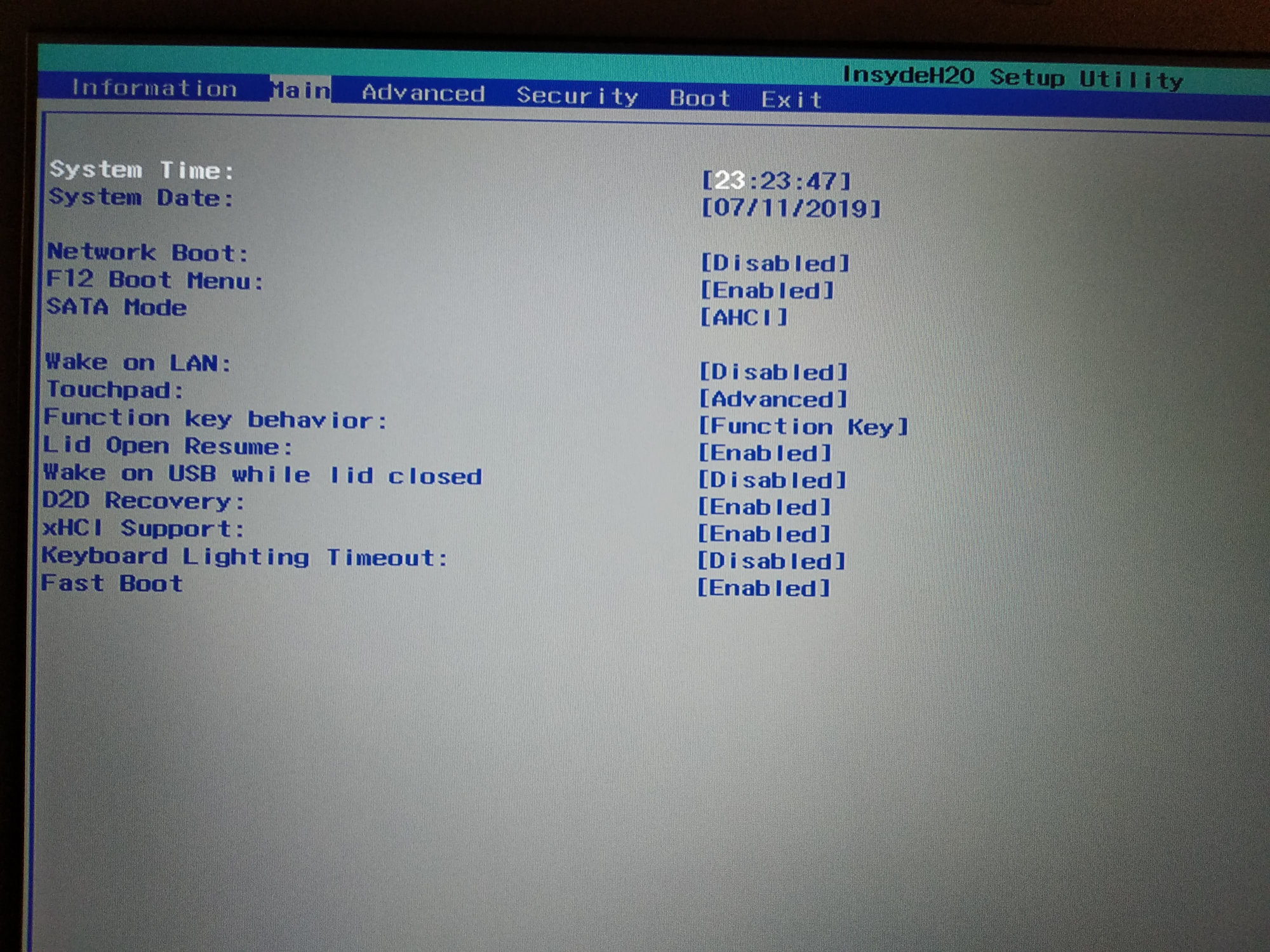
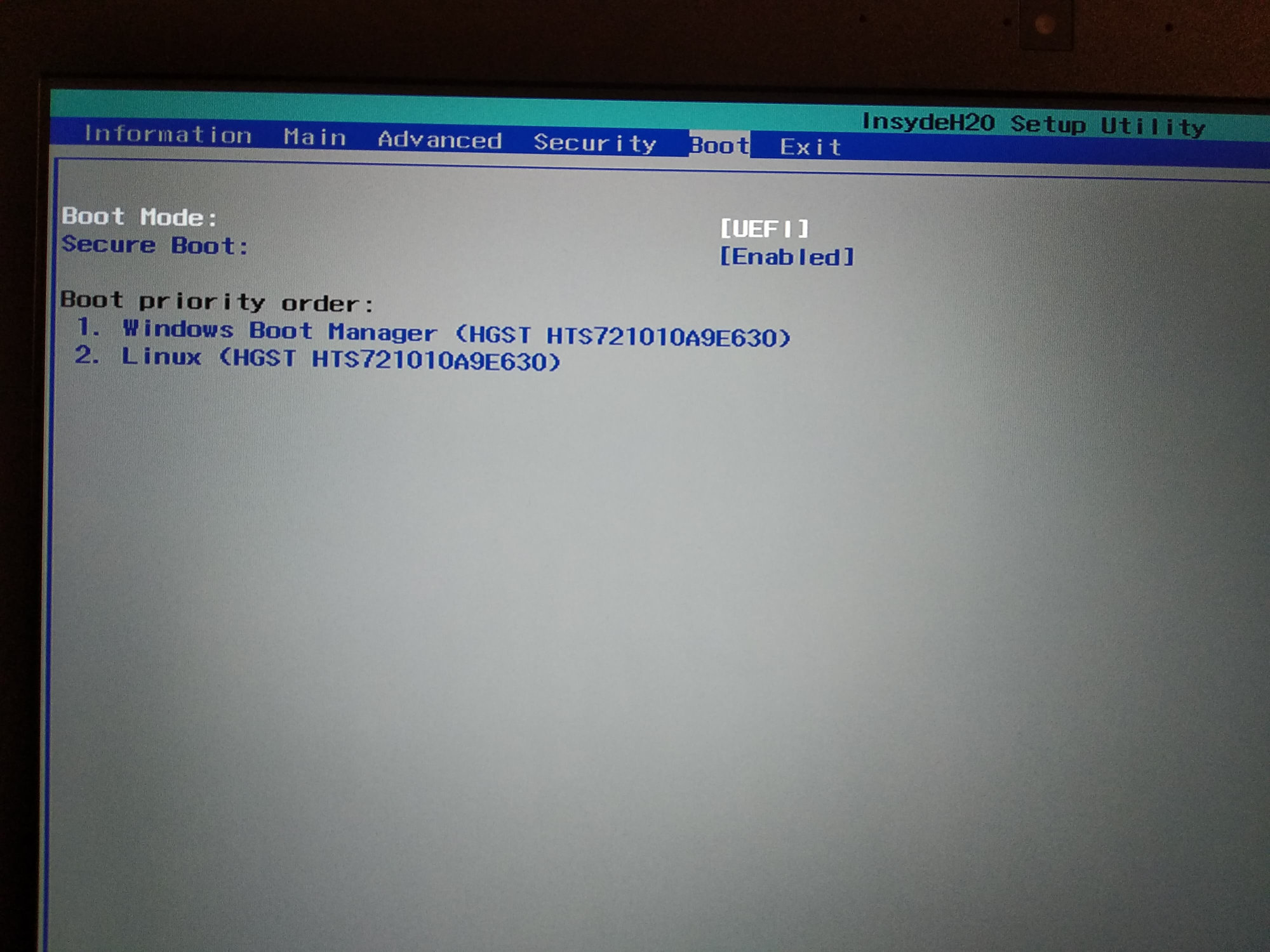

Note: Boot Mode is UEFI and this is the single option available.
Is there anything else I can do so I can make the BIOS boot from the SSD, is this model compatible with the 860 EVO M2 SATA? Any suggestions will be highly appreciated, please.
Thank you

