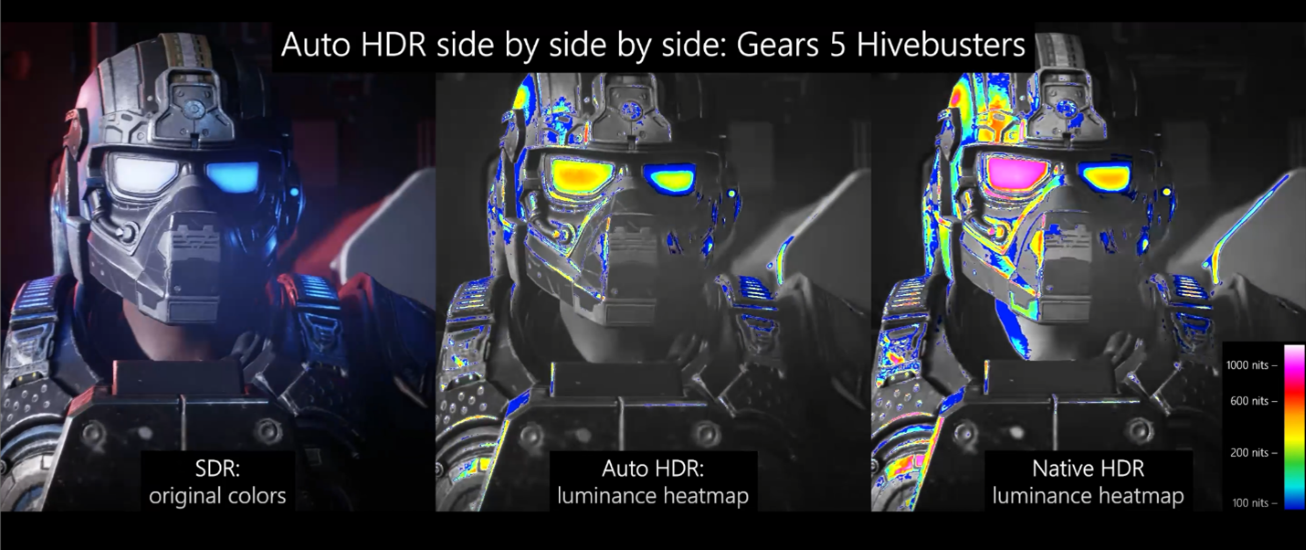Should have tested with a more mainstream GPU--because a 3090 & this monitor = well over $3,000. Also, I'm not sold on curved monitors at all. It's interesting that quite a few of these widescreen, < 4k monitor reviews of 34" and up do not list dot pitch (sometimes called pixel pitch)-- the number provides the distance between screen pixels, & the lower the better--under .20 is required for 32" 4K monitors, if you don't want to be able to see individual pixels from any distance. My 32" 4K BenQ EW-3270U has pixel pitch/dot pitch of .18 and no individual pixels are observable even 1" away from the screen.) One can only think it is because the dot pitch is less than ideal in these monitors which, given their larger size and lower resolutions (lower than 3840x2160), is understandable from a marketing standpoint, I suppose.
Interesting that I see that Win10 supports a resolution of 3840X1620 on my BenQ--which I would think would also affect aspect ratios, were I to use it (tried it, knocks the 16:9 aspect way off.) Additionally, my BenQ supports something like 360 nits, max, but I can run HDR games set to 1000nits (No Man's Sky supports HDR 400, 600, 1000--you choose) and the HDR 1000 setting for the game looks by far the best. (I was pretty surprised by this, actually.) BG3 has the best HDR implementation in a game I've ever seen. (Game developers are finally beginning to get up to speed with HDR, finally--no more "washed out" fairly ugly appearances.)
Best of all, the 32" 4K HDR 1000 BenQ sells for ~$440. It's a VA panel but as I don't need to view the monitor from anything except a straight-on position, broader viewing angles aren't required. BenQ also offers a newer version, the EW-3280U, which uses IPS instead of VA, for the exact same support--it's ~$700 (Which is close to what the 3270 cost before the 3280 was introduced.)
*It's 60Hz, but that can be easily overcome by turning off vsync so that you can get hundreds of frames per second--without page tearing--which was another surprise with this monitor. All I can figure is that the anti-flicker tech in the monitor also controls page tearing, which I rarely if ever see even though my default driver setting (5700XT) is Vsync off.
Highly recommended if you want a great HDR gaming monitor with plenty of size that won't break the bank:
https://www.amazon.com/BenQ-EW3270U...1&keywords=benq+ew3270u&qid=1616432901&sr=8-1
--Looks like they've sold out--getting more 3270's on April 13, the page says.
(I seem to be pimping this monitor...

All I can do is say that if I didn't really like it I'd not have two words to say about it...

)