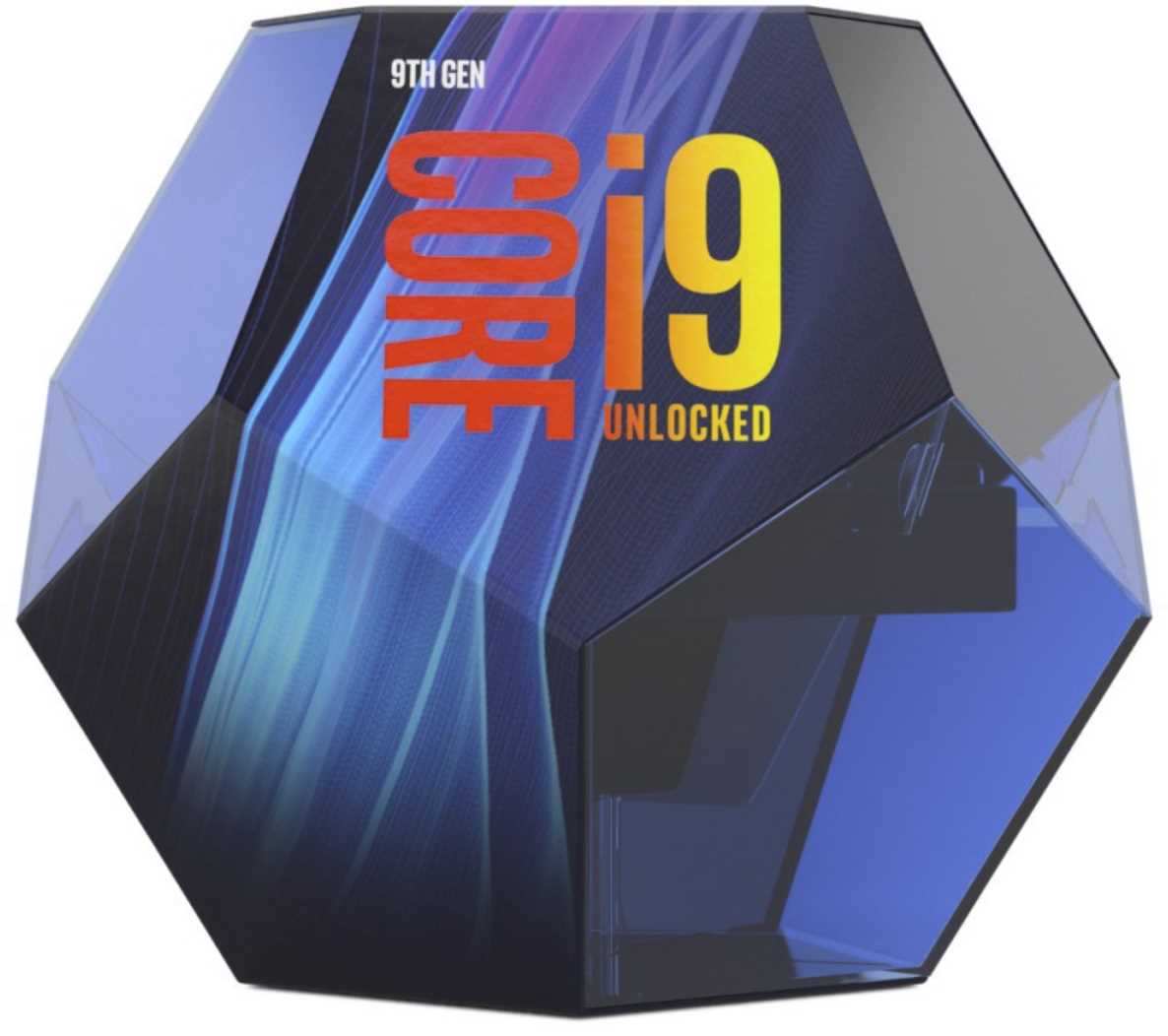Good Morning Gentlemen,
I build a new PC every 5 to 7 years, and when I do I go big (see build components below). This year's build is pretty power hungry and yes I will likely be overclocking it. As you can see a few of my components are already owned because I had made a few minor upgrades to my current PC (mostly storage) but have now determined that my PC isn't holding up to what modern games can dish out, especially smooth VR technology. PC part picker has a Wattage expectation of 500W, but I assume that does not include overclocking.
With that in mind I have an important question, is the listed 750W corsair power supply adequate to power this system?
Notes about the power supply:
The last thing I want is to damage my system, but simultaneously I told my wife I was going to build a PC for ~$1,800 dollars but after research into what I wanted to accomplish with my build...that is clearly not happening so I have to break this news to her : ) so not having to purchase a new power supply would be swell.
PCPartPicker Part List: https://pcpartpicker.com/list/GJJCsZ
CPU: Intel Core i9-9900K 3.6 GHz 8-Core Processor ($484.99 @ Amazon)
CPU Cooler: Cooler Master MasterLiquid ML360R RGB 66.7 CFM Liquid CPU Cooler ($139.99 @ Amazon)
Thermal Compound: Thermal Grizzly Kryonaut 1g 1 g Thermal Paste ($8.29 @ Amazon)
Motherboard: Gigabyte Z390 AORUS ULTRA ATX LGA1151 Motherboard ($229.99 @ Amazon)
Memory: G.Skill Ripjaws V 32 GB (2 x 16 GB) DDR4-3600 Memory ($159.99 @ Newegg)
Storage: Samsung 850 EVO-Series 1 TB 2.5" Solid State Drive (Purchased For $0.00)
Storage: Western Digital Blue 4 TB 3.5" 5400RPM Internal Hard Drive (Purchased For $0.00)
Storage: Western Digital Blue 4 TB 3.5" 5400RPM Internal Hard Drive (Purchased For $0.00)
Video Card: Asus GeForce RTX 2080 Ti 11 GB ROG Strix Gaming OC Video Card ($1219.99 @ Newegg)
Case: Cooler Master MasterCase SL600M ATX Mid Tower Case ($149.99 @ Amazon)
Power Supply: Corsair RMx (2018) 750 W 80+ Gold Certified Fully Modular ATX Power Supply (Purchased For $0.00)
Total: $2393.23
Prices include shipping, taxes, and discounts when available
Generated by PCPartPicker 2019-08-11 08:19 EDT-0400
Thank you for your input!
I build a new PC every 5 to 7 years, and when I do I go big (see build components below). This year's build is pretty power hungry and yes I will likely be overclocking it. As you can see a few of my components are already owned because I had made a few minor upgrades to my current PC (mostly storage) but have now determined that my PC isn't holding up to what modern games can dish out, especially smooth VR technology. PC part picker has a Wattage expectation of 500W, but I assume that does not include overclocking.
With that in mind I have an important question, is the listed 750W corsair power supply adequate to power this system?
Notes about the power supply:
- I already own it
- I purchased it in approximately June of 2017
- I used it to power 3 (possibly 4, can't remember) GTX 1060 cards (underclocked to lower power consumption) for ethereum mining for about 8 months.
- has been sitting in my desk drawer ever since.
The last thing I want is to damage my system, but simultaneously I told my wife I was going to build a PC for ~$1,800 dollars but after research into what I wanted to accomplish with my build...that is clearly not happening so I have to break this news to her : ) so not having to purchase a new power supply would be swell.
PCPartPicker Part List: https://pcpartpicker.com/list/GJJCsZ
CPU: Intel Core i9-9900K 3.6 GHz 8-Core Processor ($484.99 @ Amazon)
CPU Cooler: Cooler Master MasterLiquid ML360R RGB 66.7 CFM Liquid CPU Cooler ($139.99 @ Amazon)
Thermal Compound: Thermal Grizzly Kryonaut 1g 1 g Thermal Paste ($8.29 @ Amazon)
Motherboard: Gigabyte Z390 AORUS ULTRA ATX LGA1151 Motherboard ($229.99 @ Amazon)
Memory: G.Skill Ripjaws V 32 GB (2 x 16 GB) DDR4-3600 Memory ($159.99 @ Newegg)
Storage: Samsung 850 EVO-Series 1 TB 2.5" Solid State Drive (Purchased For $0.00)
Storage: Western Digital Blue 4 TB 3.5" 5400RPM Internal Hard Drive (Purchased For $0.00)
Storage: Western Digital Blue 4 TB 3.5" 5400RPM Internal Hard Drive (Purchased For $0.00)
Video Card: Asus GeForce RTX 2080 Ti 11 GB ROG Strix Gaming OC Video Card ($1219.99 @ Newegg)
Case: Cooler Master MasterCase SL600M ATX Mid Tower Case ($149.99 @ Amazon)
Power Supply: Corsair RMx (2018) 750 W 80+ Gold Certified Fully Modular ATX Power Supply (Purchased For $0.00)
Total: $2393.23
Prices include shipping, taxes, and discounts when available
Generated by PCPartPicker 2019-08-11 08:19 EDT-0400
Thank you for your input!