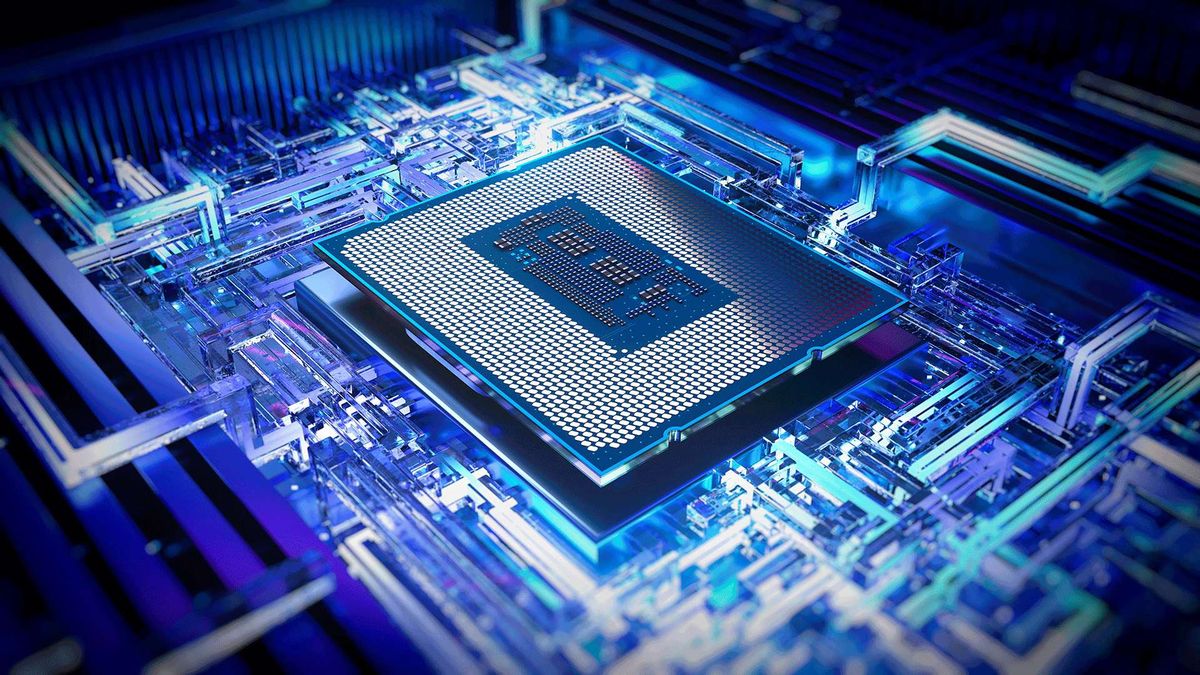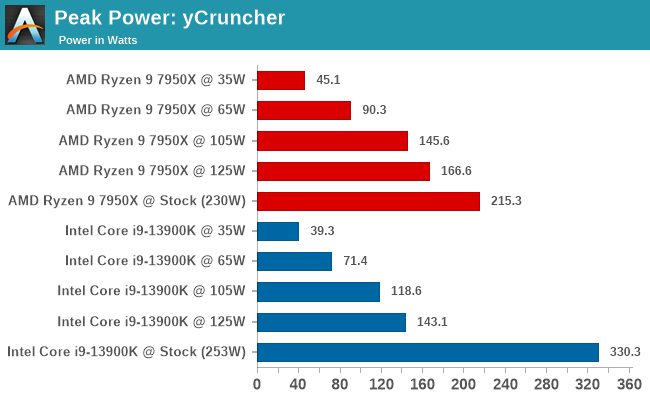Hi there.
I am building a new PC specifically for rendering 1-2 hours videos through software made on ffmpeg. I'll be rendering 24/7 and I need a PC build which can withstand this and make rendering as fast as possible. Therefore in this sense I was wondering if you could give me few tips like for example:
1) Is CPU more important than GPU?
2) Is Intel better than AMD?
3) Would it be better prioritizing CPU over GPU?
4) How important is Ram
5) How important is SSD
Budget: $2k
Any other tips or advices are most welcome.
Thank you
I am building a new PC specifically for rendering 1-2 hours videos through software made on ffmpeg. I'll be rendering 24/7 and I need a PC build which can withstand this and make rendering as fast as possible. Therefore in this sense I was wondering if you could give me few tips like for example:
1) Is CPU more important than GPU?
2) Is Intel better than AMD?
3) Would it be better prioritizing CPU over GPU?
4) How important is Ram
5) How important is SSD
Budget: $2k
Any other tips or advices are most welcome.
Thank you