I am running an older FX 8350 and a 970A-UD3P board, I have a Corsair H70 Cooler, and in all honesty, i've never overclocked, but my old GPU RX 560 I am going to upgrade to a RX 580 , I don't do much modern gaming, but apparently i'll get a nasty bottleneck with the 580 , which can be solved if I OC the CPU a bit. So, being new to OC'ing, i'd like to push it to around 4.5 if possible, maybe a little less purely for stability, I am not going to push it really hard, there's no need. I've done a lot of video watching, and reading about OC'ing, and I am confused if I am honest. From what I understand I can OC using AMD overdrive or from in my BIOS , so which is preferable ? Having been in the BIOS I can adjust the CPU multiplier from 20, I would assume it's going to need to be around 22-24 Depending on stability. I assume i'll need to increase VCore too ? 1.44 has been "thrown" around on forums for my board and chip, but I am not sure how to gauge that, I assume its a case of prime95 and benchmarks to stress test after the CPU Multiplier is changed ? Also, the options in the BIOS, I am not sure if I need to alter them or not. Cool & Quiet etc, C6. (Not 100% sure what they are anyway) If I could get to 4.4 I'd be happy, and if the system was nice and stable. Thanks for any advice, really appreciate it.
[SOLVED] Advice on small overclock
- Thread starter LeVzi
- Start date
You are using an out of date browser. It may not display this or other websites correctly.
You should upgrade or use an alternative browser.
You should upgrade or use an alternative browser.
Solution
Ok. So, it's good that you are getting better thermals now, but I'm going to be honest with you. You need a better cooler. That cooler is designed to be a replacement for a stock cooler, giving an entry level user an "in" to using AIO cooling, and for aesthetic reasons. It's not a capable cooler at all. Most entry level 120mm air coolers can do as well as that cooler. So, that is something to think about.
For overclocking you CAN get by with a 120mm air cooler on FX platforms, but a decent single tower 140mm cooler is a much better idea, at minimum. Or at least a 240mm AIO. But there's no reason to not see what you can achieve with what you have for now.
Also, I wanted to show you this. This is my motherboard recommendation list for...
For overclocking you CAN get by with a 120mm air cooler on FX platforms, but a decent single tower 140mm cooler is a much better idea, at minimum. Or at least a 240mm AIO. But there's no reason to not see what you can achieve with what you have for now.
Also, I wanted to show you this. This is my motherboard recommendation list for...
CountMike
Titan
Just watch temperatures (CPU & VRM), try and see how far you can get. No need to push it with Prime, test built into AMD Overdrive and using computer normally is good enough.I am running an older FX 8350 and a 970A-UD3P board, I have a Corsair H70 Cooler, and in all honesty, i've never overclocked, but my old GPU RX 560 I am going to upgrade to a RX 580 , I don't do much modern gaming, but apparently i'll get a nasty bottleneck with the 580 , which can be solved if I OC the CPU a bit. So, being new to OC'ing, i'd like to push it to around 4.5 if possible, maybe a little less purely for stability, I am not going to push it really hard, there's no need. I've done a lot of video watching, and reading about OC'ing, and I am confused if I am honest. From what I understand I can OC using AMD overdrive or from in my BIOS , so which is preferable ? Having been in the BIOS I can adjust the CPU multiplier from 20, I would assume it's going to need to be around 22-24 Depending on stability. I assume i'll need to increase VCore too ? 1.44 has been "thrown" around on forums for my board and chip, but I am not sure how to gauge that, I assume its a case of prime95 and benchmarks to stress test after the CPU Multiplier is changed ? Also, the options in the BIOS, I am not sure if I need to alter them or not. Cool & Quiet etc, C6. (Not 100% sure what they are anyway) If I could get to 4.4 I'd be happy, and if the system was nice and stable. Thanks for any advice, really appreciate it.
MeanMachine41
Judicious
Before you Overclock your FX-8350 conduct a stress test to establish a base line at stock frequency using AIDA64. Take pictures of your desktop at the 10 min mark and post the results here.
Also download HWINFO64 and put both on your desktop together.
Run the stress test in Aida64 from the tools menu for ten minutes checking your temps and rail voltages as you go. Hopefully you will have headroom enough for a moderate overclock.
When you have that information for me I can then give you settings in Bios to change. Do not use third party software to overclock.
Cool and Quiet and "c"states are power saving settings and can spoil a decent overclock. They can be disabled during overclocking then enabled later if your a tree hugger.
Also download HWINFO64 and put both on your desktop together.
Run the stress test in Aida64 from the tools menu for ten minutes checking your temps and rail voltages as you go. Hopefully you will have headroom enough for a moderate overclock.
When you have that information for me I can then give you settings in Bios to change. Do not use third party software to overclock.
Cool and Quiet and "c"states are power saving settings and can spoil a decent overclock. They can be disabled during overclocking then enabled later if your a tree hugger.
Darkbreeze
Retired Mod
Do NOT use AMD overdrive to configure your overclock. ALWAYS configure your overclock in the BIOS. Any other way is asking for problems in most cases.
This Youtube guide from Jayz2cents, much as I'm not all that fond of the guy, uses an ASUS board but most of the settings and configuration should be very similar on the Gigabyte board you have.
If you run into issues where something is different or you need more information, there are TONS of platform specific overclocking guides out there to help you get the basic configuration accomplished, like this one, but there are MANY others if you do a little homework.
https://www.tomshardware.com/reviews/cpu-overclocking-guide,4593-5.html
And as far as testing for thermal compliance and stability, which is by far the most time consuming part of overclocking, my guide should be able to help you out with that.
 forums.tomshardware.com
forums.tomshardware.com
My advice would be to leave the C states enabled. Leave Cool N Quiet enabled. In the Windows advanced power options, after clicking on change plan settings to get to the advanced settings for the current power plan, which you SHOULD change to the "Performance" plan, you should go to the "Processor power management" setting and set the minimum to 8% and leave the maximum at 100%. Be sure to save those settings before you exit the power options.
For 4.5Ghz you want to set the multi at 22.5, and will probably need something along the lines of 1.35-1.36v to be stable at that configuration BUT you NEED to do this gradually. Just going "ok, 4.5 and X voltage" rarely turns out well. You need to start at a reasonable starting point and work your way up. If you have experience, then quick and dirty overclocking is something that might have a better result for you by sheer know how, but even then, the process to get to a given OC exists for a reason.
This Youtube guide from Jayz2cents, much as I'm not all that fond of the guy, uses an ASUS board but most of the settings and configuration should be very similar on the Gigabyte board you have.
If you run into issues where something is different or you need more information, there are TONS of platform specific overclocking guides out there to help you get the basic configuration accomplished, like this one, but there are MANY others if you do a little homework.
https://www.tomshardware.com/reviews/cpu-overclocking-guide,4593-5.html
And as far as testing for thermal compliance and stability, which is by far the most time consuming part of overclocking, my guide should be able to help you out with that.
CPU overclocking guide and tutorial for beginners
Covering the basics If you found your way here it's likely you are looking for help with basic overclocking. Either that or you're a long time overclocker interested in seeing whether I had any eye opening insights that you may have been lacking. Rest assured, I don't. This is only intended as...
My advice would be to leave the C states enabled. Leave Cool N Quiet enabled. In the Windows advanced power options, after clicking on change plan settings to get to the advanced settings for the current power plan, which you SHOULD change to the "Performance" plan, you should go to the "Processor power management" setting and set the minimum to 8% and leave the maximum at 100%. Be sure to save those settings before you exit the power options.
For 4.5Ghz you want to set the multi at 22.5, and will probably need something along the lines of 1.35-1.36v to be stable at that configuration BUT you NEED to do this gradually. Just going "ok, 4.5 and X voltage" rarely turns out well. You need to start at a reasonable starting point and work your way up. If you have experience, then quick and dirty overclocking is something that might have a better result for you by sheer know how, but even then, the process to get to a given OC exists for a reason.
Darkbreeze
Retired Mod
Sorry Mike, but this is maybe the worst advice I've seen you give in all these years. IMO, this is grossly irresponsible advice to offer a beginning overclocker.Just watch temperatures (CPU & VRM), try and see how far you can get. No need to push it with Prime, test built into AMD Overdrive and using computer normally is good enough.
CountMike
Titan
Why ? Mine worked at 4.8GHz and 1.5v on same MB only with somewhat better cooler (CM Nepton 140XL).Sorry Mike, but this is maybe the worst advice I've seen you give in all these years. IMO, this is grossly irresponsible advice to offer a beginning overclocker.
Temperatures will tell him everything he needs to know. OC is very straight forward on those systems. Most accurate is AMD Overdrive.
Only thing I might ad is to do it step by step and see when temperature in AOD hits close to 0.
Darkbreeze
Retired Mod
So, yours worked, and that means they will ALL work, because they are all the same and there are no differences in CPU characteristics/silicon lottery/binning, memory configurations, ages of motherboards and thus the components on those motherboards, power supplies, big difference in cooling, case airflow, condition and version of Windows installation or anything else, right?
And we just assume that things are stable if they don't overheat? It's poor advice to say the least.
You should know as well as any other veteran member here, or on ANY reputable tech site, that if you are going to overclock, no matter whether it is a CPU, memory or graphics card, you need to also be willing to put in the work required to validate the thermal compliance and stability of the overclock or else don't bother wasting your time to configure it in the first place.
And we just assume that things are stable if they don't overheat? It's poor advice to say the least.
You should know as well as any other veteran member here, or on ANY reputable tech site, that if you are going to overclock, no matter whether it is a CPU, memory or graphics card, you need to also be willing to put in the work required to validate the thermal compliance and stability of the overclock or else don't bother wasting your time to configure it in the first place.
CountMike
Titan
Even with " silicone lottery" taken into account, 4.4GHz is not pushing it at all, it is a mild OC for 2nd gen FX. Bet it could be done with less than 1.4v. VRM is decent enough. After all, it's only 200MHz over boost frequency, that could be safely done even on OEM cooler.So, yours worked, and that means they will ALL work, because they are all the same and there are no differences in CPU characteristics/silicon lottery/binning, memory configurations, ages of motherboards and thus the components on those motherboards, power supplies, big difference in cooling, case airflow, condition and version of Windows installation or anything else, right?
And we just assume that things are stable if they don't overheat? It's poor advice to say the least.
You should know as well as any other veteran member here, or on ANY reputable tech site, that if you are going to overclock, no matter whether it is a CPU, memory or graphics card, you need to also be willing to put in the work required to validate the thermal compliance and stability of the overclock or else don't bother wasting your time to configure it in the first place.
MeanMachine41
Judicious
OK I can see you have headroom cause your thermal in AIDA64 is maxing out at 54C which is excellent under load.
Now it's best to increase your frequency using your multiplier and leave your Base clock (bclk)at 200.
Overclock in stages with a slight increase in core voltage. Were going to try for 4600MHz as our initial target.
which is BCLK (200 x 23) on the multiplier.
Try 1.250V on the core and SOC to 1.2V. If it don't boot then raise the Voltage in .01Vsteps. At no stage should you exceed 1.375V on the core (Important)
You have LLC (Load line calibration)which needs to be increased to level 5 as you approach your target. This is to prevent any voltage droop under load. And set current capability to 110%
Stress test at each phase and observe your thermals. As your a beginner you should do it in 200MHz stages in order to understand your Bios. It is a steady as you go approach and takes time and patience to get the best Overclock.
As you approach your target frequency keep an eye on the motherboard VRM temps and observe temps at the Die in HWinfo64 which is the best sensor of the CPU.
Unfortunately I could not read your pics with any real definition (blurring) and please include pics of HWinfo relevant pages if your unsuccessful at any stage.
You will come to a point where no matter what you do you can't succeed and that's called the "WALL"
I think you will get to 4800MHz with your current cooler so Good Luck and have fun.
Now it's best to increase your frequency using your multiplier and leave your Base clock (bclk)at 200.
Overclock in stages with a slight increase in core voltage. Were going to try for 4600MHz as our initial target.
which is BCLK (200 x 23) on the multiplier.
Try 1.250V on the core and SOC to 1.2V. If it don't boot then raise the Voltage in .01Vsteps. At no stage should you exceed 1.375V on the core (Important)
You have LLC (Load line calibration)which needs to be increased to level 5 as you approach your target. This is to prevent any voltage droop under load. And set current capability to 110%
Stress test at each phase and observe your thermals. As your a beginner you should do it in 200MHz stages in order to understand your Bios. It is a steady as you go approach and takes time and patience to get the best Overclock.
As you approach your target frequency keep an eye on the motherboard VRM temps and observe temps at the Die in HWinfo64 which is the best sensor of the CPU.
Unfortunately I could not read your pics with any real definition (blurring) and please include pics of HWinfo relevant pages if your unsuccessful at any stage.
You will come to a point where no matter what you do you can't succeed and that's called the "WALL"
I think you will get to 4800MHz with your current cooler so Good Luck and have fun.
Last edited:
OK I can see you have headroom cause your thermal in AIDA64 is maxing out at 54C which is excellent under load.
Now it's best to increase your frequency using your multiplier and leave your Base clock (bclk)at 200.
Overclock in stages with a slight increase in core voltage. Were going to try for 4600MHz as our initial target.
which is BCLK (200 x 23) on the multiplier.
Try 1.250V on the core and SOC to 1.2V. If it don't boot then raise the Voltage in .01Vsteps. At no stage should you exceed 1.375V on the core (Important)
You have LLC (Load line calibration)which needs to be increased to level 5 as you approach your target. This is to prevent any voltage droop under load. And set current capability to 110%
Stress test at each phase and observe your thermals. As your a beginner you should do it in 200MHz stages in order to understand your Bios. It is a steady as you go approach and takes time and patience to get the best Overclock.
As you approach your target frequency keep an eye on the motherboard VRM temps and observe temps at the Die in HWinfo64 which is the best sensor of the CPU.
Unfortunately I could not read your pics with any real definition (blurring) and please include pics of HWinfo relevant pages if your unsuccessful at any stage.
You will come to a point where no matter what you do you can't succeed and that's called the "WALL"
I think you will get to 4800MHz with your current cooler so Good Luck and have fun.
Thanks , before I start, I need to manually set the VCore and stop it being Auto correct ? And SOC, not sure I know what that is tbh.
Forget that, I was looking in the wrong place.
1.25V seems awful low to start this OC, I did see a video on a 4.8 OC done at 1.44V which seems high lol but I don't understand how he arrived at that magic number.
Last edited:
MeanMachine41
Judicious
Well your Bios may not have similar capability to an ASUS Crosshair v Formula z as I used to have.
Yes change Core Voltage from AUTO to MANUAL
SOC voltage is what drives all of the System on Chip devices, such as the I/O controller and Memory controller. Sometimes Bios refers it as VCore SoC.
If you don't have LLC then we have to make do without it.
I want to start with Vcore at a low voltage. It may not boot and if so, Like I said you increase in steps of 0.01v till the system is stable and boots.
No harm done to undervolt but overvolt can destroy or depreciate the CPU and that is irreversible.
For longevity it should not be above 1.375V for sustained periods when under load.
Yes change Core Voltage from AUTO to MANUAL
SOC voltage is what drives all of the System on Chip devices, such as the I/O controller and Memory controller. Sometimes Bios refers it as VCore SoC.
If you don't have LLC then we have to make do without it.
I want to start with Vcore at a low voltage. It may not boot and if so, Like I said you increase in steps of 0.01v till the system is stable and boots.
No harm done to undervolt but overvolt can destroy or depreciate the CPU and that is irreversible.
For longevity it should not be above 1.375V for sustained periods when under load.
Last edited:
Well your Bios may not have similar capability to an ASUS Crosshair v Formula z as I used to have.
Yes change Core Voltage from AUTO to MANUAL
SOC voltage is what drives all of the System on Chip devices, such as the I/O controller and Memory controller. Sometimes Bios refers it as VCore SoC.
If you don't have LLC then we have to make do without it.
OK Thanks, I will give it a go later when I have more time to sit n work through this.
MeanMachine41
Judicious
You have all the tools now and we are here to help. Overclocking is rewarding but can be very frustrating if not done properly. I updated my last post btw.
Oh and that magic number you referred to would have been with a much larger AIO dual rad cooler.
I'ts all about the thermals.
Oh and that magic number you referred to would have been with a much larger AIO dual rad cooler.
I'ts all about the thermals.
Last edited:
You have all the tools now and we are here to help. Overclocking is rewarding but can be very frustrating if not done properly. I updated my last post btw.
Yep I see the edit, and it makes sense, thanks, i'll get stuck in tonight or tomorrow, definitely looking forward to getting a bit more from this chip.
MeanMachine41
Judicious
Awaiting your results LOL.
OK well I managed to get a stable OC of 4.4 with VCore of 1.35 under a stress test it was 21 from TJMax , which is 49 ? I could not get it stable at 4.6 at 1.4V , AIDA64 kept detecting a hardware failure. Plus it was running V hot. 12 degrees from Tjmax ...
You think this sounds reasonable ?
Darkbreeze
Retired Mod
AIDA64 is nearly useless as a thermal test metric. It fails to load any CPU anywhere near TDP, and basically the only thing it offers is a false sense of security for naive users (No offense Meanmachine) because their temps are so low.
As per conversations with Computronix, author of the Intel temperature guide and HIGHLY esteemed colleague, and much testing as well as conversations with others in the industry, I always come back to what Comp already told me many years ago which is this.
I'm aware of 5 utilities with steady-state workloads. In order of load level they are:
(1) P95 v26.6 - Small FFT's
(2) HeavyLoad - Stress CPU
(3) FurMark - CPU Burner
(4) Intel Processor Diagnostic Tool - CPU Load
(5) AIDA64 - Tools - System Stability Test - Stress CPU
And there is also OCCT small data set, which is about 97% of Prime95 Small FFT.
Fully outlined in his Intel temperature guide, and assuredly, just as applicable for any AMD processor testing as well.

I would HIGHLY recommend that you REDO the thermal testing, using Prime95 Small FFT or OCCT small data set, either/both with ALL AVX options disabled.
As per conversations with Computronix, author of the Intel temperature guide and HIGHLY esteemed colleague, and much testing as well as conversations with others in the industry, I always come back to what Comp already told me many years ago which is this.
I'm aware of 5 utilities with steady-state workloads. In order of load level they are:
(1) P95 v26.6 - Small FFT's
(2) HeavyLoad - Stress CPU
(3) FurMark - CPU Burner
(4) Intel Processor Diagnostic Tool - CPU Load
(5) AIDA64 - Tools - System Stability Test - Stress CPU
And there is also OCCT small data set, which is about 97% of Prime95 Small FFT.
Fully outlined in his Intel temperature guide, and assuredly, just as applicable for any AMD processor testing as well.

I would HIGHLY recommend that you REDO the thermal testing, using Prime95 Small FFT or OCCT small data set, either/both with ALL AVX options disabled.
MeanMachine41
Judicious
No offence taken Darkbreeze however I disagree. To say it's useless is a bit of a stretch IMO and that's what it is, P95 is a harsh torture test with an algorithm that should be left to those technicians who push destructive MAX.
It's like putting your cars accelerator to the floor in idle and leaving it there. Who want's to do that,? and some run the algorithm over night unattended then wonder why the CPU has diminished.
If a worker fails the torture test it will stop without telling you why. Yes I've used it and seemingly past the test only to find the computer crashed within 5mins of gaming.
AIDA64 IMO is a tried and true less aggressive test where thermals can quickly be assessed. Aida64 can also stress test your RAM and GPU.
It is one of many tools in the arsenal for stress testing however the best and ultimate test IMO is the Real-World tester "Realbench" developed by ROG pro Overclockers and if you can successfully run that, then you know your stable.
I know of Computronics from Swaziland. A private company with vested interest and opinions.
I know your going to come back at me however peace to you and should we not let the OP decide.
@ jay.archard
"Tj Max" (Temperature Junction Maximum) is Intel's Thermal Specification that defines the Core temperature limit at which the processor will "Throttle" (reduce Core speed) to protect against thermal damage.
I don't know what AMD recommends but for longevity I like to keep temps below 80C under load. You should realize that under most operating conditions you will never load the system like the stress test. Try to reduce your temps by reducing your core voltage as each step up is an exponential rise in temperature.
If you need further analysis then post your pics. There may be more that can be done however stability is better than the few hundred MHz you may gain.
It's like putting your cars accelerator to the floor in idle and leaving it there. Who want's to do that,? and some run the algorithm over night unattended then wonder why the CPU has diminished.
If a worker fails the torture test it will stop without telling you why. Yes I've used it and seemingly past the test only to find the computer crashed within 5mins of gaming.
AIDA64 IMO is a tried and true less aggressive test where thermals can quickly be assessed. Aida64 can also stress test your RAM and GPU.
It is one of many tools in the arsenal for stress testing however the best and ultimate test IMO is the Real-World tester "Realbench" developed by ROG pro Overclockers and if you can successfully run that, then you know your stable.
I know of Computronics from Swaziland. A private company with vested interest and opinions.
I know your going to come back at me however peace to you and should we not let the OP decide.
@ jay.archard
"Tj Max" (Temperature Junction Maximum) is Intel's Thermal Specification that defines the Core temperature limit at which the processor will "Throttle" (reduce Core speed) to protect against thermal damage.
I don't know what AMD recommends but for longevity I like to keep temps below 80C under load. You should realize that under most operating conditions you will never load the system like the stress test. Try to reduce your temps by reducing your core voltage as each step up is an exponential rise in temperature.
If you need further analysis then post your pics. There may be more that can be done however stability is better than the few hundred MHz you may gain.
Darkbreeze
Retired Mod
No, it's really not. Prime95 Small FFT no-AVX steady state workload adheres to the Intel datasheets, not some crazy destructive technicians mad scientist endeavor.
This has nothing at all to do with my fellow moderator and author of the Intel temperature guide, Computronix. Entirely unrelated to the best of my knowledge. Funny though.
If you can't run the system at a full steady state load without remaining within 80°C then there is a lack of cooling capability, too high of an overclock for the cooling that you have, too much voltage for the overclock (which in some cases might be able to be reduced to reduce thermals while still remaining stable, and other times, not so much) or simply a bad piece of silicon. Or, simply an unrealistic overclock.
ALL CPUs, regardless of what camp they come from, should be capable of running a 100% all core steady state workload for 15 minutes, and remain within recommended thermal spec which for Intel and Ryzen processors is primarily 80°C, and older FX processors is no less than ten degrees to TJmax thermal margin. Actual "temperature" measurements are useless on FX series platforms, so don't bother with them. They won't be accurate at either end of the spectrum.
There IS a way to roughly equivalent the remaining thermal margin to a thermal specification/number, but it's pointless to do so when all you really need to know is that Overdrive or Core Temp is telling you that you have 30, 20, 10, 5, -5 degrees thermal margin.
My problem with Aida64 is that it does not actually PRESENT a steady state load that adequately pushes the CPU to TDP like more robust thermal compliance tests like Prime Small FFT, OCCT small data set or even Heavyload for that matter. Running Aida64 to test thermal compliance is like standing on an enclosed porch while it's raining outside to test an umbrella.
While this is specifically intended for Intel Core-i platforms, there is a lot of good information in there that is easily applied to ANY modern consumer platform.
 forums.tomshardware.com
forums.tomshardware.com
And, a little clarity on the differences in AMD thermal margin, and "other" thermal measuring techniques.
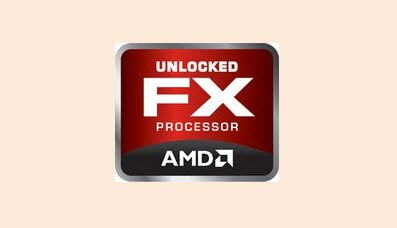
I know of Computronics from Swaziland. A private company with vested interest and opinions.
This has nothing at all to do with my fellow moderator and author of the Intel temperature guide, Computronix. Entirely unrelated to the best of my knowledge. Funny though.
If you can't run the system at a full steady state load without remaining within 80°C then there is a lack of cooling capability, too high of an overclock for the cooling that you have, too much voltage for the overclock (which in some cases might be able to be reduced to reduce thermals while still remaining stable, and other times, not so much) or simply a bad piece of silicon. Or, simply an unrealistic overclock.
ALL CPUs, regardless of what camp they come from, should be capable of running a 100% all core steady state workload for 15 minutes, and remain within recommended thermal spec which for Intel and Ryzen processors is primarily 80°C, and older FX processors is no less than ten degrees to TJmax thermal margin. Actual "temperature" measurements are useless on FX series platforms, so don't bother with them. They won't be accurate at either end of the spectrum.
There IS a way to roughly equivalent the remaining thermal margin to a thermal specification/number, but it's pointless to do so when all you really need to know is that Overdrive or Core Temp is telling you that you have 30, 20, 10, 5, -5 degrees thermal margin.
My problem with Aida64 is that it does not actually PRESENT a steady state load that adequately pushes the CPU to TDP like more robust thermal compliance tests like Prime Small FFT, OCCT small data set or even Heavyload for that matter. Running Aida64 to test thermal compliance is like standing on an enclosed porch while it's raining outside to test an umbrella.
While this is specifically intended for Intel Core-i platforms, there is a lot of good information in there that is easily applied to ANY modern consumer platform.
How To - Intel CPU Temperature Guide
Update: March 12th, 2024 Preface The topic of processor temperatures can be very confusing. Conflicting opinions based on misconceptions concerning terminology, specifications and testing leaves users uncertain of how to properly check cooling performance. This Guide provides an understanding...
And, a little clarity on the differences in AMD thermal margin, and "other" thermal measuring techniques.
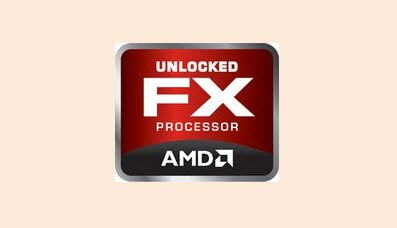
How to Understand AMD CPU Temperatures | Daves Computer Tips
Over the years I've used both Intel and AMD processors and whichever monitoring utility I've used, it has always reported the real temperatures at core and socket. Since upgrading one of my PCs from…
davescomputertips.com
No, it's really not. Prime95 Small FFT no-AVX steady state workload adheres to the Intel datasheets, not some crazy destructive technicians mad scientist endeavor.
This has nothing at all to do with my fellow moderator and author of the Intel temperature guide, Computronix. Entirely unrelated to the best of my knowledge. Funny though.
If you can't run the system at a full steady state load without remaining within 80°C then there is a lack of cooling capability, too high of an overclock for the cooling that you have, too much voltage for the overclock (which in some cases might be able to be reduced to reduce thermals while still remaining stable, and other times, not so much) or simply a bad piece of silicon. Or, simply an unrealistic overclock.
ALL CPUs, regardless of what camp they come from, should be capable of running a 100% all core steady state workload for 15 minutes, and remain within recommended thermal spec which for Intel and Ryzen processors is primarily 80°C, and older FX processors is no less than ten degrees to TJmax thermal margin. Actual "temperature" measurements are useless on FX series platforms, so don't bother with them. They won't be accurate at either end of the spectrum.
There IS a way to roughly equivalent the remaining thermal margin to a thermal specification/number, but it's pointless to do so when all you really need to know is that Overdrive or Core Temp is telling you that you have 30, 20, 10, 5, -5 degrees thermal margin.
My problem with Aida64 is that it does not actually PRESENT a steady state load that adequately pushes the CPU to TDP like more robust thermal compliance tests like Prime Small FFT, OCCT small data set or even Heavyload for that matter. Running Aida64 to test thermal compliance is like standing on an enclosed porch while it's raining outside to test an umbrella.
While this is specifically intended for Intel Core-i platforms, there is a lot of good information in there that is easily applied to ANY modern consumer platform.
How To - Intel CPU Temperature Guide
Update: March 12th, 2024 Preface The topic of processor temperatures can be very confusing. Conflicting opinions based on misconceptions concerning terminology, specifications and testing leaves users uncertain of how to properly check cooling performance. This Guide provides an understanding...forums.tomshardware.com
And, a little clarity on the differences in AMD thermal margin, and "other" thermal measuring techniques.
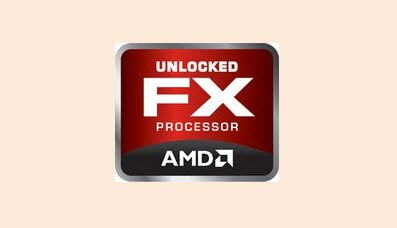
How to Understand AMD CPU Temperatures | Daves Computer Tips
Over the years I've used both Intel and AMD processors and whichever monitoring utility I've used, it has always reported the real temperatures at core and socket. Since upgrading one of my PCs from…davescomputertips.com
I understand there is an issue with the FX Series chips and their temperatures, so for overclocking the chip, how can I accurately keep it outside of that 10 degree margin from 80 ? If Coretemp isn't showing me the true temperature and AMD overdrive isnt either (I thought AMD Overdrive showed the thermal margin temperature? )
I am going to try to find a stable voltage and temperature for 4.5 and i'm going to stop there, if not, it seems stable at 4.4 1.35V
Also I have an issue with the VID. Both AMD Overdrive and Core temp are all showing the VID at 1.3375V yet in the BIOS I set it at 1.37V so are they giving me a false reading ? Or is there something locking the VID to that ? Prime95 keeps failing during the stress test at 4.5Mhz I am increasing the Vcore by 0.01V every time, and carefully watching the thermal margin.
Darkbreeze
Retired Mod
AMD DOES show the thermal margin. If you will notice, in Overdrive, the number shown gets SMALLER as the CPU heats up, it doesn't increase.
For Core Temp, you can also show thermal margin, if you go into Options, Settings, Advanced tab and put a check mark next to the box that says "Show distance to TJmax in temperature fields".
For Core Temp, you can also show thermal margin, if you go into Options, Settings, Advanced tab and put a check mark next to the box that says "Show distance to TJmax in temperature fields".
Darkbreeze
Retired Mod
VID is not Vcore. This is a common misconception. They are ENTIRELY different things.
VID (Voltage Identifier) = Voltage Level "request" by the CPU to the motherboard's VR (voltage regulator) to supply it, this is initialized by the CPU and can change accordingly if the CPU is in power saving mode like C1E/EIST features, and also each CPU has an unique max VID internally that was set at factory level while they're running at full load. Turning off power saving features like C1E/EIST will overide and disable those feature and the cpu's VID will be permanently set at their max.
VCore = Actual voltage "delivered/supplied" by the mobo to the cpu, this could be automatic from the cpu as the function of C1E/EIST features ... or ... it was manually set and override by user like in OCing, and this "manually set" vcore could be higher/lower than the cpu's VID at mobo with oc-ing capability.
About the voltage reading, VID is just a state or information that is in the CPU, while vcore is the actual voltage, and as usual, software based reading on vcore is not very accurate, expecting +/-10 to 20% off for normal condition.
VID (Voltage Identifier) = Voltage Level "request" by the CPU to the motherboard's VR (voltage regulator) to supply it, this is initialized by the CPU and can change accordingly if the CPU is in power saving mode like C1E/EIST features, and also each CPU has an unique max VID internally that was set at factory level while they're running at full load. Turning off power saving features like C1E/EIST will overide and disable those feature and the cpu's VID will be permanently set at their max.
VCore = Actual voltage "delivered/supplied" by the mobo to the cpu, this could be automatic from the cpu as the function of C1E/EIST features ... or ... it was manually set and override by user like in OCing, and this "manually set" vcore could be higher/lower than the cpu's VID at mobo with oc-ing capability.
About the voltage reading, VID is just a state or information that is in the CPU, while vcore is the actual voltage, and as usual, software based reading on vcore is not very accurate, expecting +/-10 to 20% off for normal condition.
AMD DOES show the thermal margin. If you will notice, in Overdrive, the number shown gets SMALLER as the CPU heats up, it doesn't increase.
For Core Temp, you can also show thermal margin, if you go into Options, Settings, Advanced tab and put a check mark next to the box that says "Show distance to TJmax in temperature fields".
I have Coretemp setup that way, distance to tjmax, BUT AMD overdrive the thermal margin is 10 degrees less. They are not showing the same reading. Its as if AMD overdrive is limiting the max temp to 70 and not 80. That is very weird.
Also, @Darkbreeze thankyou for the clarification of the VCore vs VID values, I am to ignore what I seein the software then, I am not stable @ 4.5mhz with 1.38 with a worker failing in Prime95 , so I guess I just keep going until its stable. Or the thermal margin is too small in which case I go back to 4.4mhz and thats my overclock limit ?
TRENDING THREADS
-
-
Question Seagate Ironwolf as single harddrive - ERC disabled?
- Started by Mumintroll
- Replies: 5
-
-
Question Looking for a Cybenetics report that Tom's Hardware referenced - EVGA SuperNova 650 P2
- Started by motoxnate
- Replies: 6
-
Question How to correctly identify and oragnize PSU cables with their respective PSUs
- Started by BlackOrangutan
- Replies: 6
-
Question 24 inches monitor FHD or QHD for home office and scaling dilemma
- Started by RyanBR
- Replies: 3

Tom's Hardware is part of Future plc, an international media group and leading digital publisher. Visit our corporate site.
© Future Publishing Limited Quay House, The Ambury, Bath BA1 1UA. All rights reserved. England and Wales company registration number 2008885.

