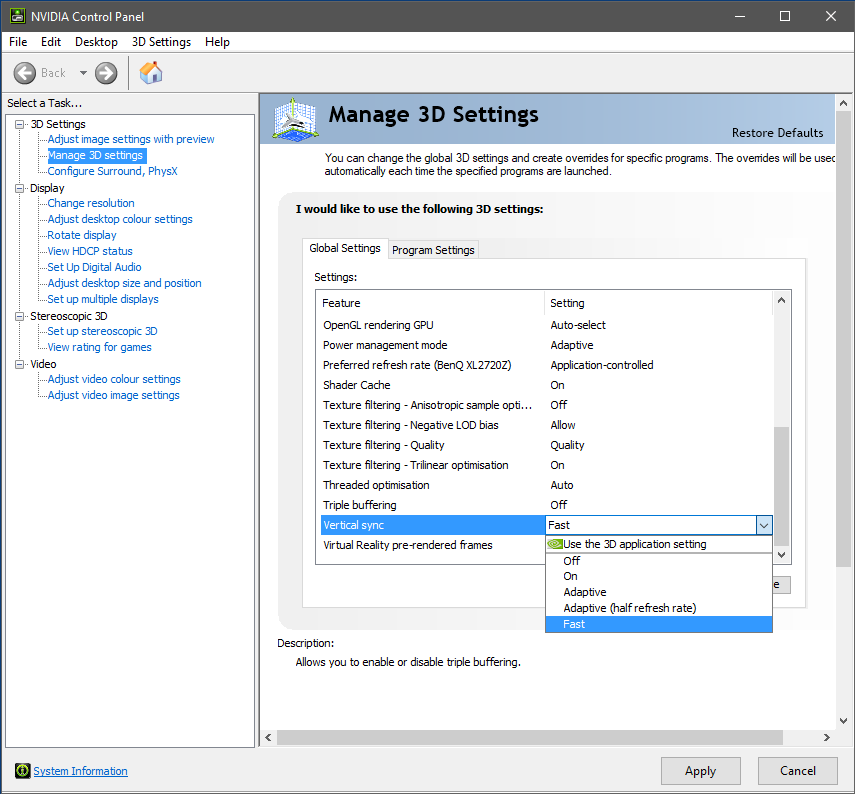After knowing about bottleneck i changed my PSU from old zebronics to corsair VS 400 watt psu but guess what it now drastically lowered my performance like i was getting FPS of 57 and 23 fluctuating rapidly on GTA V that too on 1280x1024 whereas before it was 60 constant
And also its unplayable like freezing for 1 sec every move i play.
Plz help me i have spended much money and not getting the performance i needed
Recent driver update have now caped fps at 30
On 1920x1080 on gta V
Previously i was getting 60 around
And also its unplayable like freezing for 1 sec every move i play.
Plz help me i have spended much money and not getting the performance i needed
Recent driver update have now caped fps at 30
On 1920x1080 on gta V
Previously i was getting 60 around
Last edited: