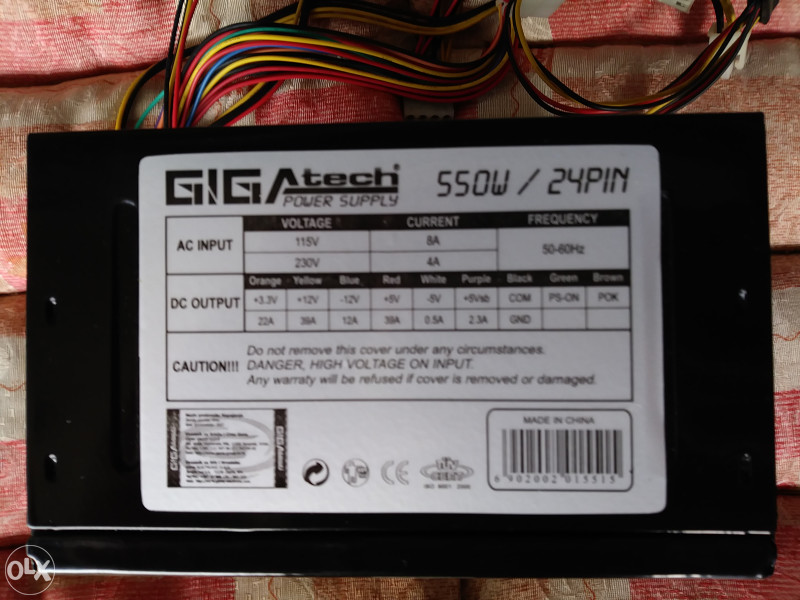Hello to all. I have an issue with my PC not booting properly, I'll try to describe the problem in detail, along with all the solutions I've tried thus far. If anyone could offer some further assistance, I would be very grateful.
My motherboard model is H81M-R from Asus, it has two slots for installing DDR3 RAM. The BIOS of the motherboard is updated and is the latest version, from 2018. The PC came pre-built, factory sealed, and had a single 4GB DDR3 RAM stick from Kingston. It was inserted into the right slot (as in left and right slots, since I have only two).
I bought two Kingston HyperX Fury 1600Mhz DDR3 4GB RAM sticks, wanting to expand my memory. The sticks were not part of a kit, but instead two of the same product (packaged separately). Here is the PDF with the exact specs and recommended timing parameters, from the manufacturers site:
https://www.kingston.com/datasheets/HX316C10F_4.pdf
When I installed the new RAM, and turned on my PC, it tried to boot 3 times, before succeeding on the 4th attempt (fans starting to spin, then shutting down, then starting up again). I used CPU-Z to verify that the RAM installed correctly, it was working at 1600 MHz, showed 8 GB, and the timings were 10-10-10 (the BIOS was set to automatically adjust them).
I turned off the PC for about 15 minutes, and turned it back on, and it booted normally (on the first attempt, no retries). But when my PC was turned off for a longer period of time, overnight, I was again faced with the problem of it booting 4 times until it's successfully up.
I went into the BIOS to manually adjust the settings for the RAM, I set the frequency to 1600 MHz and the latency timings to 10-10-10. I couldn't find a setting for the voltage, but according to CPU-Z they run at 1.5v (which is what the manufacturer recommends). The BIOS has remembered the settings (it doesn't change them back to auto), but the problem remains (being turned off overnight results in the boot issue, but it does not occur if the PC is turned off for a shorter period of time).
I should note that my motherboard doesn't have the option of XMP profiles.
Now here is a bizarre twist, this problem only occurs if a RAM stick is inserted into the left slot. If there is only one RAM stick inserted into the right slot, the issue does not occur, but if there is only one RAM stick inserted into the left slot, or of both of them are inserted, the issue occurs. I have tested this over the course of a few days using all 3 of my RAM sticks (the old RAM and the 2 new HyperX ones). Nowadays I'm using only one of the HyperX sticks, inserted into the right slot, because the boot issue is just so annoying and I feel like it might do damage over time. I would really like to be able to use both of the RAM sticks and have 8GB of RAM.
The only thing that still came to mind was the CMOS battery, but I haven't tried removing/replacing it, since the BIOS remembers the settings I chose and the system time/date are always correct, I assumed it wasn't a dead/dying battery.
My motherboard model is H81M-R from Asus, it has two slots for installing DDR3 RAM. The BIOS of the motherboard is updated and is the latest version, from 2018. The PC came pre-built, factory sealed, and had a single 4GB DDR3 RAM stick from Kingston. It was inserted into the right slot (as in left and right slots, since I have only two).
I bought two Kingston HyperX Fury 1600Mhz DDR3 4GB RAM sticks, wanting to expand my memory. The sticks were not part of a kit, but instead two of the same product (packaged separately). Here is the PDF with the exact specs and recommended timing parameters, from the manufacturers site:
https://www.kingston.com/datasheets/HX316C10F_4.pdf
When I installed the new RAM, and turned on my PC, it tried to boot 3 times, before succeeding on the 4th attempt (fans starting to spin, then shutting down, then starting up again). I used CPU-Z to verify that the RAM installed correctly, it was working at 1600 MHz, showed 8 GB, and the timings were 10-10-10 (the BIOS was set to automatically adjust them).
I turned off the PC for about 15 minutes, and turned it back on, and it booted normally (on the first attempt, no retries). But when my PC was turned off for a longer period of time, overnight, I was again faced with the problem of it booting 4 times until it's successfully up.
I went into the BIOS to manually adjust the settings for the RAM, I set the frequency to 1600 MHz and the latency timings to 10-10-10. I couldn't find a setting for the voltage, but according to CPU-Z they run at 1.5v (which is what the manufacturer recommends). The BIOS has remembered the settings (it doesn't change them back to auto), but the problem remains (being turned off overnight results in the boot issue, but it does not occur if the PC is turned off for a shorter period of time).
I should note that my motherboard doesn't have the option of XMP profiles.
Now here is a bizarre twist, this problem only occurs if a RAM stick is inserted into the left slot. If there is only one RAM stick inserted into the right slot, the issue does not occur, but if there is only one RAM stick inserted into the left slot, or of both of them are inserted, the issue occurs. I have tested this over the course of a few days using all 3 of my RAM sticks (the old RAM and the 2 new HyperX ones). Nowadays I'm using only one of the HyperX sticks, inserted into the right slot, because the boot issue is just so annoying and I feel like it might do damage over time. I would really like to be able to use both of the RAM sticks and have 8GB of RAM.
The only thing that still came to mind was the CMOS battery, but I haven't tried removing/replacing it, since the BIOS remembers the settings I chose and the system time/date are always correct, I assumed it wasn't a dead/dying battery.