I wasn't sure where to post this.
When I start my pc I get this error everytime and have to press F1 to continue.
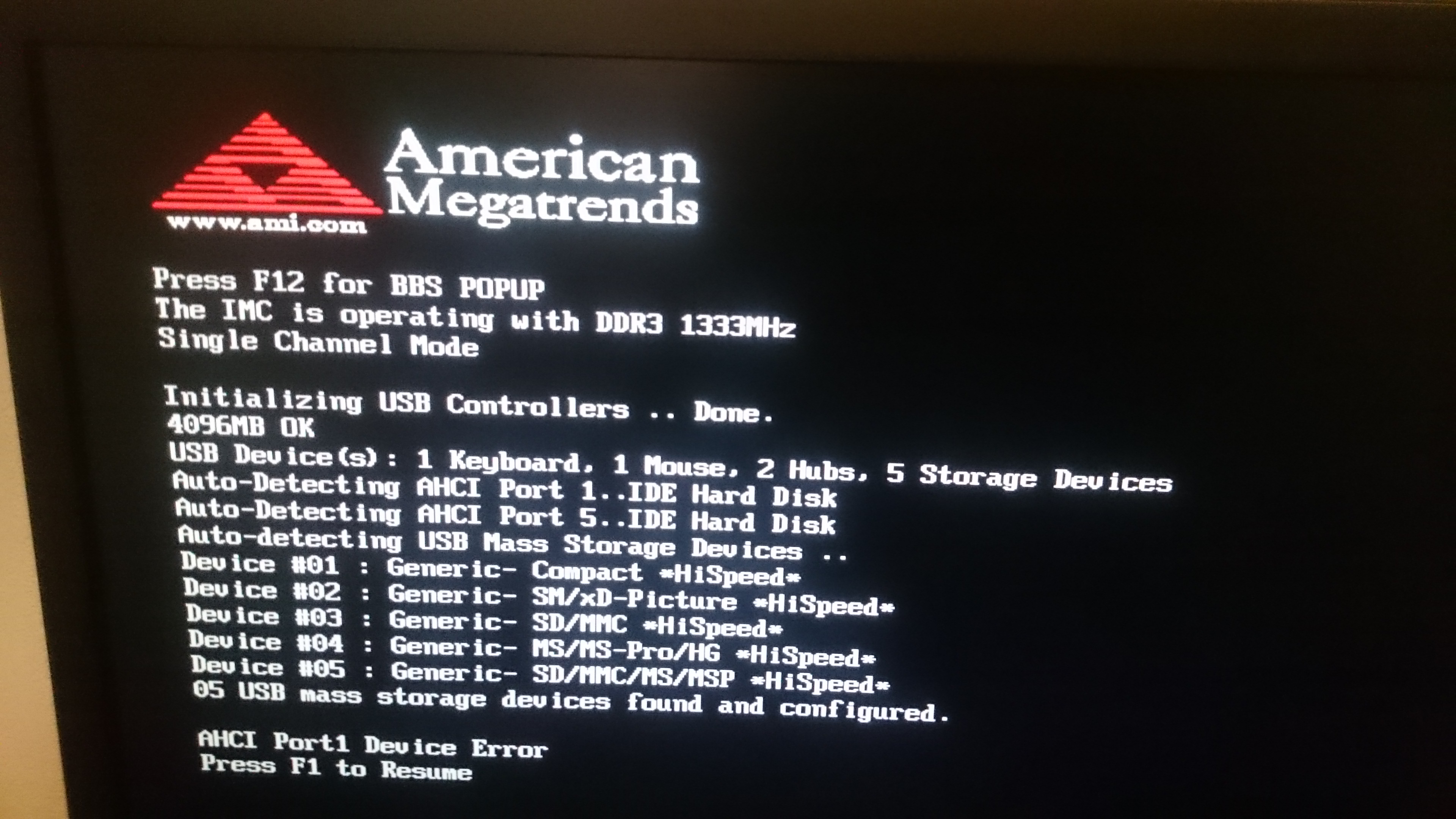
What is this and how do I fix it?
Furthermore, recently my pc gets stuck on a black screen with a flashing white line after I press f1. Which proceeds to load a text 'Reboot and Select proper Boot device or Insert Boot Media in selected Boot Device and press a key'
But sometimes it gets stuck on the flashing white line then loads normally, without the text loading.
Now even more recently, when the pc does start up without the text, I get a blue screen error. Maybe 1 in 5 boots my pc works normally.
Here are some more crappy pictures.


When I start my pc I get this error everytime and have to press F1 to continue.
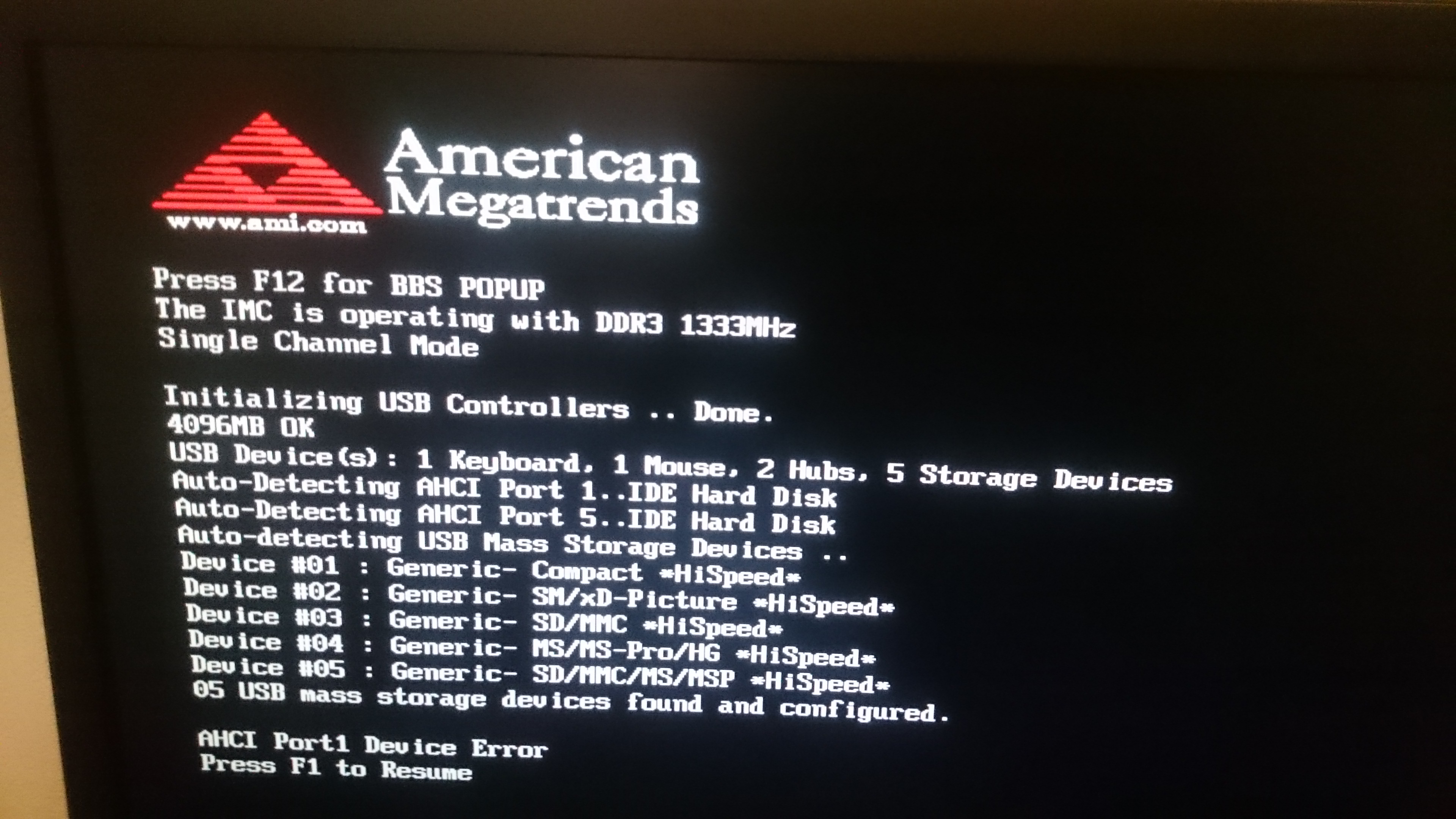
What is this and how do I fix it?
Furthermore, recently my pc gets stuck on a black screen with a flashing white line after I press f1. Which proceeds to load a text 'Reboot and Select proper Boot device or Insert Boot Media in selected Boot Device and press a key'
But sometimes it gets stuck on the flashing white line then loads normally, without the text loading.
Now even more recently, when the pc does start up without the text, I get a blue screen error. Maybe 1 in 5 boots my pc works normally.
Here are some more crappy pictures.



