I want to add some fans to my PC. Bought exactly 3x 140mm. I still have chance to change the order for 120mm, but not sure if it's wanted.
My case and example of flows here:
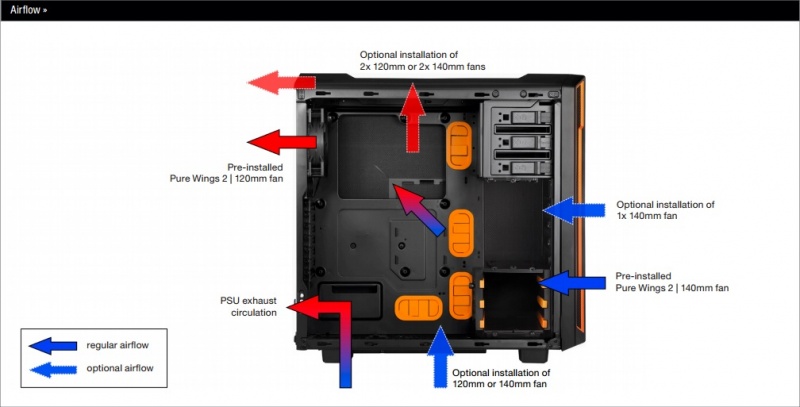
My CPU has Noctua NH-U12S on it (8700k)
GPU is in the middle slot of Asrock Extreme 4 Z370.
Now my idea for those 3 new fans would be to place them:
1 additional in front (Intake)
1 additional at bottom (Intake)
1 additional at top (Exhale)
But! There is option to install them on both sides of case (thou 120mm). But totally not sure if it's good idea to install them there, or just leave those dust protectors there alone.
It's not like I have OC stuff there, but my case is lying in a room where there are problems with fresh air (in a corner, way from window or doors) - so I want to maximize low temperature. And in future I will put 1080TI or 2080 GPU, as for now I have 970.
So I will have 3 intake, 2 exhale, little positive but it's better to have than negative as I read. Since dust wont be taken inside from unprotected places. Anyway.. there are two options on top, is it better to put it deeper, closer to rear or make it at middle - this one there?
Or 100% i should take 2 fans there? I can buy another, but not sure if needed tbh so many of those there.
My case and example of flows here:
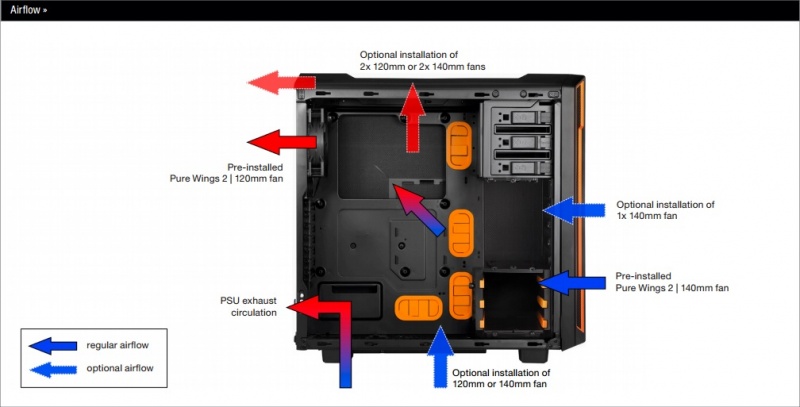
My CPU has Noctua NH-U12S on it (8700k)
GPU is in the middle slot of Asrock Extreme 4 Z370.
Now my idea for those 3 new fans would be to place them:
1 additional in front (Intake)
1 additional at bottom (Intake)
1 additional at top (Exhale)
But! There is option to install them on both sides of case (thou 120mm). But totally not sure if it's good idea to install them there, or just leave those dust protectors there alone.
It's not like I have OC stuff there, but my case is lying in a room where there are problems with fresh air (in a corner, way from window or doors) - so I want to maximize low temperature. And in future I will put 1080TI or 2080 GPU, as for now I have 970.
So I will have 3 intake, 2 exhale, little positive but it's better to have than negative as I read. Since dust wont be taken inside from unprotected places. Anyway.. there are two options on top, is it better to put it deeper, closer to rear or make it at middle - this one there?
Or 100% i should take 2 fans there? I can buy another, but not sure if needed tbh so many of those there.

