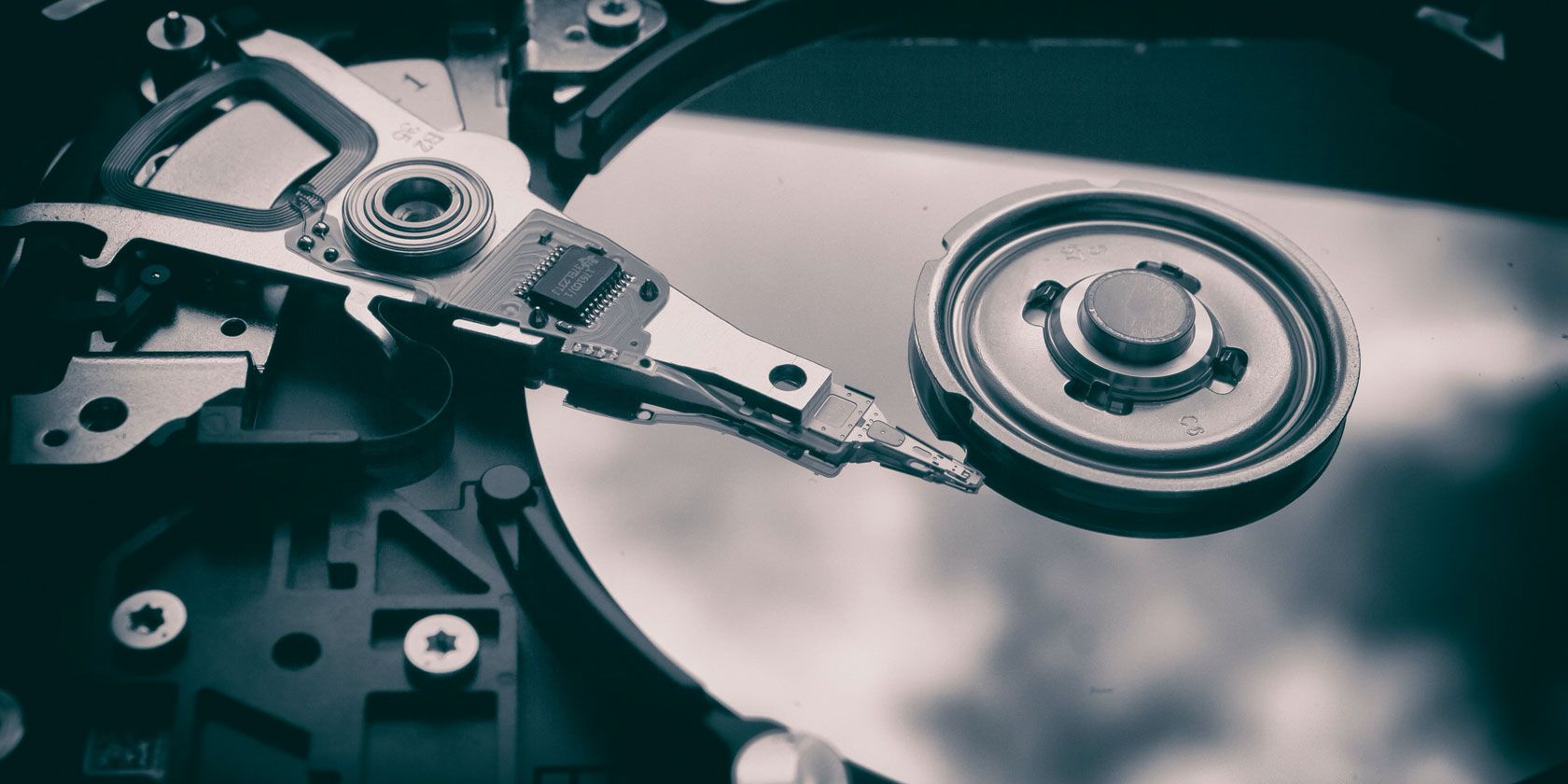Hi all, I hope someone has an idea because I am at my wits end.
Specs:
Alienware 15R2 laptop
Intel Core i7-6700HQ
8GB DDR4-2133 RAM
Nvidia GeForce GTX 965M
1TB 7200RPM HDD
Force MP500 512GB SSD
I have a Logitech G700s mouse, a keyboard, speakers and HDMI cable connected to my laptop.
Here is the sequence in which things progressed:
I never noticed an issue until the Dell SupportAssist app asked that I upgrade the BIOS to v 1.8. I did this, but the upgrade was weird; it didn't reboot into the BIOS like it normally would, instead rebooting to the OS and asking me to do the update again. I ran it again and the same thing occurred.
It's at that point I started noticing the system would freeze for 5-20 seconds randomly. But when I say freeze, it's not a full freeze; I can't open new apps or windows, but sometimes I can still navigate windows I'm already in (game, browser window). If I have Spotify playing, sometimes the music stops during the freeze, sometimes not. If I am streaming video (such as live sports), the stream is uninterrupted.
I then flashed to the previous version of the BIOS, 1.7. This went well and the steps that I would expect occurred (booting to the BIOS, doing the image writing, etc.). But the issue remained. I then manually downloaded BIOS v 1.8 and flashed it, and that was successful as well, except the issue remained. My BIOS screen clearly indicates I have the newest version of the BIOS, 1.8. Overall I suspect the BIOS flash to be a red herring.
Next I did a Windows Reset, keeping my personal files. No dice.
I then started suspecting a hardware issue. I downloaded Open Hardware Monitor and immediately noticed my SSD running at what I would consider high temps, always between 60 and 80 C. Right now, just browsing the internet and nothing else, it's at 73 degrees C. I opened the laptop and re-seated the SSD, making sure the fans weren't all dusty or whatever. Still the issue persisted, even with no peripherals connected to the laptop. All other components are running at normal temps (< 50 C).
Next I ran memtest86 to test my RAM and after 2 hours and 4 passes, no errors were found.
I then did a full factory restore of the system. Now, I will say that I find it odd that the way Windows does this now; it restores the computer to factory default except with Windows already updated, including my Nvidia drivers, which really surprised me. I uninstalled and reinstalled the graphic card drivers, to no avail.
I booted in Safe Mode, where the issue occurred also. Next I unseated my RAM and booted the computer with each stick individually installed, and the issue occurred with both sticks.
And so here I am now, with the issue still occurring. Every test passes (SSD's SMART status is OK, I ran the Intel CPU test app and it passed, memtest86 tested the RAM and passed).
Could my SSD be damaged? Could it be a faulty BIOS update? Is it maybe the motherboard?
I appreciate any input you guys and gals can provide. Thank you!
Specs:
Alienware 15R2 laptop
Intel Core i7-6700HQ
8GB DDR4-2133 RAM
Nvidia GeForce GTX 965M
1TB 7200RPM HDD
Force MP500 512GB SSD
I have a Logitech G700s mouse, a keyboard, speakers and HDMI cable connected to my laptop.
Here is the sequence in which things progressed:
I never noticed an issue until the Dell SupportAssist app asked that I upgrade the BIOS to v 1.8. I did this, but the upgrade was weird; it didn't reboot into the BIOS like it normally would, instead rebooting to the OS and asking me to do the update again. I ran it again and the same thing occurred.
It's at that point I started noticing the system would freeze for 5-20 seconds randomly. But when I say freeze, it's not a full freeze; I can't open new apps or windows, but sometimes I can still navigate windows I'm already in (game, browser window). If I have Spotify playing, sometimes the music stops during the freeze, sometimes not. If I am streaming video (such as live sports), the stream is uninterrupted.
I then flashed to the previous version of the BIOS, 1.7. This went well and the steps that I would expect occurred (booting to the BIOS, doing the image writing, etc.). But the issue remained. I then manually downloaded BIOS v 1.8 and flashed it, and that was successful as well, except the issue remained. My BIOS screen clearly indicates I have the newest version of the BIOS, 1.8. Overall I suspect the BIOS flash to be a red herring.
Next I did a Windows Reset, keeping my personal files. No dice.
I then started suspecting a hardware issue. I downloaded Open Hardware Monitor and immediately noticed my SSD running at what I would consider high temps, always between 60 and 80 C. Right now, just browsing the internet and nothing else, it's at 73 degrees C. I opened the laptop and re-seated the SSD, making sure the fans weren't all dusty or whatever. Still the issue persisted, even with no peripherals connected to the laptop. All other components are running at normal temps (< 50 C).
Next I ran memtest86 to test my RAM and after 2 hours and 4 passes, no errors were found.
I then did a full factory restore of the system. Now, I will say that I find it odd that the way Windows does this now; it restores the computer to factory default except with Windows already updated, including my Nvidia drivers, which really surprised me. I uninstalled and reinstalled the graphic card drivers, to no avail.
I booted in Safe Mode, where the issue occurred also. Next I unseated my RAM and booted the computer with each stick individually installed, and the issue occurred with both sticks.
And so here I am now, with the issue still occurring. Every test passes (SSD's SMART status is OK, I ran the Intel CPU test app and it passed, memtest86 tested the RAM and passed).
Could my SSD be damaged? Could it be a faulty BIOS update? Is it maybe the motherboard?
I appreciate any input you guys and gals can provide. Thank you!