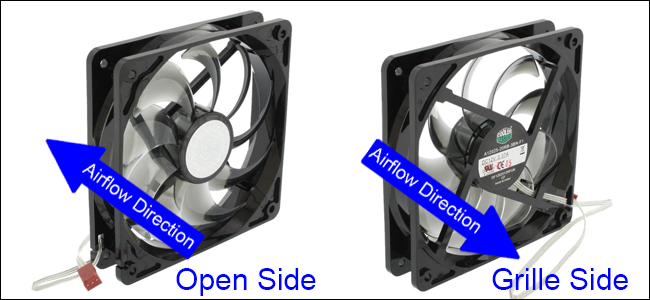Hello,
I've recently just built my new pc. Found here:
https://uk.pcpartpicker.com/list/LPmdtp
here is the pictures of my build.
https://drive.google.com/folderview?id=1F0IPbcOr8DolEDacciiu6Cy-GBfSpZXi
I've got some problems and questions.
------
1. Idle temps just browsing Google Chrome achieves 68-80c. Didn't even try stress testing it.
2. My AIO pump on my bios states "N/A".
3. I've got the NZXT fan controller installed at the back of my pc case, so I just put all my fans on one leg of cable, is that a problem?
4. I've read that doing the "pea method" when applying the thermal paste isn't advised for AMD? This is my first AMD CPU so I wouldn't know what's best. Is this true?
5. What's the best header to use to connect my AIO to? Is it in the right place now?
I'd love to hear some feedback!
I've recently just built my new pc. Found here:
https://uk.pcpartpicker.com/list/LPmdtp
here is the pictures of my build.
https://drive.google.com/folderview?id=1F0IPbcOr8DolEDacciiu6Cy-GBfSpZXi
I've got some problems and questions.
------
1. Idle temps just browsing Google Chrome achieves 68-80c. Didn't even try stress testing it.
2. My AIO pump on my bios states "N/A".
3. I've got the NZXT fan controller installed at the back of my pc case, so I just put all my fans on one leg of cable, is that a problem?
4. I've read that doing the "pea method" when applying the thermal paste isn't advised for AMD? This is my first AMD CPU so I wouldn't know what's best. Is this true?
5. What's the best header to use to connect my AIO to? Is it in the right place now?
I'd love to hear some feedback!