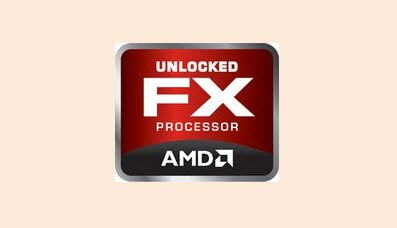So i have the cpu athlon x4 860k, gpu radeon rx 570, mbo Asus a58m-k, ram 8gb ddr3 1600mhz, HDD toshiba dt01aca100, PSU LCpower L6550(550W). And when I start ANY game on my PC temperature stucks at 64C. I have the latest bios update and it didnt fix it. I also tried stress test and temperature breaks the temperature and goes up to 65 and then the frequency drops from 4.0 GHZ to 3.22Ghz and the temp falls down to 64C. Can someone please help. My csgo starts to lag at low settings because of that. please help. sorry for bad english. Thanks for understanding.