I have had immense trouble with my R9 Fury Nano recently.
The card is great, yet I have noticed that it will constantly downclock itself from my overclock of 1020 all the way down to the 400-500 range. It does this while sitting at a steady 55 C (water cooled). I have seen the suggestions online that include:
- Adding a line to the registry to disable throttling.
- Disabling Power Efficiency in Crimson (Toggle is not there.)
- Updating to the latest bios.
- Removing overclock.
- Clockblock.
- Wiping and reinstalling drivers.
- Reverting to "working" drivers. (16.3 Crimson)
- Reverting to Catalyst 15.7.1 drivers.
From what I can see, disabling power efficiency toggle in Crimson appears to be the true solution, yet I do not have this option. From what I hear it is under Gaming -> Global Settings ; yet, as you can see, it is absent. This is making games like Overwatch unplayable at times.
System Specs:
- i7 3770
- R9 Nano
- 16 GB Crucial Ballistix
I would appreciate any help with the topic!
Thanks for the help in advance!
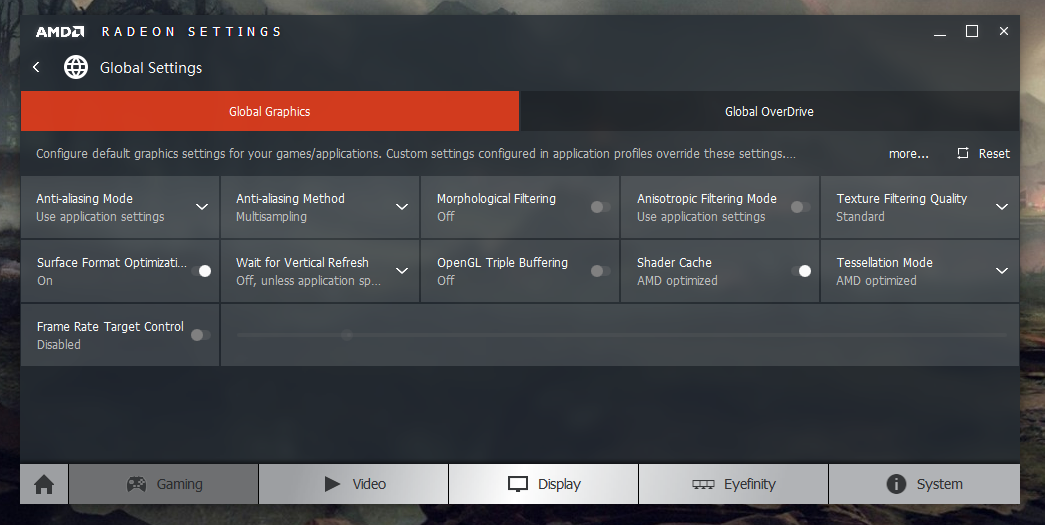
The card is great, yet I have noticed that it will constantly downclock itself from my overclock of 1020 all the way down to the 400-500 range. It does this while sitting at a steady 55 C (water cooled). I have seen the suggestions online that include:
- Adding a line to the registry to disable throttling.
- Disabling Power Efficiency in Crimson (Toggle is not there.)
- Updating to the latest bios.
- Removing overclock.
- Clockblock.
- Wiping and reinstalling drivers.
- Reverting to "working" drivers. (16.3 Crimson)
- Reverting to Catalyst 15.7.1 drivers.
From what I can see, disabling power efficiency toggle in Crimson appears to be the true solution, yet I do not have this option. From what I hear it is under Gaming -> Global Settings ; yet, as you can see, it is absent. This is making games like Overwatch unplayable at times.
System Specs:
- i7 3770
- R9 Nano
- 16 GB Crucial Ballistix
I would appreciate any help with the topic!
Thanks for the help in advance!



