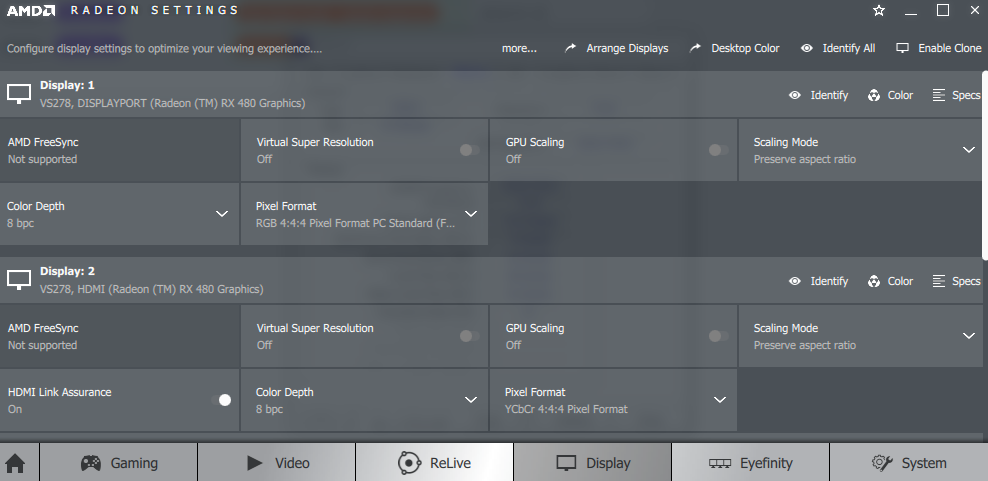Hi all
Trying to setup my dual monitors for gaming but there’s no Eye infinity in the toolbar
Please can someone help would really appreciate it
Trying to setup my dual monitors for gaming but there’s no Eye infinity in the toolbar
Please can someone help would really appreciate it