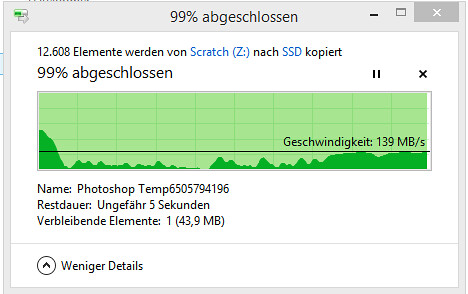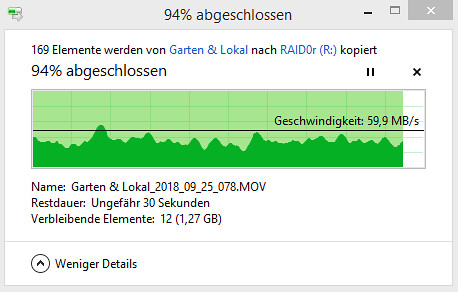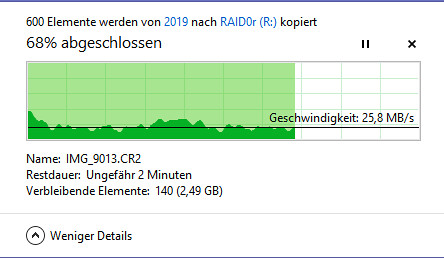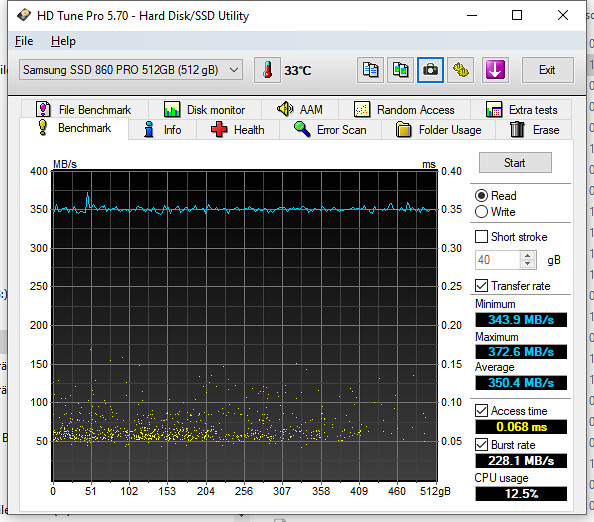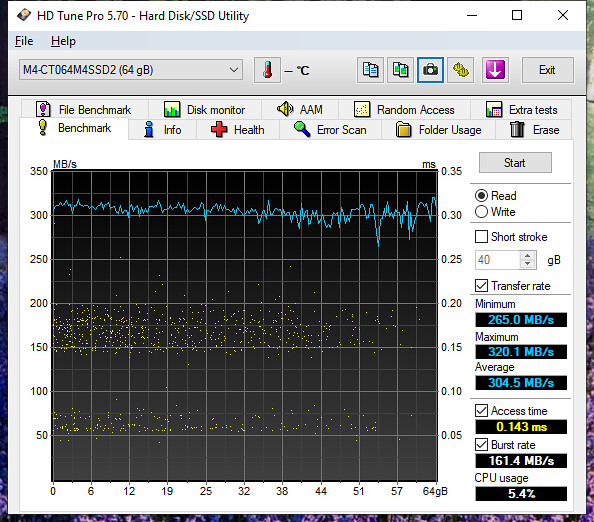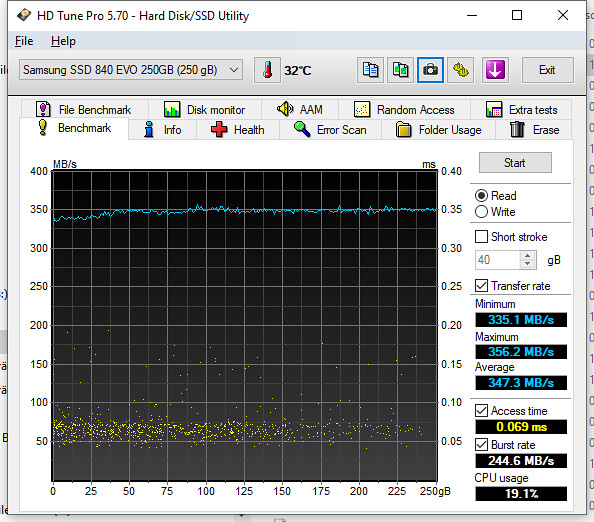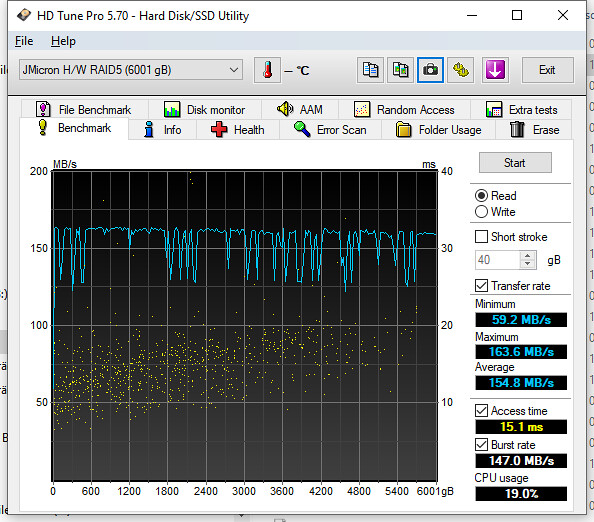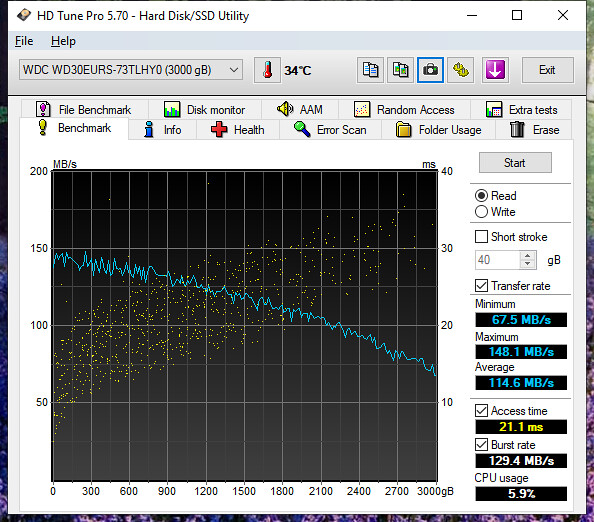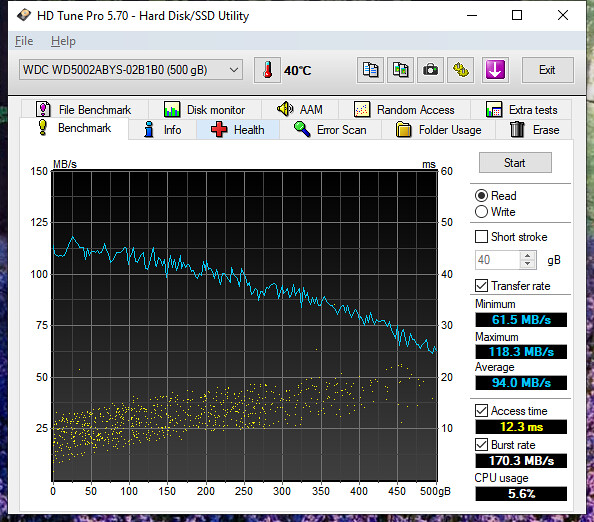After a couple of years messing around with insufficient transfer speed, probably bottlenecks etc. I feel like bugging the lot of you with my trouble, as Google can't help me anymore.
I'm putting all my specs from HDTune Pro read tests into this post, my system specs are in the signature.
Problems:
I know the system isn't high-end, but I don't think it has to suck so bad.
I'm mostly doing photo editing, sometimes audio,which works OK, but I know it must be able to work better. Especially Photoshop is slowing down massively with certain tasks, although there's extra scratch space.
I do not game, no OC.
There is a USB 3.0 boost available in the Asus interface, plus all sorts of turbo this and that. Never touched any of it.
I really must have messed something up terribly, I hopy someone can give me pointers!
SSD System Drive:
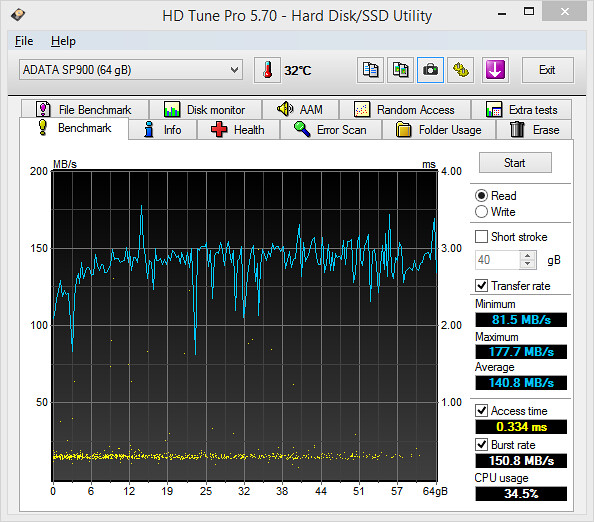
SSD Applications:
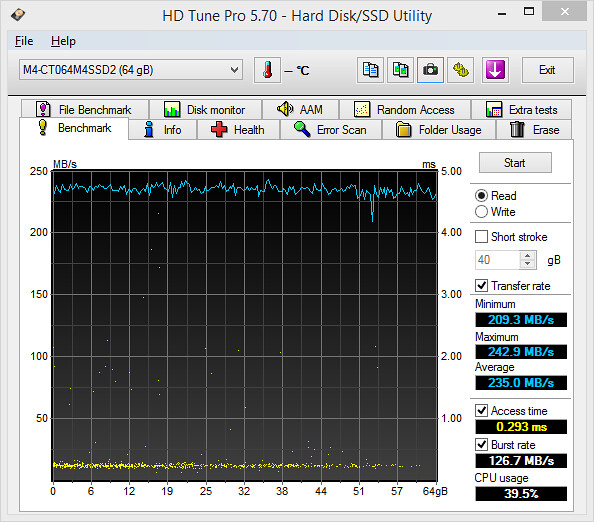
SSD temp/scratch dirve:
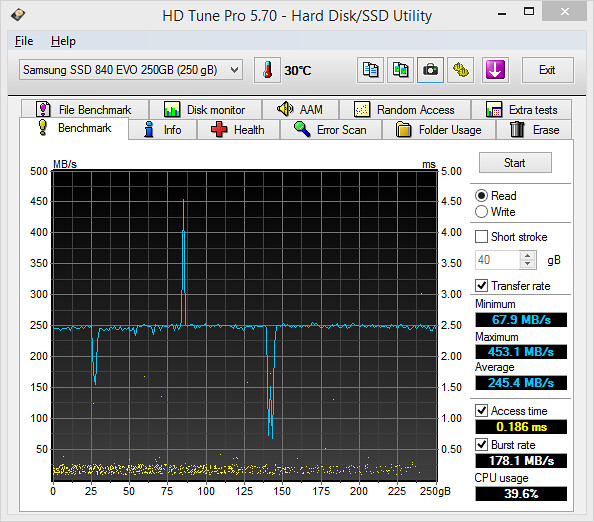
External USB 3.0 RAID 5:
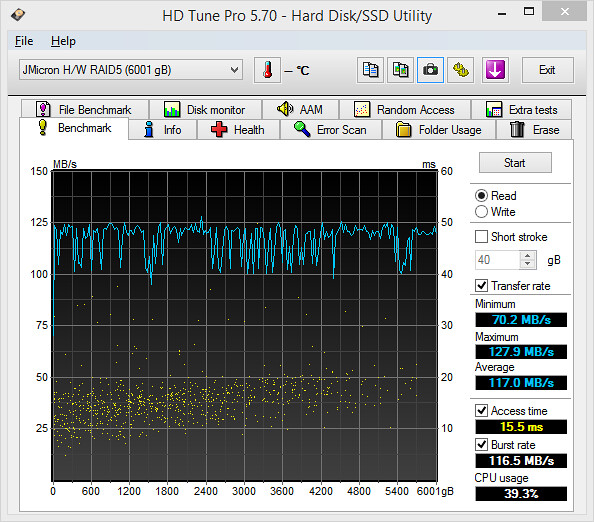
External USB 3.0:
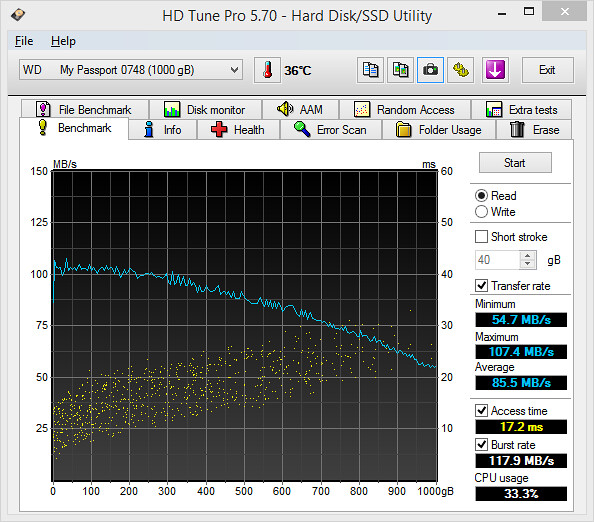
Data 1:
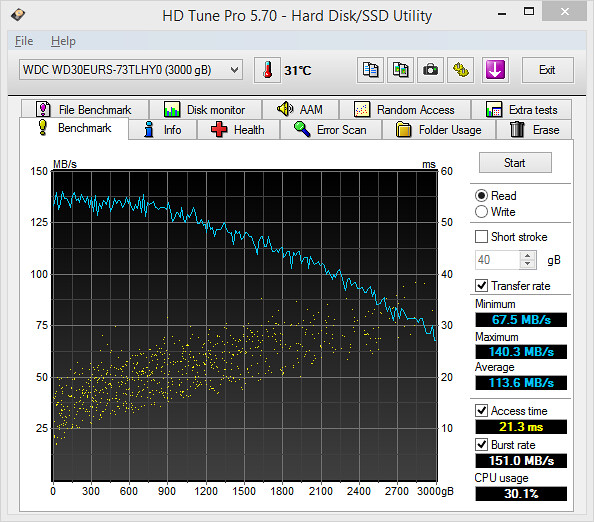
Encrypted data:
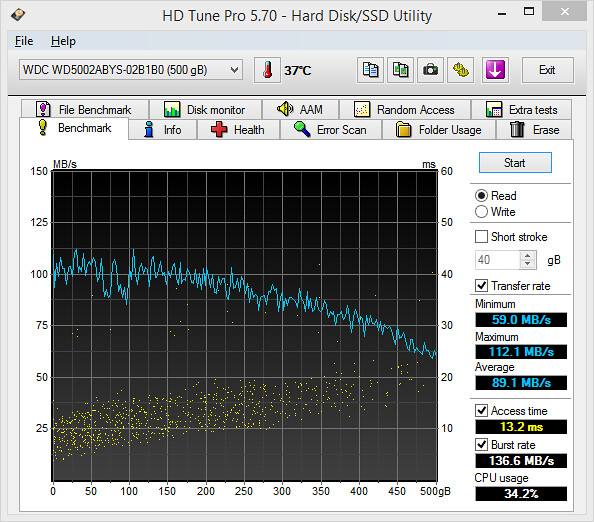
Data 2:
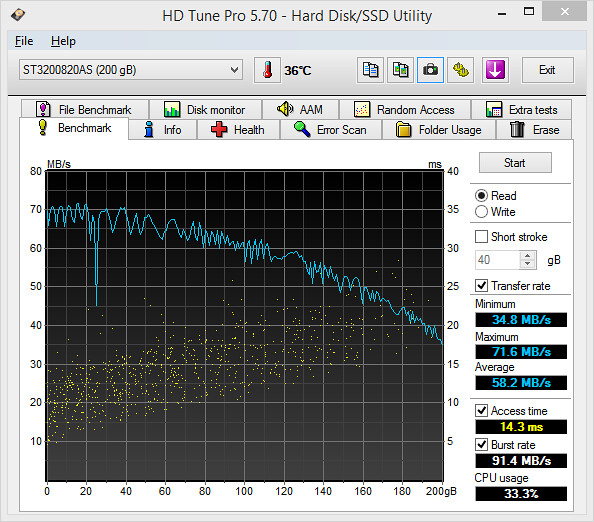
Data 3:
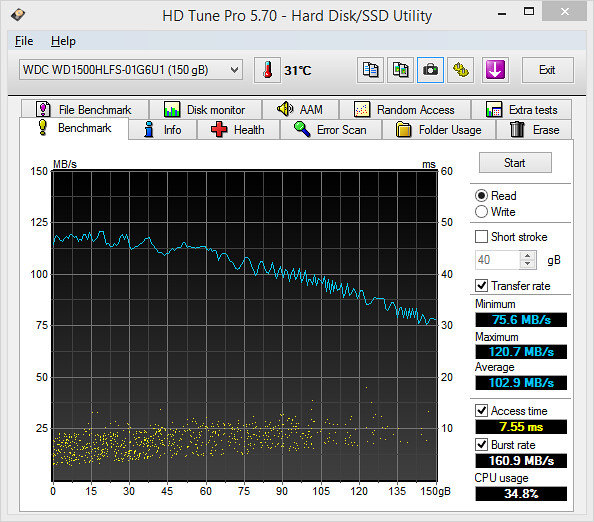
RAM:
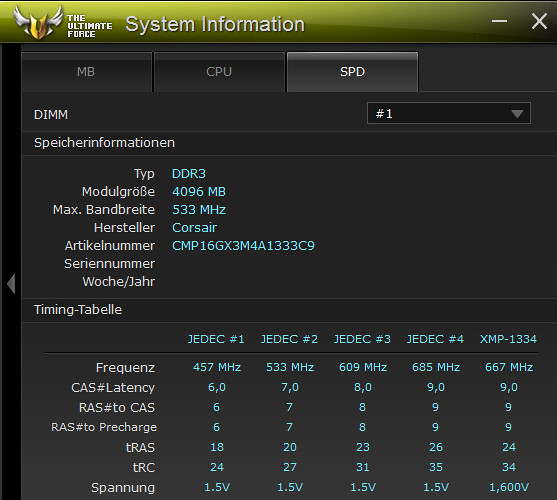
CPU
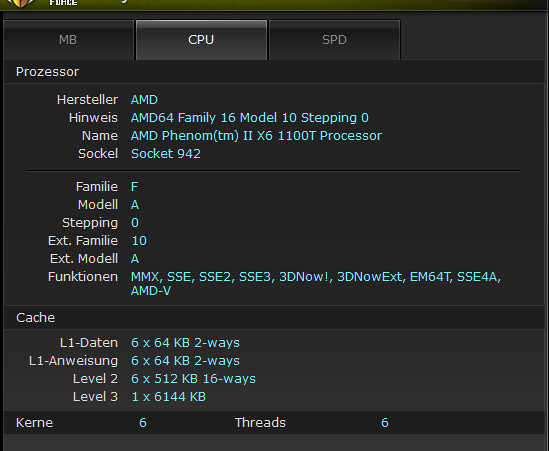
Please help!
Cheers
I'm putting all my specs from HDTune Pro read tests into this post, my system specs are in the signature.
Problems:
- Slow SSDs
- HORRIBLY slow USB 3.0 RAID 5 with massive dropouts
- Slow RAM (default MoBo settings, seem to be set to 533, but should work at 1066)
I know the system isn't high-end, but I don't think it has to suck so bad.
I'm mostly doing photo editing, sometimes audio,which works OK, but I know it must be able to work better. Especially Photoshop is slowing down massively with certain tasks, although there's extra scratch space.
I do not game, no OC.
There is a USB 3.0 boost available in the Asus interface, plus all sorts of turbo this and that. Never touched any of it.
I really must have messed something up terribly, I hopy someone can give me pointers!
SSD System Drive:
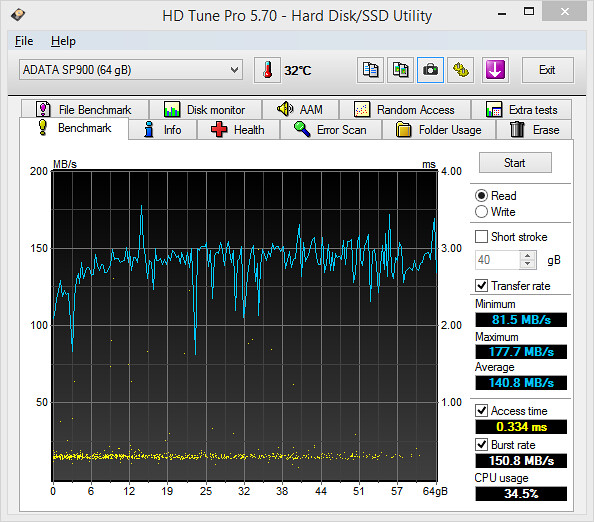
SSD Applications:
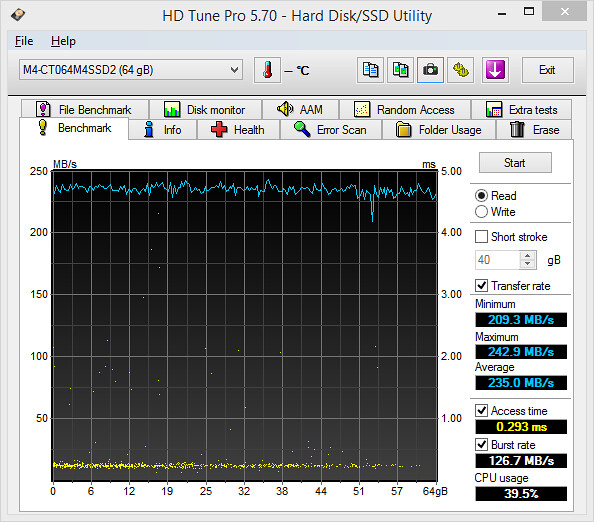
SSD temp/scratch dirve:
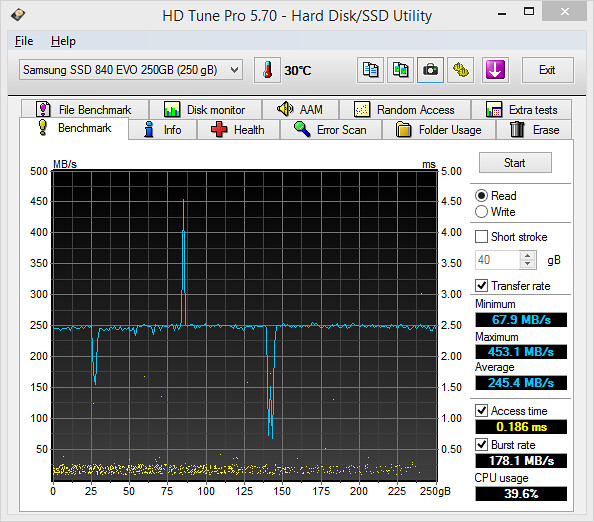
External USB 3.0 RAID 5:
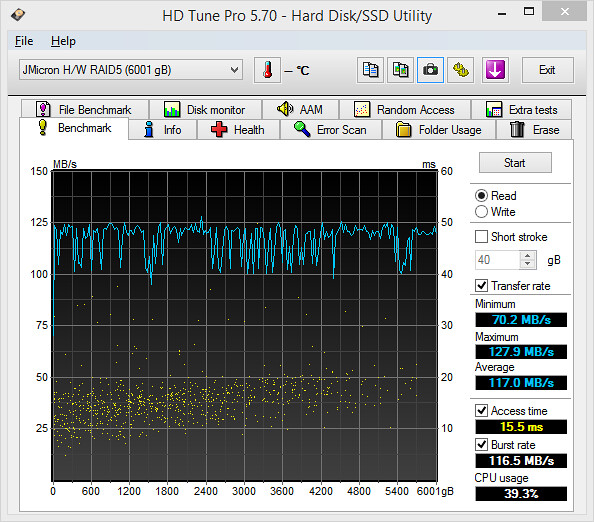
External USB 3.0:
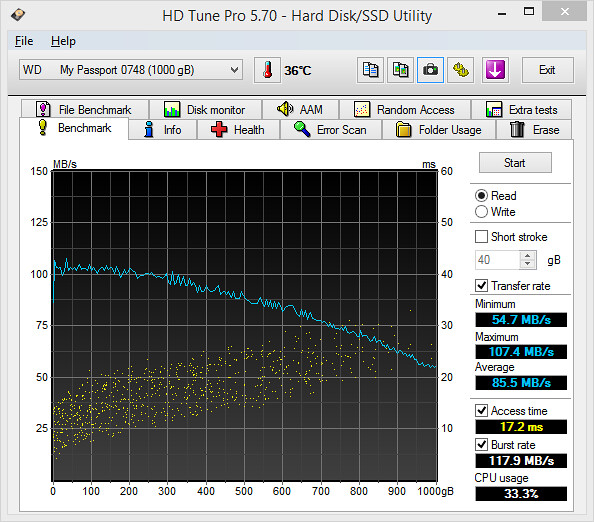
Data 1:
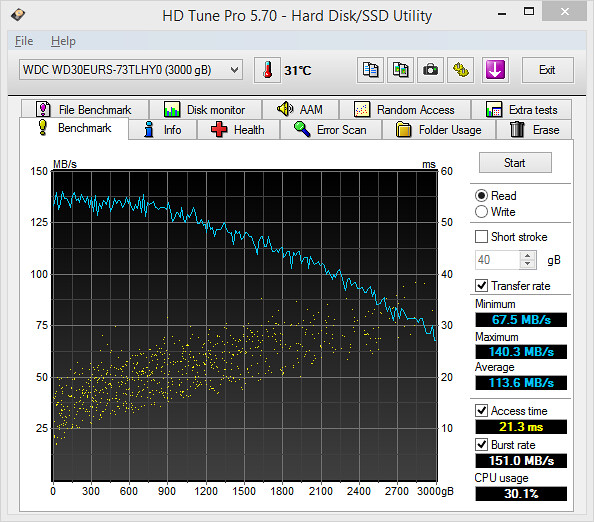
Encrypted data:
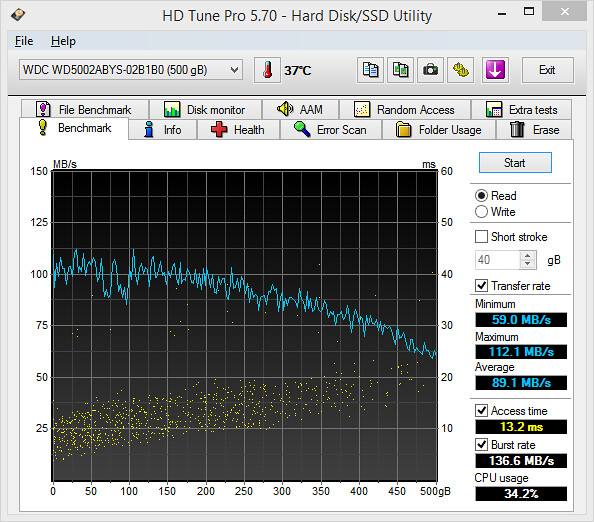
Data 2:
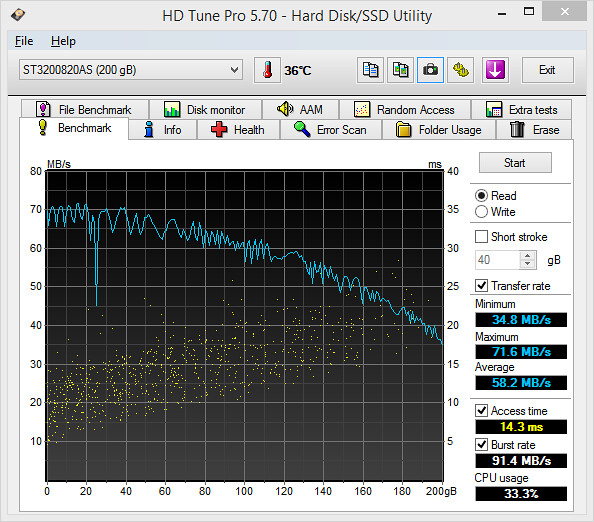
Data 3:
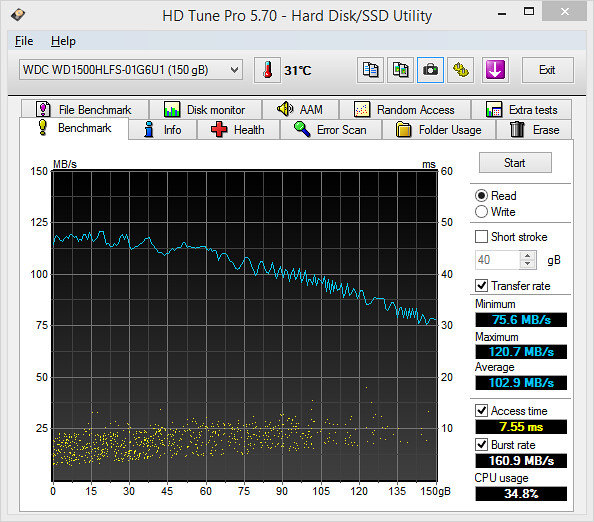
RAM:
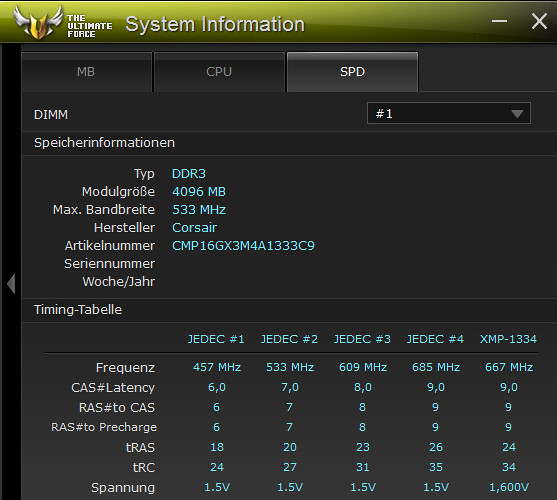
CPU
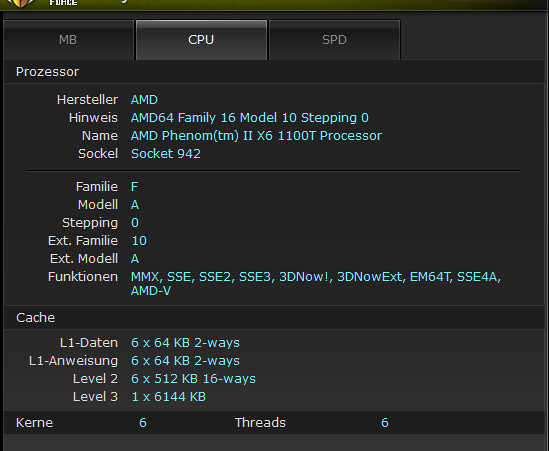
Please help!
Cheers