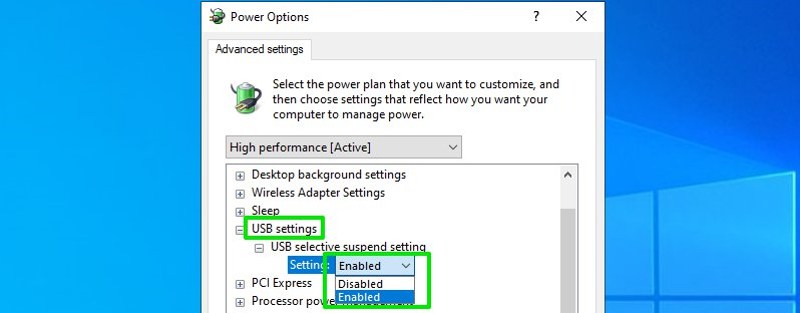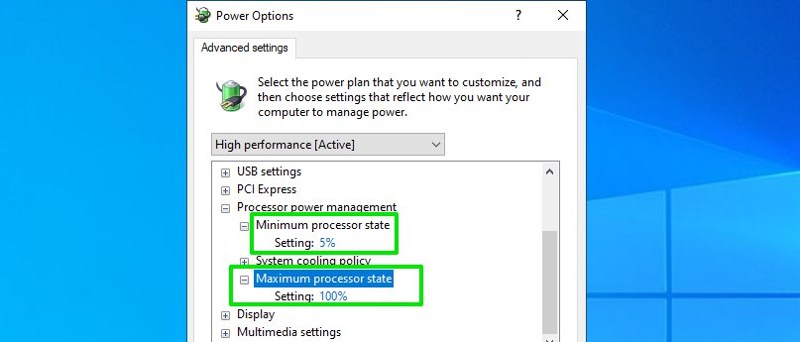I came across this article on google trying to track down why in the world my stout specced gaming pc for even 1440p high refresh rate gaming has horrible random lags/stutters in games of all ages, from old Resident Evil 5, to Dead by Daylight, to 7 Days to Die, to the new Evil Dead game, to Fortnite. With a 3700x, 32gb 3000mhz, 3070 gpu, two sata ssd, four 7200rpm hdd. I've done EXTENSIVE testing and I believe I'm plagued by this issue, HOWEVER, I believe I am ALSO dealing with a flakey mobo, since, attempting to update my b450 asus mobo to anything newer than an Aug 2021 bios results in either BSOD like crazy and system crashing/freezing (March 2022 bios I tried) or! outright instantly freezing the entire pc like the new beta bios with this supposed fTPM fix Asus customer support emailed me earlier. Currently trying an older Feb 2021 bios, this pc didn't used to do this stuttering crap, and I've played all sorts of games in the past with way weaker pc in comparison without any problems so this has been an extremely depressing past few weeks to say the least. I know my 3000mhz ram is less than "ideal" but, in gaming benchmarks online, at 1440p, there was very little to no difference going from 2933mhz-3600mhz ddr4.
I've ordered a new psu, b450 mobo, and case to frankenstein together a second pc, not having a modern ddr4 system to troubleshoot and test stuff on has really really sucked. I guess I took for granted having a modern (at the time) ddr3 system in years prior to test stuff on. I've literally done all I can do with testing, all drives check out fine, ram is fine, switched out gpu and it still did the same thing so gpu is fine, newest chipset drivers, clean windows install actually made this stuttering issue worse oddly, I'm on win10 64bit pro, heard wayyyyyy too many bad things about w11 to want to go to it.
If I could do life over again, honestly, I would have just went with an 8700k system years ago, I still have two personal friends on them in my small circle as I've gotten older, and, they've not had one single problem in years. I've certainly had my share of woes with ryzen getting ram to the right speed with first gen ryzen, my 1700 was a dunce of a sample, it couldn't handle fast ram plus an OC so it was crippled in way one or the other- i.e. an OC and refusing to boot with anything over slow 2133 speed ram which crippled it, or meh stock speeds and 2933 ram. At the present, finding out this apparent widespread fTPM issue with ryzens, I'm sorta regretting ordering a b450 mobo and case when I could have went 12400f and b660 mobo for around the same price, but, I'm not 100% ruling out a psu as an issue so I kinda HAD to order one of those... I'd wager even an older 10th gen 6 core 12 thread i5 would be fine for this entire console gen, I didn't end up streaming like I thought I would so the extra cores in the 1700/3700x didn't end up benefitting me much, and, encoding can be put on the gpu these days anyway.
I've been staying up late every night going down rabbit holes reading on what in the world this could be and trying things and doing extensive testing and something with the mobo has to be what's wrong with my system. I followed a 20 min long youtube vid last night doing weird stuff in powershell to "fix win10 micro stutter" but it didn't help either, I did a system restore to revert those changes. I noticed in msi afterburner, my fps drops/lagging/stuttering happens at the same time the frametime ms goes very high.