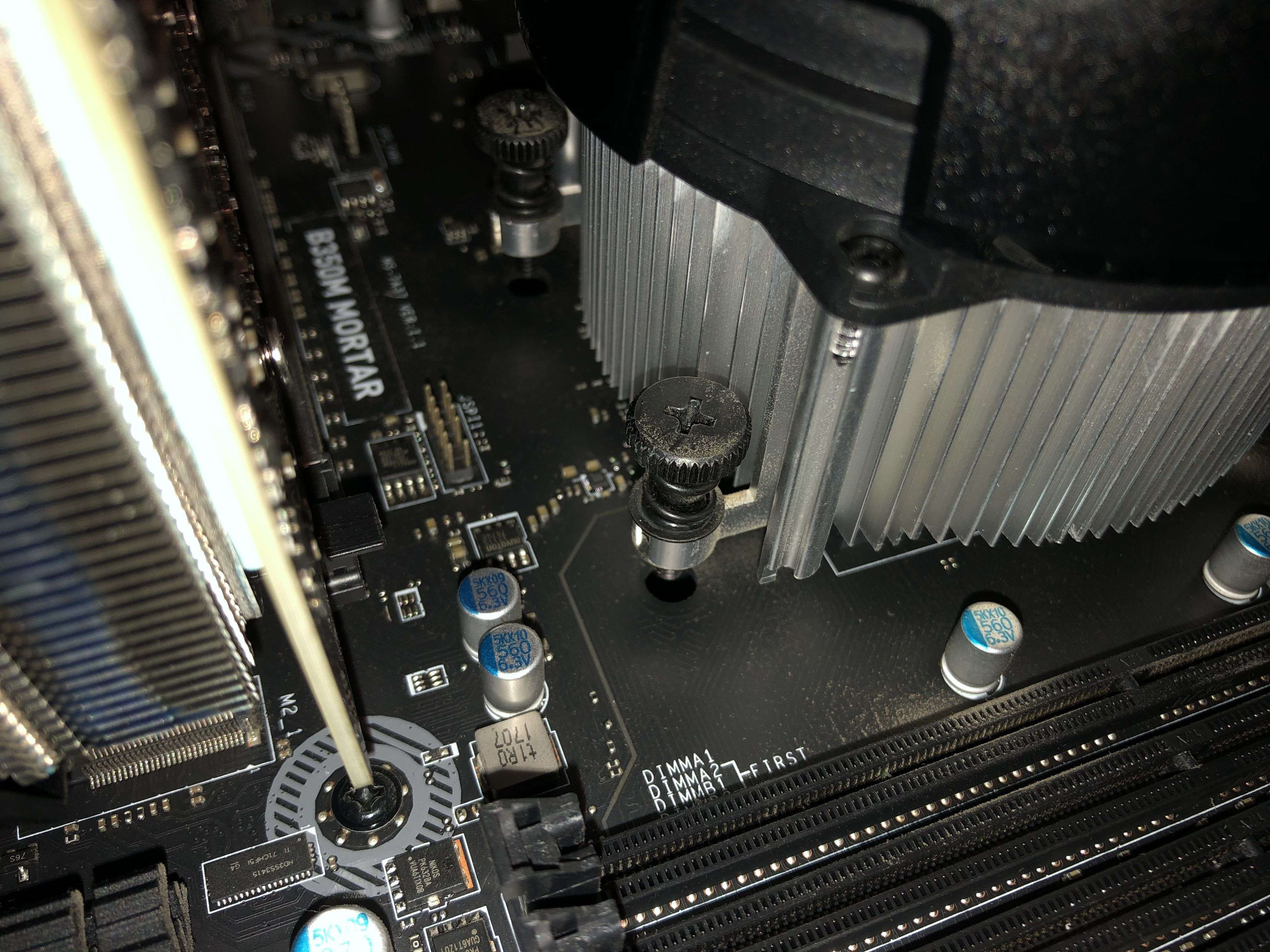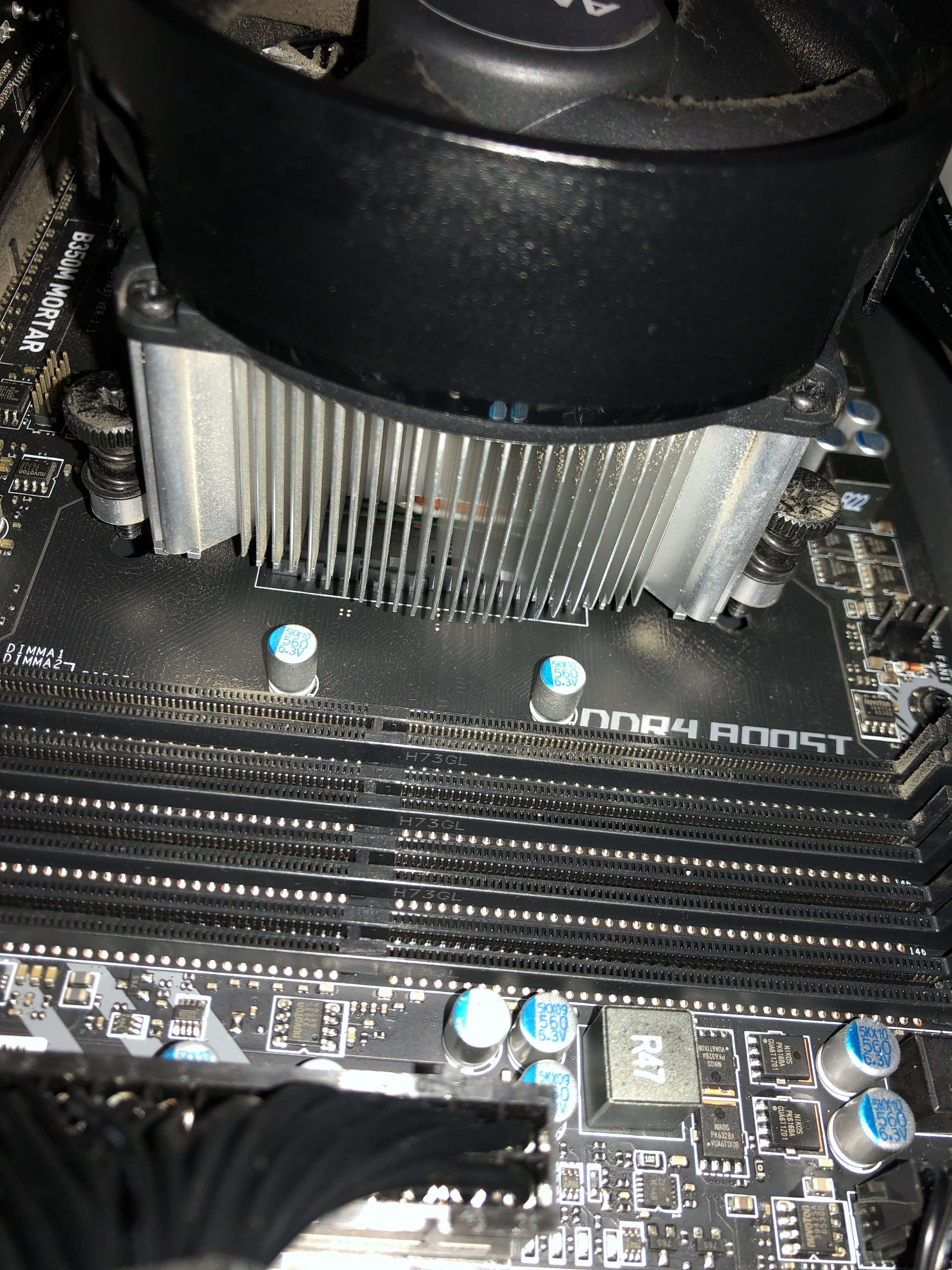Hi guys, I really need your help for this, any suggestions or comments are appreciated.
I am currently using a B350M Mortar with Ryzen 1600. Recently I bought a new R5 3600 from Amazon. However, very strange things happen when I try to remove the heatsink. From the photo below, you may see that my screws are completely in the air without attaching to the motherboard (PC is not built by me initially). So no matter how hard I turn the screw, it doesn't make any changes and the heatsink still very stably stick to the CPU.
I couldn't find any other ways even after searching for tons of tutorials on YouTube. I cannot figure out what holds my heatsink since all the 4 screws are not even attached to the motherboard. On my motherboard, there is no such 'base' whereby the heatsink screws should be put in, all of the four CPU screws are not used at all! I tot is the thermal compound getting too solid also, and after 30min of running p95 which has brought the CPU to a very high temperature, I still just cannot remove the heatsink,
Thus, I would like to ask anyone has similar experience before? I really cannot understand how to take out my old CPU and its heatsink at the moment. Really thanks if you all can suggest what should I try next!
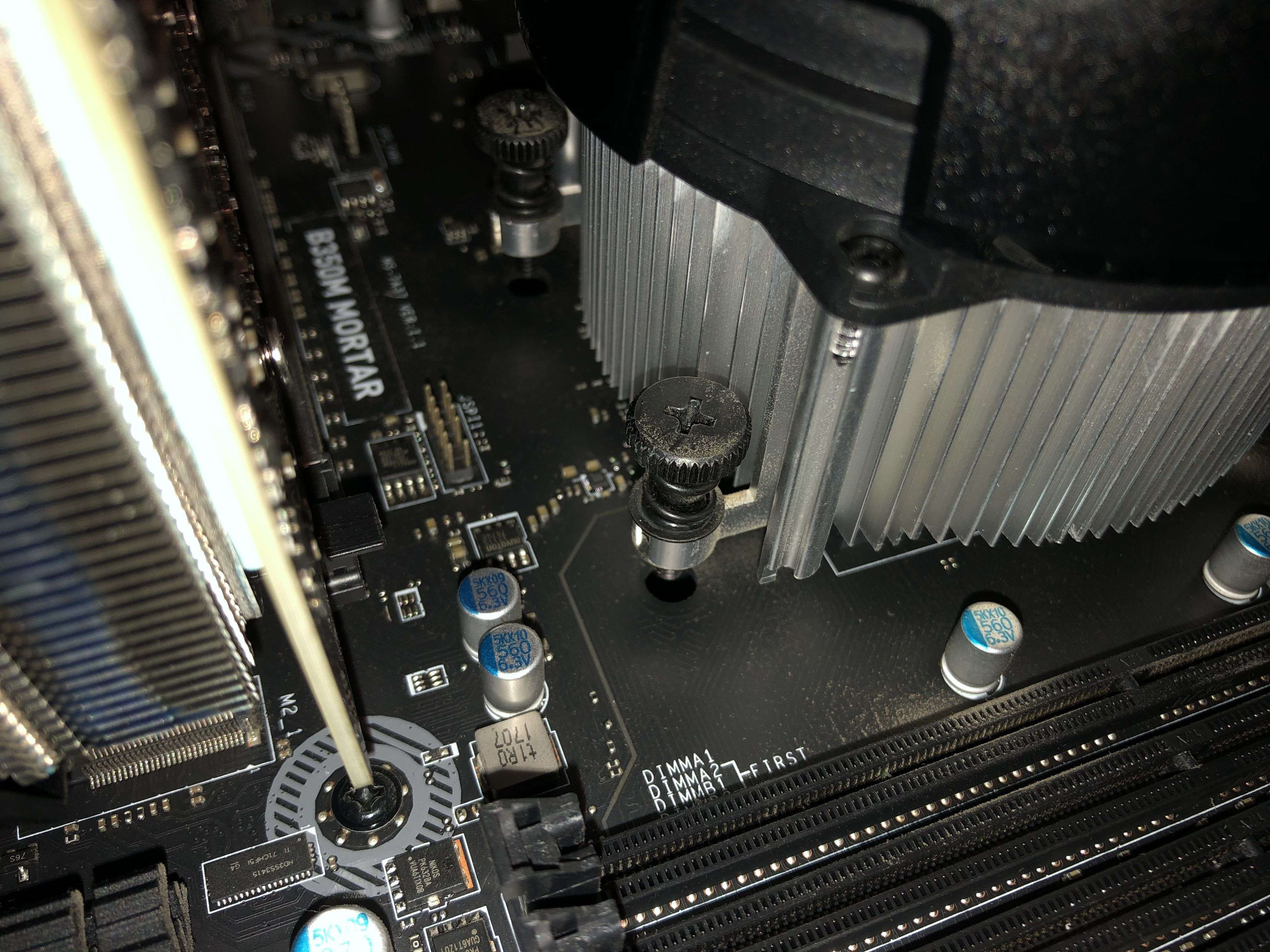
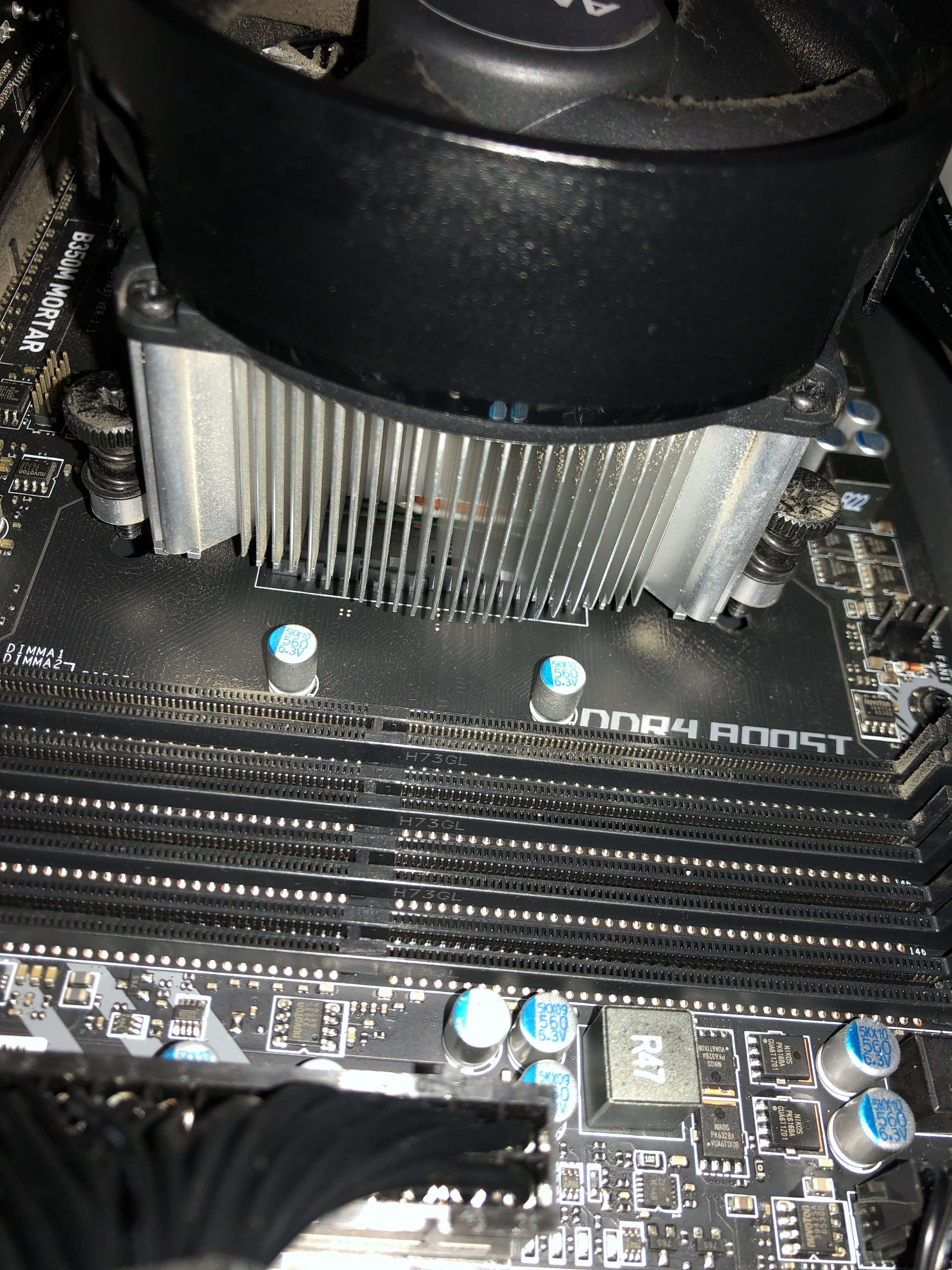
I am currently using a B350M Mortar with Ryzen 1600. Recently I bought a new R5 3600 from Amazon. However, very strange things happen when I try to remove the heatsink. From the photo below, you may see that my screws are completely in the air without attaching to the motherboard (PC is not built by me initially). So no matter how hard I turn the screw, it doesn't make any changes and the heatsink still very stably stick to the CPU.
I couldn't find any other ways even after searching for tons of tutorials on YouTube. I cannot figure out what holds my heatsink since all the 4 screws are not even attached to the motherboard. On my motherboard, there is no such 'base' whereby the heatsink screws should be put in, all of the four CPU screws are not used at all! I tot is the thermal compound getting too solid also, and after 30min of running p95 which has brought the CPU to a very high temperature, I still just cannot remove the heatsink,
Thus, I would like to ask anyone has similar experience before? I really cannot understand how to take out my old CPU and its heatsink at the moment. Really thanks if you all can suggest what should I try next!