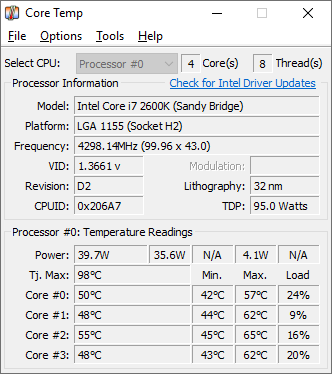Hi Everyone.
I recently built a new pc for my wife but were having problems with how its running. This is the first time I have build an AMD based computer.
Parts are -
Amd ryzen 5 2600x cpu
Asus Prime X470 pro motherboard
16GB corsair vengeance 3000mhz ddr4 RAM
gtx 1060 6gb GPU
Thermaltake Litepower 650w psu
The problem - Everything seems really slow to open and very sluggish. Sometimes can take like a minute to open a programme. If she tries to play fortnite it will lag like crazy after 10 mins thats with all the setting on low.
I did a user benchmark 5 mins ago and it has come up with these results
UserBenchmarks: Game 25%, Desk 21%, Work 19%
CPU: AMD Ryzen 5 2600X - 11.3%
GPU: Nvidia GTX 1060-6GB - 51.1%
SSD: Samsung 970 Evo NVMe PCIe M.2 250GB - 109.6%
HDD: Seagate Barracuda 1TB (2016) - 118.4%
RAM: Corsair Vengeance LPX DDR4 3000 C16 2x8GB - 45.1%
MBD: Asus PRIME X470-PRO
Just wondering if anyone can help out here with some ideas? Could it be a faulty CPU or maybe the PSU not delivering enough power?
I have updated the motherboard bios also to see if it would fix the issue but no joy as of yet.
Thanks in advance
Martin
I recently built a new pc for my wife but were having problems with how its running. This is the first time I have build an AMD based computer.
Parts are -
Amd ryzen 5 2600x cpu
Asus Prime X470 pro motherboard
16GB corsair vengeance 3000mhz ddr4 RAM
gtx 1060 6gb GPU
Thermaltake Litepower 650w psu
The problem - Everything seems really slow to open and very sluggish. Sometimes can take like a minute to open a programme. If she tries to play fortnite it will lag like crazy after 10 mins thats with all the setting on low.
I did a user benchmark 5 mins ago and it has come up with these results
UserBenchmarks: Game 25%, Desk 21%, Work 19%
CPU: AMD Ryzen 5 2600X - 11.3%
GPU: Nvidia GTX 1060-6GB - 51.1%
SSD: Samsung 970 Evo NVMe PCIe M.2 250GB - 109.6%
HDD: Seagate Barracuda 1TB (2016) - 118.4%
RAM: Corsair Vengeance LPX DDR4 3000 C16 2x8GB - 45.1%
MBD: Asus PRIME X470-PRO
Just wondering if anyone can help out here with some ideas? Could it be a faulty CPU or maybe the PSU not delivering enough power?
I have updated the motherboard bios also to see if it would fix the issue but no joy as of yet.
Thanks in advance
Martin