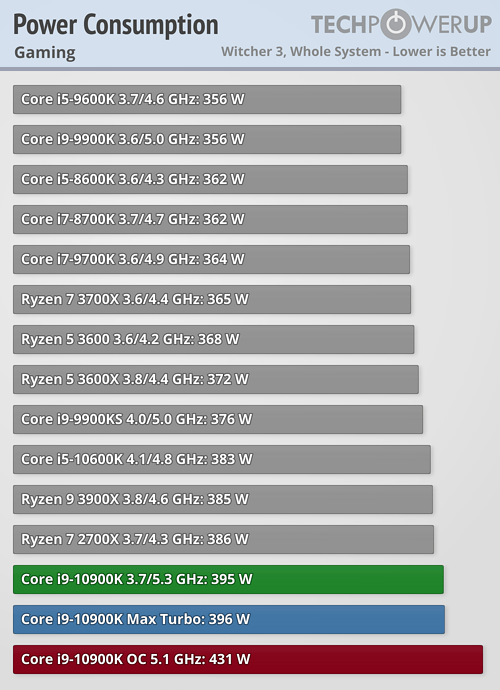That's how the comparisons seem to be going lately ... lol. My curiosity is truly piqued to see how close AMD marketing slides are to objective reality across several scenarios.
Well to be fair, AMD's marketing has been pretty much spot-on since the introduction of Zen 1. On the other hand, ATi's marketing has been horrible.
Just reading "25 store locations
nationwide" makes me chuckle when I think of how massive the USA is.
What do you mean by "nearly" twice as much power? The Core i5 is nearly twice as much power stock, overclocked it should be closer to thrice as much power...
You're 100% on-point with that. I remember when Intel fanboys used to complain that their i7s were only 65W while the FX-8350 was 105W. Now suddenly, it doesn't matter? Amazing, eh? LOL
Eight cores is even for me either to expensive (new architecture) or to low single core performance (old architecture). 4-6 (physical) cores are within a sensible budget for most households and technical requirements.
For some time now I've been arguing that eight threads is the minimum level, making even 4C/8T a better option than 6C/6T.
As the Protoss Templar used to say.. "You think as I do."
This is the reason why, when looking at a new craptop, I opted for the slower R5-3500U over the faster R5-4500U. Sure, the 4500U is newer and faster but it's only 6C/6T while the 3500U is 4C/8T. In time, those extra 2 threads will make a difference to the point that both APUs would see similar performance. I remember seeing a test where a guy compared four cores clocked at 1GHz vs. one core clocked at 4GHz (same CPU). The four slower cores were WAY faster than the 1 core (which even had trouble just loading Windows) and that's how I see things going forward, but even more so.
Honestly, it depends on what you're doing with your PC.

My relatives have a Haswell Core i3 (2C/4T) in their PC (running Linux), and have no performance issues with it whatsoever - everything is essentially instant (they use it for general home-office purposes, so not exactly demanding).
Yeah, but the key word here is
LINUX. You're comparing apples and oranges there. With Linux, you could probably get great performance from an old Phenom II X4 940 with 4GB of DDR2-800.
Don't get me wrong, I believe that using Linux is an awesome solution for people like your relatives who just perform everyday common tasks on their PCs like emails, browsing and YouTube but they can only do this because they have an expert like you to install Linux for them. The average person would be lost because while I did successfully install Ubuntu on a PC, it wasn't completely automatic like Windows is so a degree of tech savvy is required. Many people still only know how to turn it on and load Firefox (or whatever they use).
I'd say that paradoxically, the people who would get the most benefit from using Linux are the same people who are least likely to know how to implement it. Of course, I'm talking home PCs here, not servers.
Sometimes, it's not just the cost of the extra power that's the consideration. The room my PC is in gets unpleasantly hot in the summer (35C @ 80%+ RH) - even just using my PC for basic office tasks, it has a noticeable impact on the temperatures in the room after about 30 minutes (it's not like my PC is massively inefficient either, being a Haswell Core i7, GTX 970, and an SSD, effectively running at idle). This basically means there's 2-3 weeks of the year during which I don't want to use my PC (and adding AC isn't an option). 🙁
Oof, not having A/C sucks, I remember those days. Yeah, you'd want to get as efficient a PC as possible but I can tell you a trick on how to get A/C without A/C. Check this out:
- Fill a bunch of 2L pop bottles with water and put them in the freezer.
- Once frozen, take one out and put it in a wide bowl on a table.
- Point a fan at the bottle and turn it on
- Periodically empty the water buildup in the bowl
- When the bottle is completely melted, swap it with a frozen one
Repeat steps 4 and 5 as needed. You'll find that this will not only cool the room but it will de-humidify it as well because the moisture in the air will immediately condense when it touches the frozen bottle. That should make your life better. It's a little life-hack I came up with in University.
I play at 1080, my wife plays at 1080 and so do my kids, in fact the majority of people on Steam use 1080. I am planning on an upgrade, still 1080 but 144 Hz instead of 60.
I don't recommend getting a 144Hz monitor. Not because it's not good but because it is good and once you get used to 144Hz, a 60Hz display will be unbearable. That's why I stick to 60Hz, I like being happy without having to spend more money. LOL

 My relatives have a Haswell Core i3 (2C/4T) in their PC (running Linux), and have no performance issues with it whatsoever - everything is essentially instant (they use it for general home-office purposes, so not exactly demanding). My own PC has a Haswell Core i7 (4C/8T) in it, which I have no reason to change - I use it for the odd game, and editing images from digital cameras using RawTherapee and darktable (the former is very multi-threaded and despite hitting 100% CPU use across most cores in brief spikes, has no visible delay when making edits; the other uses the GPU). If I were to upgrade my camera to one with a double the pixel count or more, then I would want to upgrade to an Ryzen 7/9, but then again, the cost of the PC would be minor compared to the camera...
My relatives have a Haswell Core i3 (2C/4T) in their PC (running Linux), and have no performance issues with it whatsoever - everything is essentially instant (they use it for general home-office purposes, so not exactly demanding). My own PC has a Haswell Core i7 (4C/8T) in it, which I have no reason to change - I use it for the odd game, and editing images from digital cameras using RawTherapee and darktable (the former is very multi-threaded and despite hitting 100% CPU use across most cores in brief spikes, has no visible delay when making edits; the other uses the GPU). If I were to upgrade my camera to one with a double the pixel count or more, then I would want to upgrade to an Ryzen 7/9, but then again, the cost of the PC would be minor compared to the camera...