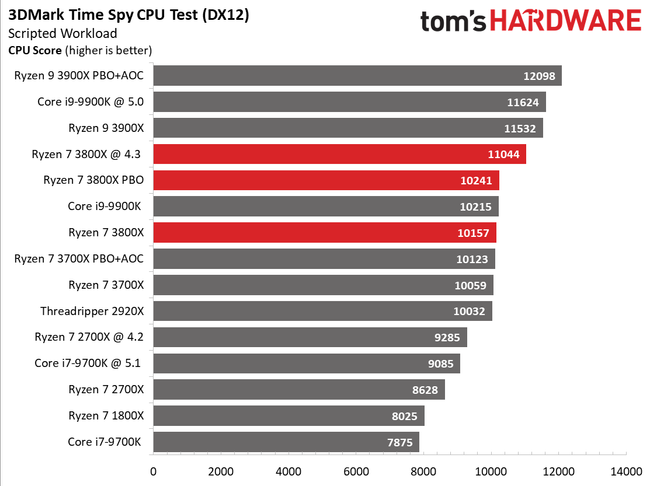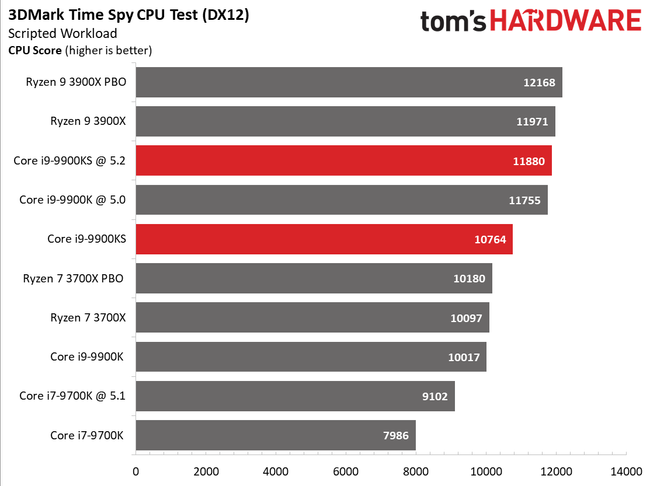I was a little confused when reading the review on 3800X here..... I purposely bought the 3800X with the express intention of not 'having' to manual OC to get the performance I required, so updated my Aorus X470 Ultra Gaming to BIOS F41 (AB) and slipped the 3800X into place. Fired up machine, set XMP on 4 x 8GB GSKILL F4-3600C18D-TZRX RAM and entered windows 10 1903. Perfectly fine no issues at all. HWINFO was showing in excess of 1.5v as was CPUID and temps on CM 360mm AIO were high 70's touching 80C load and 60 idle.
The temps and volts were concerning to me so, I tried dropping volts (BSOD)... PBO (no change), auto OC (lower all core clocks 4275).... installed BIOS F42d (ABBA) and max boost finally touched 4500 fleetingly, but CB R20 all core freq was between 4150 and 4250 with CB scores in the 4600 range. All this time the CPU was hitting mid to high 80'sC and the fans on radiator were LOUD.
So maybe I got a duff chip?
Went to Ryzen Master again, dialled in 4300 All core @ 1.35 v ran again, temps still high (low 80's) but CB now at 4850 ish... improvement I thought?
played around for a couple of hours with voltages and finally settled on this...
Giving CB R20 score as follow... however I did make another small change. I went to RAM settings in BIOS and set as follows 16-18-18-18-38 @ 1.4v
Yielding a 5117 CB R20 score and 511 SC at the following levels in RM at 90% of the way through the run...

Userbenchmark gave good results, too...
So to conclude I have an 8 core 16 Thread CPU @ stable 4.3 all core at a sustained 1.308V (Full load) with temps under full load at around 65C (22 ambient) and 35C Idle (at 22C ambient) ,that performs actually better than I expected. So yes maybe and only maybe, the 3800X is the better chip overall, due to binning and performance envelopes. As long as you are willing to take a (small) hit on potential single core boost speeds. At these voltages, temps and performance levels, i am more than happy to just let it run for the next 2 years like this, until Ryzen 5000 launches, and to enjoy how uncomplicated the 3rd Gen Ryzen is, as compared to my old R7 1700 @3.8 (RAM 3333 CL16) (which was the best I could ever get stable)
Hope it helps, Cherry.