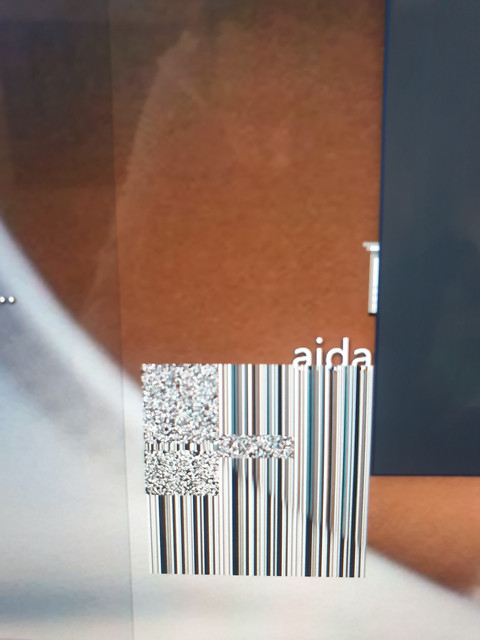Hi guys,
I'm getting black screens on my 5700xt while playing latest COD. What can be the reason for this?
My system is
Ryzen 2600
b450 tomahawk
2 8gb sticks
sapphire 5700xt
1 hdd
1 sdd
1 regular keyboard /w backlight
1 mouse (no lights)
1 headset
3 120mm fans
2 24'' identical monitors (same refresh rate)
Seasonic ss-560km
I'm running the latest drivers 19.10.2 . I've also tried 19.10.1 and 19.8.1 (some user reported not having black screens on this version, while having on the newest). I'm having black screens on all of them.
I'm getting black screens on my 5700xt while playing latest COD. What can be the reason for this?
My system is
Ryzen 2600
b450 tomahawk
2 8gb sticks
sapphire 5700xt
1 hdd
1 sdd
1 regular keyboard /w backlight
1 mouse (no lights)
1 headset
3 120mm fans
2 24'' identical monitors (same refresh rate)
Seasonic ss-560km
I'm running the latest drivers 19.10.2 . I've also tried 19.10.1 and 19.8.1 (some user reported not having black screens on this version, while having on the newest). I'm having black screens on all of them.