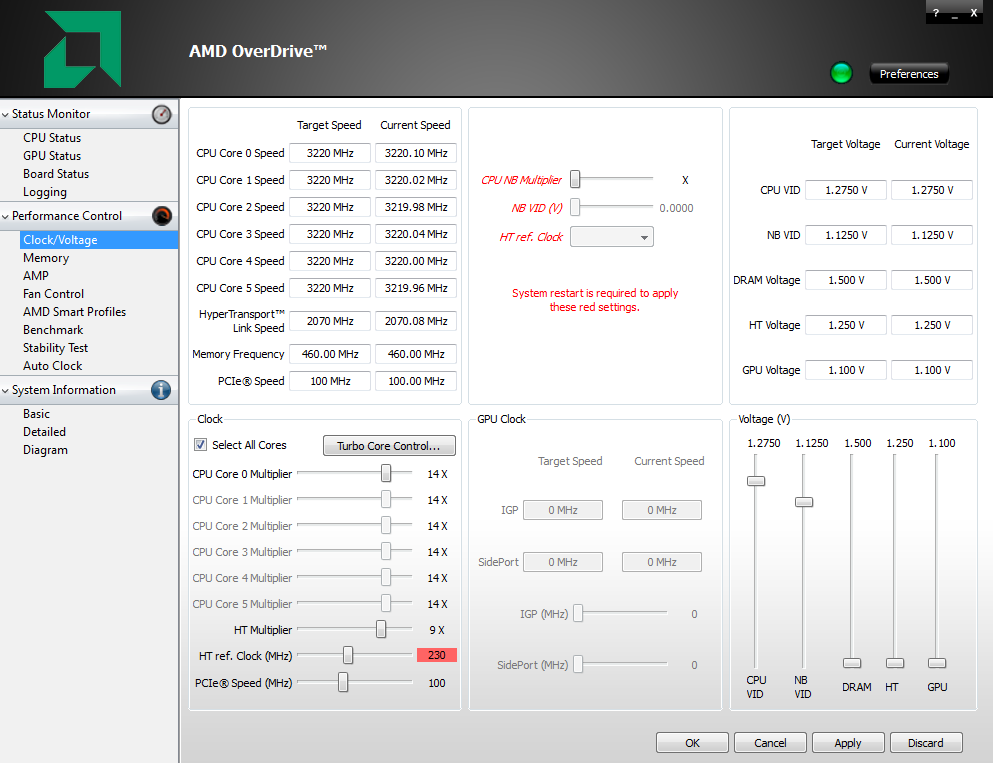Hey! So i finally got my pc up and running with the help ofc of a person (he teched me the ropes lol). All is well until the cpu fan that was included in the cpu box has a hard time spinning. So my freind recommended me to replace the fan with something else. So, I said yes fully trusting his judgement in everything. So he replaced it with some weird ass fan that i have not seen before (I'll provide some pictures). ofc it runs and the fan is spinning. I thought i can finally use it without any problems. Until I installed speecy on my computer. And I saw the cpu temp the temperature reached a whopping 90 degrees (I'm browsing at that time). That can't be right so I went ahead and looked at other cpu monitoring software. Hwmonitor, Coretemp and even Overdrive.
This is the result:
http://
Different software different results
The weird ass fan:
http://
Oh, And my freind said that he did not apply a thermal paste. He said that's not the problem why my CPU has a High Temp.
Touched the heat sink of the cpu it doesn't feel like a 90 degree temp.
No problem when using it tho. No random shutdown and no signs of slowing either
This is troubling me, I'm so afraid that if I continue using my PC it will burn. And I don't want that to happen. I just bought this man
This is the result:
http://
Different software different results
The weird ass fan:
http://
Oh, And my freind said that he did not apply a thermal paste. He said that's not the problem why my CPU has a High Temp.
Touched the heat sink of the cpu it doesn't feel like a 90 degree temp.
No problem when using it tho. No random shutdown and no signs of slowing either
This is troubling me, I'm so afraid that if I continue using my PC it will burn. And I don't want that to happen. I just bought this man