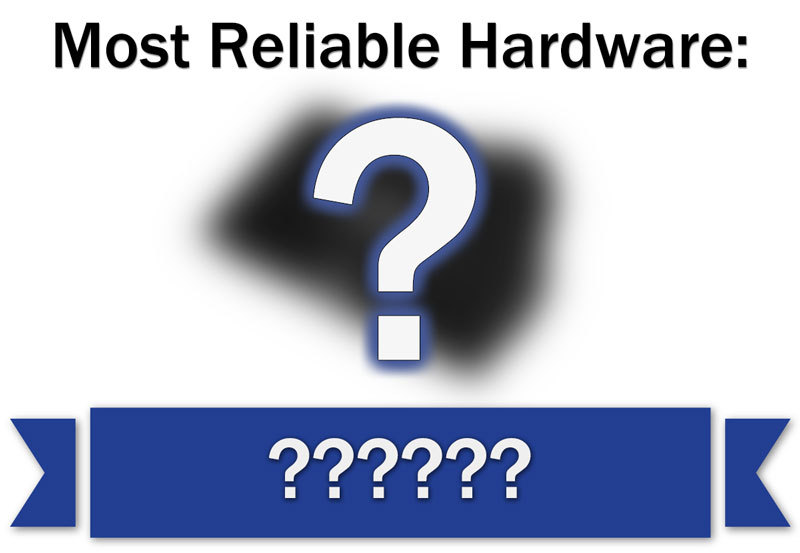My laptop is starting to show it's age, but still fits my needs, so I'm loathe to replace it. I got it new in 2013, and have used it for hobby-level video-editing, 3D modeling, moderate gaming, HD streaming, high school, college - the whole kit and caboodle.
That said, its HDD has slowed and now screams occasionally, so I plan on upgrading to two SSDs. While researching how to best do that, I learned how easy it would be to upgrade its RAM to 16GB (it takes up to 32, but that seems like overkill), but then maybe possibly Vegas won't constantly crash for lack of memory. Nothing insane, just a "freshened up" version of its original specs. Total cost of what I'm looking at is about $200-250. Buying a new laptop of similar "tier" would set me back at least $1200.
Here is my problem: like I said, the CPU and GPU are permanently soldered to the board, and I can't find a definite answer on how long said board will hold out. The last thing I want is to drop $250 on upgrades and have it give up the ghost a year later. Replacement boards exist, but they seem to be all new-old stock manufactured no later than 2015, so I'm not sure about their longevity either. I've gotten nearly a decade out of this baby, and ideally I'd like another. Is it worth upgrading, or would I be better off slowly saving for a new one? Even if I did that, I'd still be spending ~$80 on an SSD since I don't want to risk losing what's on there already.
For reference:
Model & Original Specs:
Toshiba Satellite P875-S7102
Processor: Intel i7-3630QM
Graphics (integrated): Intel HD 4000
Memory: 8GB (2x4, uses 2 of 4 slots)
Storage: 750GB HDD
Planned Upgrades:
1 x Crucial MX500 SSD, 1TB, 1 x Crucial MX500 SSD, 500GB
Crucial 16GB (2x8) RAM (SODIMM, DDR3, 1600MHz, PC3L-12800, 1.35-1.5V) - these are the exact specs of what I already have, to avoid compatibility issues
That said, its HDD has slowed and now screams occasionally, so I plan on upgrading to two SSDs. While researching how to best do that, I learned how easy it would be to upgrade its RAM to 16GB (it takes up to 32, but that seems like overkill)
Here is my problem: like I said, the CPU and GPU are permanently soldered to the board, and I can't find a definite answer on how long said board will hold out. The last thing I want is to drop $250 on upgrades and have it give up the ghost a year later. Replacement boards exist, but they seem to be all new-old stock manufactured no later than 2015, so I'm not sure about their longevity either. I've gotten nearly a decade out of this baby, and ideally I'd like another. Is it worth upgrading, or would I be better off slowly saving for a new one? Even if I did that, I'd still be spending ~$80 on an SSD since I don't want to risk losing what's on there already.
For reference:
Model & Original Specs:
Toshiba Satellite P875-S7102
Processor: Intel i7-3630QM
Graphics (integrated): Intel HD 4000
Memory: 8GB (2x4, uses 2 of 4 slots)
Storage: 750GB HDD
Planned Upgrades:
1 x Crucial MX500 SSD, 1TB, 1 x Crucial MX500 SSD, 500GB
Crucial 16GB (2x8) RAM (SODIMM, DDR3, 1600MHz, PC3L-12800, 1.35-1.5V) - these are the exact specs of what I already have, to avoid compatibility issues