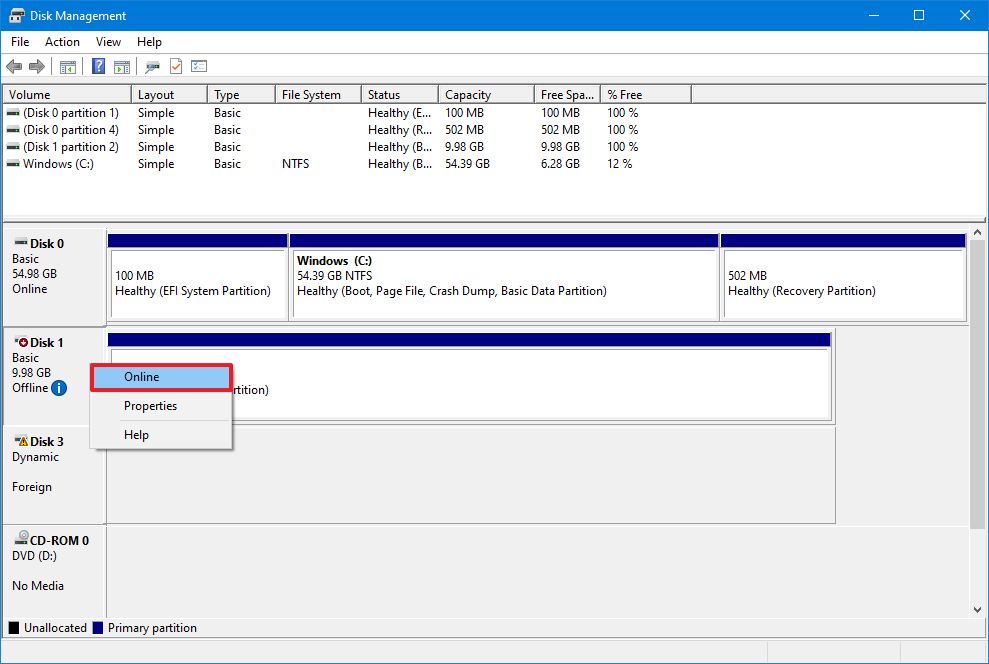I read all of these problems but none of the solutions are working for me.
I have a Samsung 830 ssd (256GB) as my system drive. I imaged it and restored the image to my new Samsung 980Pro m.2 drive (500GB).
I set the bios to boot from the 980. It just keeps retrying to boot.
The 830 got messed up in my attempts at various solutions so I also had to reimage it with the same image and it boots fine when set to boot in BIOS.
MB=MSI MPG 570x with Rysen 5 5600x CPU
Disk management shows both disks with the same config as does DISKPART = 2 reserved partitions, a system partition and a primary partition
Both are GPT. The 980 has its remaining space unallocated.
There are fewer files & folders on the 830 but that may be because I am operating from the 830 right now, but I haven't deleted anything.
BIOS is set to UEFI not CSM.
What do I need to do to get this 980 to boot?
edit; more info - DISKPART shows the primary partition of 830 boot but not P4 of the 980. So How do I get the boot bit set or do I need to start over. ACTIVE only works on a fixed MBR disk
I have a Samsung 830 ssd (256GB) as my system drive. I imaged it and restored the image to my new Samsung 980Pro m.2 drive (500GB).
I set the bios to boot from the 980. It just keeps retrying to boot.
The 830 got messed up in my attempts at various solutions so I also had to reimage it with the same image and it boots fine when set to boot in BIOS.
MB=MSI MPG 570x with Rysen 5 5600x CPU
Disk management shows both disks with the same config as does DISKPART = 2 reserved partitions, a system partition and a primary partition
Both are GPT. The 980 has its remaining space unallocated.
There are fewer files & folders on the 830 but that may be because I am operating from the 830 right now, but I haven't deleted anything.
BIOS is set to UEFI not CSM.
What do I need to do to get this 980 to boot?
edit; more info - DISKPART shows the primary partition of 830 boot but not P4 of the 980. So How do I get the boot bit set or do I need to start over. ACTIVE only works on a fixed MBR disk
Last edited: