Do any of you have the ASUS VS239H-P IPS monitor? I was wondering how this monitor performs when gaming. Is there noticeable input lag / slow response time? I do not have the hardware to run games at a constant 120+ fps, so getting a 120hz+ TN panel is pointless, and I might as well get a 60hz IPS monitor, so I'm curious to know if this model is a good pick, or if there is a better choice?
Any gamers here have the ASUS VS239H-P IPS monitor?
- Thread starter ProtoflareX
- Start date
You are using an out of date browser. It may not display this or other websites correctly.
You should upgrade or use an alternative browser.
You should upgrade or use an alternative browser.
Solution
Late to join the discussion, but this is a excellent unit right out of the box.
Impressive high-contrast display. The monitor worked better without Pantone calibration and needed no major adjustment, only a switch to the preset Theater mode.
A quick swing through the Passmark monitor test showed a clean display with no dead pixels. The HDMI and DVI inputs worked equally well, with HDMI sending audio through the back panel jack. The VS239H-P has no built-in speakers, but they're not missed.
Impressive high-contrast display. The monitor worked better without Pantone calibration and needed no major adjustment, only a switch to the preset Theater mode.
A quick swing through the Passmark monitor test showed a clean display with no dead pixels. The HDMI and DVI inputs worked equally well, with HDMI sending audio through the back panel jack. The VS239H-P has no built-in speakers, but they're not missed.
It's not a 120 Hz monitor so having the hardware to do that won't be required. Also, you don't get a 120 hz panel to do > 120 fps..... you get it to go > 60 fps.
You simply can't compare a $140 IPS monitor with a $140 TN monitor in what I must assume is gaming. The TN will blow it away, every way from Sunday. I have an older $1200 IPS 60 Hz monitor and two $250 TN monitors, the IPS suffers from IPS characteristics which affect all 60 Hz IPS monitors in gaming. Dark Screen haze, fuzzy edges and leg.
We now have IPS screens where lag is not an issue; unfortunately, the way they accomplish this is by having response times associated with 120 / 146 / 165 Hz screens.
A good IPS screen will cost ya $400+ and will include medium high quality panel where lag will not be that noticeable. On a $150 IPS monitor, you don't get that quality panel.
You can no doubt find a number of reviews that read the specs and conclude it is a great monitor for the price. You will not find however a site that has the necessary equipment and experience to evaluate the monitor that reaches the same conclusion.
As for advertised response time be aware that these are largely imaginary. When measured, few vendors can actually meet the advertised speed. Unfortunately, the test sites that do these types of examinations don't test many monitors in this price range.
You might want to look at the monitor in a store before buying, many owners don't like the matte mask stating that it makes image look grainy.
You simply can't compare a $140 IPS monitor with a $140 TN monitor in what I must assume is gaming. The TN will blow it away, every way from Sunday. I have an older $1200 IPS 60 Hz monitor and two $250 TN monitors, the IPS suffers from IPS characteristics which affect all 60 Hz IPS monitors in gaming. Dark Screen haze, fuzzy edges and leg.
We now have IPS screens where lag is not an issue; unfortunately, the way they accomplish this is by having response times associated with 120 / 146 / 165 Hz screens.
A good IPS screen will cost ya $400+ and will include medium high quality panel where lag will not be that noticeable. On a $150 IPS monitor, you don't get that quality panel.
You can no doubt find a number of reviews that read the specs and conclude it is a great monitor for the price. You will not find however a site that has the necessary equipment and experience to evaluate the monitor that reaches the same conclusion.
As for advertised response time be aware that these are largely imaginary. When measured, few vendors can actually meet the advertised speed. Unfortunately, the test sites that do these types of examinations don't test many monitors in this price range.
You might want to look at the monitor in a store before buying, many owners don't like the matte mask stating that it makes image look grainy.
*Sigh* There are so many conflicting opinions, I don't know what to believe. After doing research for several days, I read from multiple sources that getting a high refresh rate TN monitor is not worth it if you don't have the hardware to run games at a consistently high, 60 fps+ frame rate, but after reading your post, I'm just not sure anymore. How on earth do I know which monitor to purchase?
Suzuki@1473780084@1473780163
Dignified
Jack is correct. No reason to believe something else, don't worry. It's preference. There are no 1080 144 IPS monitors, so a TN is preferred. As far as response times are concerned, 60 Hz = update every 16.67 ms, a lower response time won't get rid of ghosting. If that was true, then we would only need a 144 Hz monitor, but then why does lightboost and black frame insertion exist? The display market is actually based on lies, this is nothing new. To be clear, a 144 Hz monitor running at 144 Hz, will reduce ghosting even if you're pushing 60 FPS. But that's only 50% of the advantage.
All the best!
All the best!
k1114
Titan
Response time changes color twice (gtg is gray to white to gray). But as said, these are not reliable other than seeing a professional review with the proper equipment to test. Otherwise, just go off what others say is the only option. I've got a cheap $100 23mp47hq and I'd say it's about the same as my vs248hp which was $210 when I purchased it a couple years back. No ghosting or input lag issues but is has the typical ips glow.
Ghosting is something that is not experienced by every user.... it depends upon user sensitivity.
Here's a IPS monitor that costs $100 more and is advertised at:
Dell U2415
6ms G2G (Fast mode)
8ms G2G (Normal mode)
19ms ISO
Response time measures the average of the rise time and the fall time. For the U24515, that's 8.7 ms to rise, and 8.0 ms to fall.
here's the test results (Avg 8.6 / High = 12.5). There is a fast mode, which gets better spo=ecs ....

The lag time on the U2415 is 12.0 seconds. Here's the image testing on the U2415
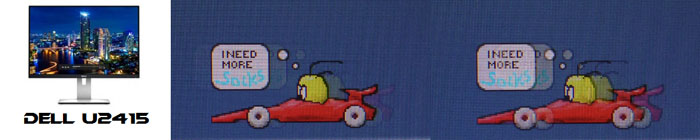
And on a 144hz TN screen

Here's a IPS monitor that costs $100 more and is advertised at:
Dell U2415
6ms G2G (Fast mode)
8ms G2G (Normal mode)
19ms ISO
Response time measures the average of the rise time and the fall time. For the U24515, that's 8.7 ms to rise, and 8.0 ms to fall.
here's the test results (Avg 8.6 / High = 12.5). There is a fast mode, which gets better spo=ecs ....
With the Response Time setting now switched up to the 'Fast' mode, response times had improved a little to 7.1ms G2G average, not quite as fast as the 6ms G2G spec listed. However, this was at the cost of some noticeable overshoot which was probably too high to make it practical for most uses. The overdrive was being applied too aggressively here, trying to reduce response times further, but introducing too many side-effects sadly. The 'Normal' mode was optimum on this model.

The lag time on the U2415 is 12.0 seconds. Here's the image testing on the U2415
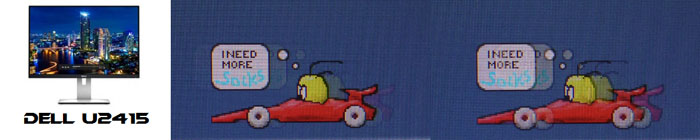
And on a 144hz TN screen

Late to join the discussion, but this is a excellent unit right out of the box.
Impressive high-contrast display. The monitor worked better without Pantone calibration and needed no major adjustment, only a switch to the preset Theater mode.
A quick swing through the Passmark monitor test showed a clean display with no dead pixels. The HDMI and DVI inputs worked equally well, with HDMI sending audio through the back panel jack. The VS239H-P has no built-in speakers, but they're not missed.
Impressive high-contrast display. The monitor worked better without Pantone calibration and needed no major adjustment, only a switch to the preset Theater mode.
A quick swing through the Passmark monitor test showed a clean display with no dead pixels. The HDMI and DVI inputs worked equally well, with HDMI sending audio through the back panel jack. The VS239H-P has no built-in speakers, but they're not missed.
lillard :
Late to join the discussion, but this is a excellent unit right out of the box.
Impressive high-contrast display. The monitor worked better without Pantone calibration and needed no major adjustment, only a switch to the preset Theater mode.
A quick swing through the Passmark monitor test showed a clean display with no dead pixels. The HDMI and DVI inputs worked equally well, with HDMI sending audio through the back panel jack. The VS239H-P has no built-in speakers, but they're not missed.
Impressive high-contrast display. The monitor worked better without Pantone calibration and needed no major adjustment, only a switch to the preset Theater mode.
A quick swing through the Passmark monitor test showed a clean display with no dead pixels. The HDMI and DVI inputs worked equally well, with HDMI sending audio through the back panel jack. The VS239H-P has no built-in speakers, but they're not missed.
Late to the discussion indeed, haha. I ended up purchasing the Asus VN248Q-P, which appears to be extremely similar to the VS239H-P. You still get best answer for providing the information I was looking for in this particular topic, though.

TRENDING THREADS
-
-
-
Question Clean my PC and now it wont boot if I connect my samsung evo 860 1tb
- Started by Freddy1714
- Replies: 3
-
Question Can't boot Windows with CSM turned off even boot drive is GPT.
- Started by alexander_benjamin
- Replies: 3
-
News Introducing the Tom’s Hardware Premium Beta: Exclusive content for members
- Started by Admin
- Replies: 43
-
-
Discussion What's your favourite video game you've been playing?
- Started by amdfangirl
- Replies: 4K
Latest posts
-
-
Question Can't boot Windows with CSM turned off even boot drive is GPT.
- Latest: alexander_benjamin
-

Space.com is part of Future plc, an international media group and leading digital publisher. Visit our corporate site.
© Future Publishing Limited Quay House, The Ambury, Bath BA1 1UA. All rights reserved. England and Wales company registration number 2008885.
