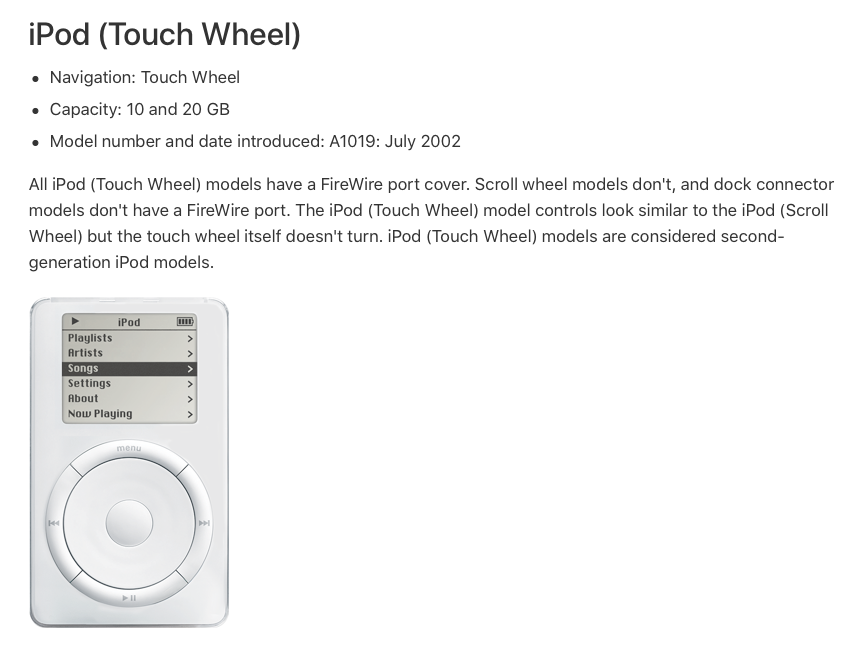For the sake of learning, I'm very curious to know what's the actual issue with this drive and/or if it can be fixed.
I already opened it, knowing it can get unusable because I don't care about the data and I just want to learn. I'm already looking to buy a replacement disk.
So if someone knows just by looking at the video what could be the issue I would really appreciate it.
Thanks!