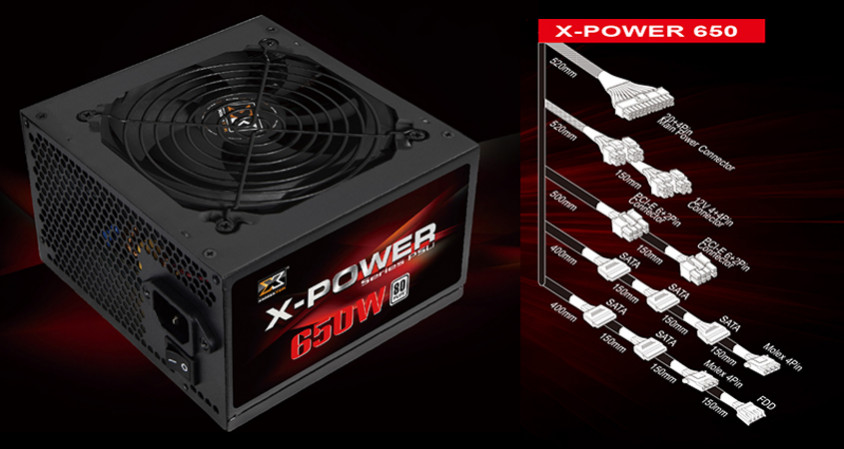my gpu temp on idle is 40C and when i play games like battlefield 1 my temp stick on between 65-70 and then the pc crash
is the crash from the gpu?
i tried to speed the gpu fans but the gpu gets more hot and crashes even faster while playing games
RTX 2060 MSI VENTUS
RYZEN 3600
MSI B450
RAM 16gb 3200mhz
and the case called XIGMATEK LAMIYA
and the powersuply came with the case 650W
is the crash from the gpu?
i tried to speed the gpu fans but the gpu gets more hot and crashes even faster while playing games
RTX 2060 MSI VENTUS
RYZEN 3600
MSI B450
RAM 16gb 3200mhz
and the case called XIGMATEK LAMIYA
and the powersuply came with the case 650W