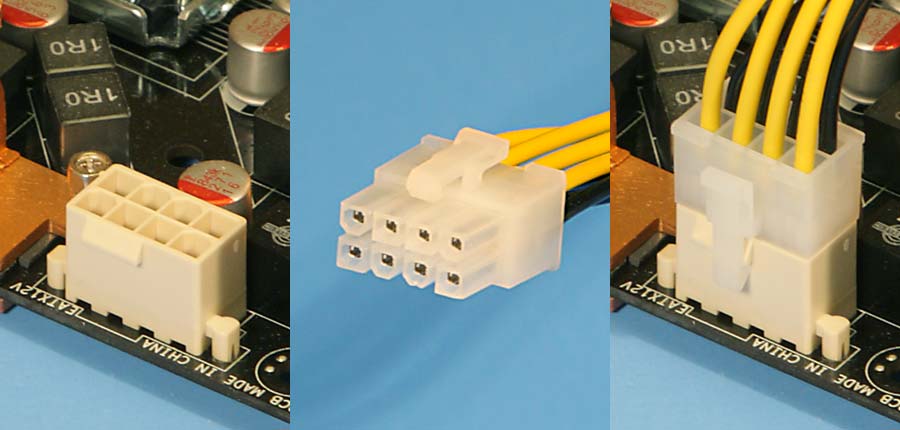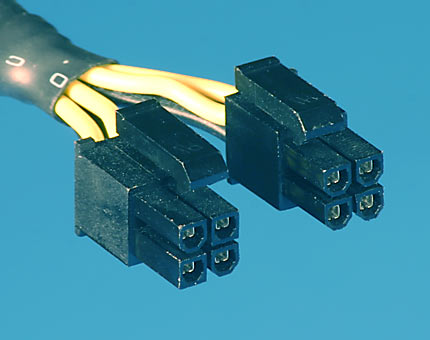Hi... I'm building my first high end PC and I order from amazon this components:
Corsair CP-9020180-NA Fuente de Poder Modular, 850 Watts, Gold
Gigabyte X299 AORUS Gaming 7 MotherboardIntel
Intel Core i9-7960X Processors BX80673I97960X
Everithing went well until I started to use the PC for more powerfull processing (I get the next blue screen)
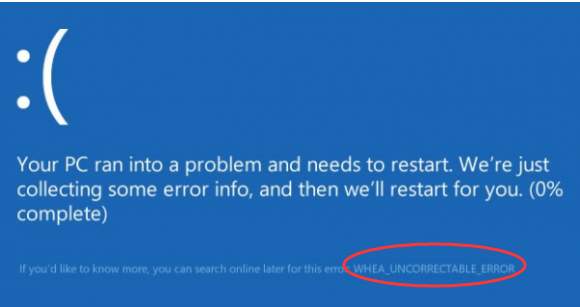
So I did some digging and I found it's a power supply problem... with my 850W power sorce seems unlikey but then I found that my power supply only came with a single ATX12V 8 pin cable and the motherboard has to connector...
The only cable I was able to find it's a 8 pin ATX to a 4+4 CPU split cable but everthing seems to connect well but when I start the computer nothing happen!! the only lights I see it's the RAM Led on but no one of the fans or the other lights...
Can you help me on determining whats the problem?
Corsair CP-9020180-NA Fuente de Poder Modular, 850 Watts, Gold
Gigabyte X299 AORUS Gaming 7 MotherboardIntel
Intel Core i9-7960X Processors BX80673I97960X
Everithing went well until I started to use the PC for more powerfull processing (I get the next blue screen)
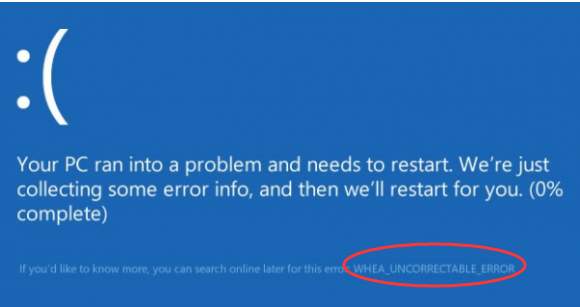
So I did some digging and I found it's a power supply problem... with my 850W power sorce seems unlikey but then I found that my power supply only came with a single ATX12V 8 pin cable and the motherboard has to connector...
The only cable I was able to find it's a 8 pin ATX to a 4+4 CPU split cable but everthing seems to connect well but when I start the computer nothing happen!! the only lights I see it's the RAM Led on but no one of the fans or the other lights...
Can you help me on determining whats the problem?