Im running into this weird issue with my newly built rig.
Its a Gigabyte Z390 Aorus elite, i was able to successfully install windows and boot to it, everything worked fine, just until i plugged some usb drives and restarted the PC.
Windows couldnt boot, a black screen showed saying: ‘an operating system wasn't found try disconnecting any drives that don't contain an operating system’.
here is an image that shows the problem:
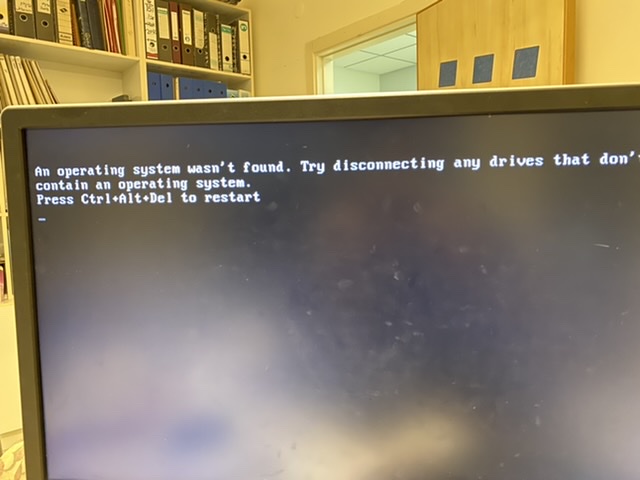
I thought this has to do with boot order, but boot option #1 is my SSD drive.
Windows is booting successfully only when i unplug my usb hard drives before turning pc on.
Motherboard BIOS version is the latest, just did the update, and it didn't fix the issue.
how could this be fixed? Is there a bios setting im missing? I dont want to plug/unplug usbs every time i restart the PC.
please assist ASAP!
Thanks!
Its a Gigabyte Z390 Aorus elite, i was able to successfully install windows and boot to it, everything worked fine, just until i plugged some usb drives and restarted the PC.
Windows couldnt boot, a black screen showed saying: ‘an operating system wasn't found try disconnecting any drives that don't contain an operating system’.
here is an image that shows the problem:
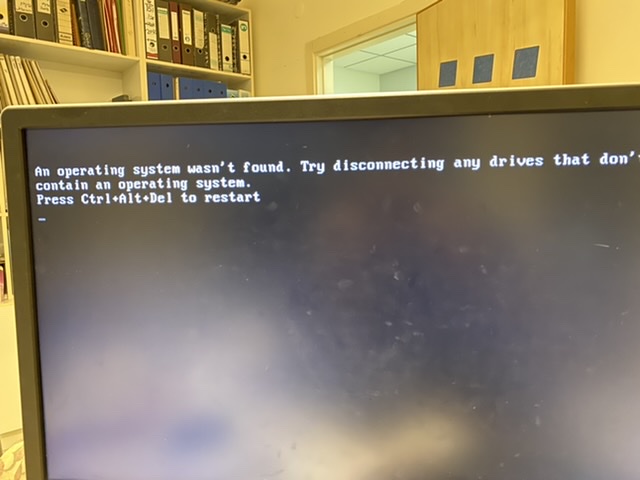
I thought this has to do with boot order, but boot option #1 is my SSD drive.
Windows is booting successfully only when i unplug my usb hard drives before turning pc on.
Motherboard BIOS version is the latest, just did the update, and it didn't fix the issue.
how could this be fixed? Is there a bios setting im missing? I dont want to plug/unplug usbs every time i restart the PC.
please assist ASAP!
Thanks!


