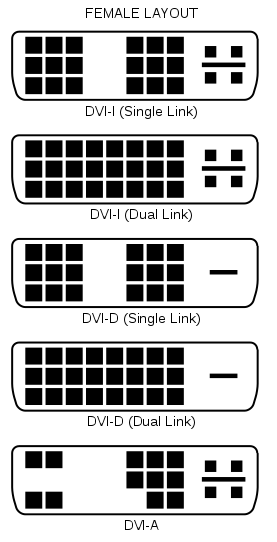Hello,
I used to use a MBP as my main computer, coupled with a 30" Apple Cinema Display (Model A1083 - purchased three years ago). I recently purchased a PC (i7-950 3.06 GHz; AMD Radeon HD 6850 1GB; Windows 7 Home Premium 64-bit) to use as my home computer, and the MBP for mobile purposes. However, I cannot get the new PC to recognize the native resolution of the Apple Cinema Display (2400x1600). The monitor shows a maximum display resolution of 1200x800. I am using the only connection the monitor has to hook into the PC -- DVI-D Dual Link.
In the screen options, under Control Panel, it shows the monitor as "CINEMA" but the drivers reflect "Generic PnP monitor".
I've been looking on various forums and seems like people have gotten this to work but I am still missing something. If anyone could give me some help, it would be greatly appreciated. From what I can discern, people used to use WinACD (http://sourceforge.net/projects/winacd/) as a fix for this common issue, but the file has been discontinued and the last version was made for WindowsXP.
Anyone have any ideas?!?!
I used to use a MBP as my main computer, coupled with a 30" Apple Cinema Display (Model A1083 - purchased three years ago). I recently purchased a PC (i7-950 3.06 GHz; AMD Radeon HD 6850 1GB; Windows 7 Home Premium 64-bit) to use as my home computer, and the MBP for mobile purposes. However, I cannot get the new PC to recognize the native resolution of the Apple Cinema Display (2400x1600). The monitor shows a maximum display resolution of 1200x800. I am using the only connection the monitor has to hook into the PC -- DVI-D Dual Link.
In the screen options, under Control Panel, it shows the monitor as "CINEMA" but the drivers reflect "Generic PnP monitor".
I've been looking on various forums and seems like people have gotten this to work but I am still missing something. If anyone could give me some help, it would be greatly appreciated. From what I can discern, people used to use WinACD (http://sourceforge.net/projects/winacd/) as a fix for this common issue, but the file has been discontinued and the last version was made for WindowsXP.
Anyone have any ideas?!?!