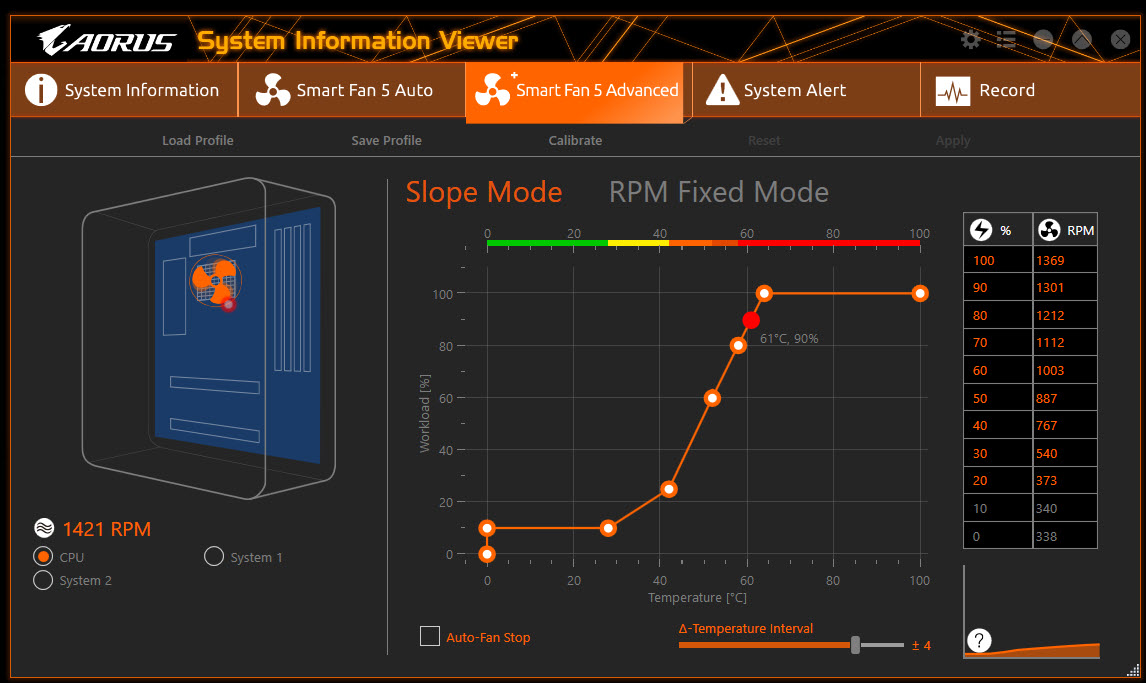I have the H710 and Arctic freezer 280 revs 4.
My CPU is i7 11700k 5.0Mhz max turbo . RTX 3070 Ti OC. Motherboard Z590 aorus elite AX
CPU is top-mounted and works as exhaust just like the way you build it in your case.
The problem for me is that the CPU reaches 88C while playing some games such as warzone, Battlefield, etc. I tested many things trying to solve this but still, I can satisfy myself so I'm here for help.
Here is what I did so far for solutions to reduce the CPU temperature :
- Connect the pump to the CPU fan and the radiator fans in a different split into CPU OPT. Both running PWM. I did not see much of a difference but I believe this helps to give full power to both fans and pump.
- The second solution was to remove the glass cover and give it fresh air. I saw very good temperatures after doing this as it did drop by 10 degrees. The problem is the case location for me is not that great and I can't keep the glass open this is why I did revert what I did for this solution.
- In the end, I did reduce the processor speed to 4.4Mhz and I found good temperatures overall while gaming and it never crossed 80C again. This is a temp solution.
-Note that room temprature is 23C.
-I did recheck the way I put thermal paste a lot. I also tried to recheck if it's mounted well on the CPU or not and I see nothing wrong.
- software I used to check temps are Hwinfo, and MSI afterburner.
- GPU temperatures are around 62C.
- CPU settings are default in bios. Max turbo is enabled and multi-core enhancement is on Auto.
Is everything fine in my situation? Is it ok for the CPU to reach 88c while gaming?
What possibly can be the issue that the CPU is rising so high ? is it because of the cooler not being able to handle the cpu high temps ?
Also I still not able to figure out why the raddiator fans are not reaching 1700 RPM.
Is there a way to know the RPM speed for the pump ?
One of the informations that I figured out recently is that the pump has its own controller build inside and it pick the speed by it self and this is why it need to be connected to CPU FAN to have more control over the CPU temps.
This is all what I have in one reply and I hope to find more information regarding this.