Temp are fine, laptops are hard to get accurate readings on and doubt it even has a gpu fan.
wonder what those gpu fans are..and why cpu fans are not displayed..anyways..
actually my convern was is my laptop overheating and shutting down midways, this used to happen after few days of purchase(its a second hand one)..
after breaking my head on it, I tweaked below power plan-without knowing what they mean really- and wonders not a single shut down thereafter..I am on win 10
hen i tweaked power settings as under creating a new plan as under, after that zero shut downs.
Can someone advise which settings below have resulted in stopping shut downs? Thanks
turn off display Never Never
put to sleep Never Never
advance settings >>>>
turn off HD , on battery 180 mints plugged in 180 mints
wireless adapter settings >> maximum
sleep after>> never>>
hybrid >> off
hybernate>>off
allow wake>> disable
usb suspend>>disable
processor>>min and max both 5%
system cooling>> both passive
max processer state >> both 100%
turn off display>>never
ATI Graphics Power Settings>>on battery '''maximize batt life
plugged in >> maximize batt life
However, when I live boot with usb drive -wanted to try garuda linux- just when UI loads it shuts down immediately...How can this be possible?
So was wondering whether its fan issue
thanks
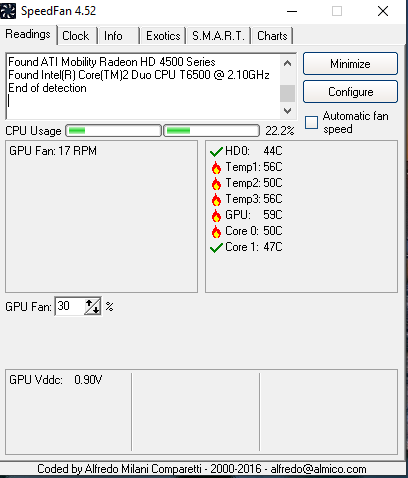
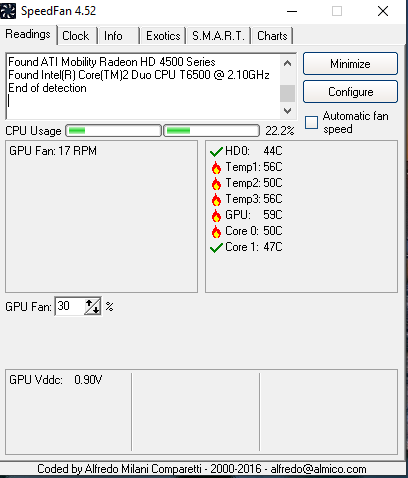


 )))
)))