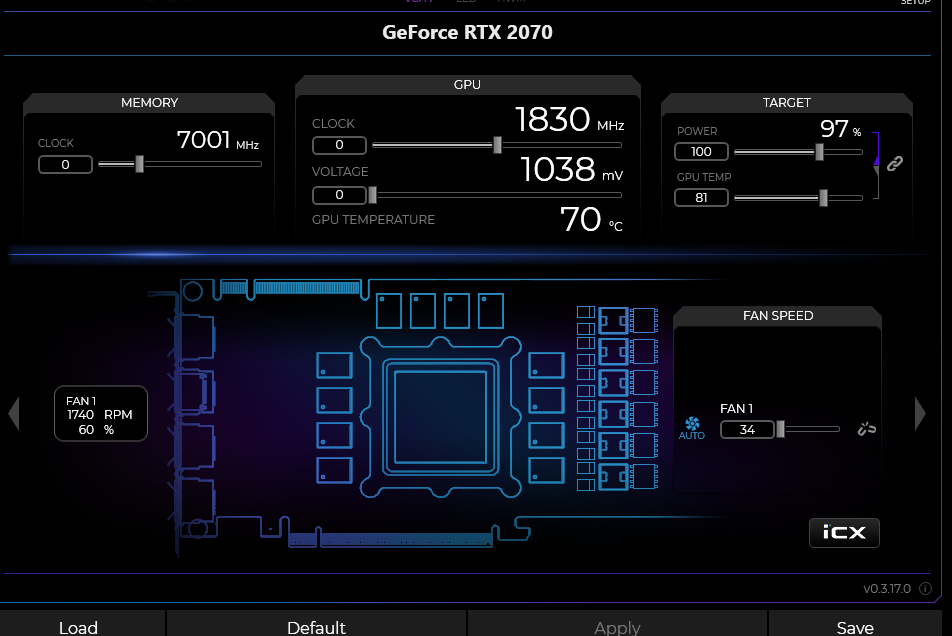Hi folks,
Just a question, I got a new "all-in" PC here i7 9700K 16GB DDR4, 2TB SATA HD with 245GM SD, 600W with RTX 2070 MINI 8GB (Zotac) and already did too much research bout it that video card, but thought id ask here as well.
This is the card PC came with (pre built) https://www.zotac.com/us/product/graphics_card/zotac-gaming-geforce-rtx-2070-mini
Pretty much the card is NOT a quiet card unlike my previous GTX 960 and 1060 MINI 6GB which I never even heard inside the case under load in my all-in pre-built previous basic HP computers.
This card runs at 30Celsius according to EVGA Precision X1 which looks like a proper idle time temperature according to researches on the internet, so with no load and nothing open on the computer it stays at 30 degrees, which is fine with me, but my main consern is if its gonna be normal to having that specific card run at 80+ for a few hours of gaming or if its not good and could lead to some damages or what not.
I so far only play on 1080P on my native asus 144hz 1920x1080 res, at least until i actually get and hdmi and go for highier res, so pretty much i noticed "assasign creed odysey" on very high settings (not ultra high), can sit around 80 degrees with a closed case and if i open it, might be around 73-78 degrees. By the way the temperature goes to those degrees almost instantly as soon as gameplay starts kinda, i only played for 1 hour and started getting scared cause of the noise this card produceses (wihch is per reviews is actually normal as well, if i can trust those revies i found, but still scary) .Once again this is playing 1920x1080 very high settings (not even ultra), so im wondering if indeed this noise and temperatures for this specific card are where they should be and i shouldnt even worry.
ITs just i dont wanna be always opening the case and playing with an open case, i find this is stupid for a 2k dollar brand new machine, which also means dust will get in quicker and accumulate, so im looking for some pro opinions since im a newbie, also i have no clue how to play around with voltages or anything along those lines in case someone says i need to do something to fix something, but i will still appreciate if somone says i need to do something if backed up with actual steps/instructions of what exactly i need to do since im a newbie in all this stuff who was hoping to get an all in plug and play machine that i coudl turn on/off without any other efforts and leave it for a few years running with no issues. (Actually for that price thats how it should be though ) I wish i knew bout all these things before the purchase, id then went for 2080 or something, but whats done is done.
) I wish i knew bout all these things before the purchase, id then went for 2080 or something, but whats done is done.
Also is that motherboard i have cyberpower b360m xtreme motherboard BAD or its okay for what i have at least for now as per what u see on the screenshot.
In any case suggestions if i need to worry or not would be appreciated, im scared cause since im getting these temps on 1080p then what's gonna happen if im gonna play 1440p and higher????My machine should allow that but will my GPU expload if i play 1440p on highiest settings which id imagine will go beyond 80 degrees playing for a few hours since its already reaching high temps now on 1080p???? Unless what im considering high is not actually high yet, thats my concern. Need info on whats normal for this mini card with loud noise and if it can really sit for hours at high temps without damaging anything
Thanks everyone for PROPER / USEFUL responses.
Peace!

Just a question, I got a new "all-in" PC here i7 9700K 16GB DDR4, 2TB SATA HD with 245GM SD, 600W with RTX 2070 MINI 8GB (Zotac) and already did too much research bout it that video card, but thought id ask here as well.
This is the card PC came with (pre built) https://www.zotac.com/us/product/graphics_card/zotac-gaming-geforce-rtx-2070-mini
Pretty much the card is NOT a quiet card unlike my previous GTX 960 and 1060 MINI 6GB which I never even heard inside the case under load in my all-in pre-built previous basic HP computers.
This card runs at 30Celsius according to EVGA Precision X1 which looks like a proper idle time temperature according to researches on the internet, so with no load and nothing open on the computer it stays at 30 degrees, which is fine with me, but my main consern is if its gonna be normal to having that specific card run at 80+ for a few hours of gaming or if its not good and could lead to some damages or what not.
I so far only play on 1080P on my native asus 144hz 1920x1080 res, at least until i actually get and hdmi and go for highier res, so pretty much i noticed "assasign creed odysey" on very high settings (not ultra high), can sit around 80 degrees with a closed case and if i open it, might be around 73-78 degrees. By the way the temperature goes to those degrees almost instantly as soon as gameplay starts kinda, i only played for 1 hour and started getting scared cause of the noise this card produceses (wihch is per reviews is actually normal as well, if i can trust those revies i found, but still scary) .Once again this is playing 1920x1080 very high settings (not even ultra), so im wondering if indeed this noise and temperatures for this specific card are where they should be and i shouldnt even worry.
ITs just i dont wanna be always opening the case and playing with an open case, i find this is stupid for a 2k dollar brand new machine, which also means dust will get in quicker and accumulate, so im looking for some pro opinions since im a newbie, also i have no clue how to play around with voltages or anything along those lines in case someone says i need to do something to fix something, but i will still appreciate if somone says i need to do something if backed up with actual steps/instructions of what exactly i need to do since im a newbie in all this stuff who was hoping to get an all in plug and play machine that i coudl turn on/off without any other efforts and leave it for a few years running with no issues. (Actually for that price thats how it should be though
 ) I wish i knew bout all these things before the purchase, id then went for 2080 or something, but whats done is done.
) I wish i knew bout all these things before the purchase, id then went for 2080 or something, but whats done is done.Also is that motherboard i have cyberpower b360m xtreme motherboard BAD or its okay for what i have at least for now as per what u see on the screenshot.
In any case suggestions if i need to worry or not would be appreciated, im scared cause since im getting these temps on 1080p then what's gonna happen if im gonna play 1440p and higher????My machine should allow that but will my GPU expload if i play 1440p on highiest settings which id imagine will go beyond 80 degrees playing for a few hours since its already reaching high temps now on 1080p???? Unless what im considering high is not actually high yet, thats my concern. Need info on whats normal for this mini card with loud noise and if it can really sit for hours at high temps without damaging anything
Thanks everyone for PROPER / USEFUL responses.
Peace!

Last edited: