Hello, this is the model of the actual ram cards that are in my pc now, there are two of them
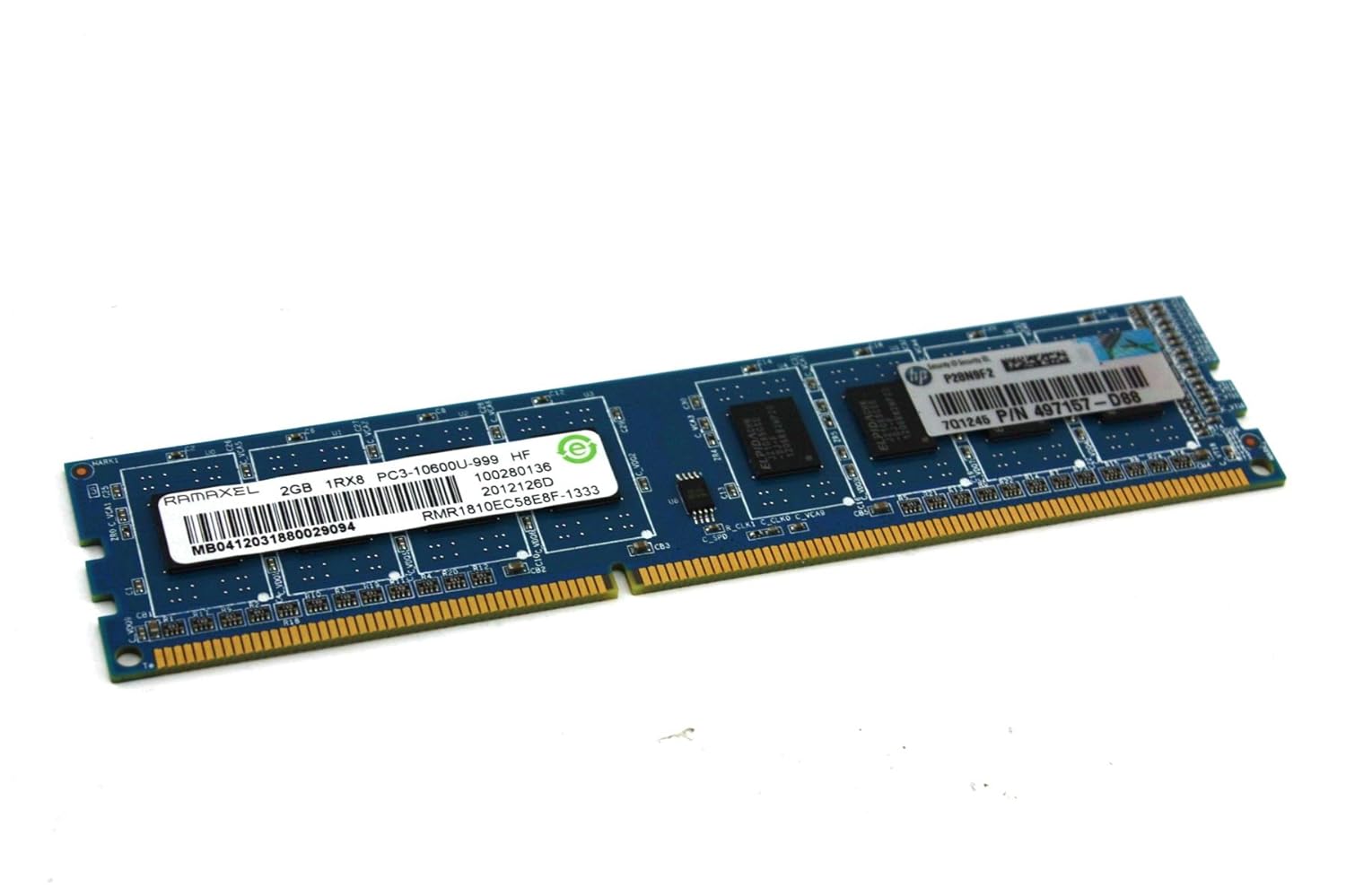
Also those are their sockets, dual channel
(I couldn't find a proper link that this forum allows me to show the pictures that i uploaded so im just gonna leave the links to the pictures here)
https://imgur.com/IiZI94z
https://imgur.com/Ut8bMo6
My OS is windows and my pc is an Intel core i3-2100 CPU 3.10GHz 3.10GHz
I've got a doubt about how to upgrade my ram capacity but i don't know if i should buy two card of 4gb or two of 8gb, i was looking for models with the same specs as the ram cards that i actually have and the closest i could finds are these
Kingston KVR(1333D3N9H/8G - (1333 MHz DDR3 Non-ECC CL9 DIMM, 240-pin, 1.5V)
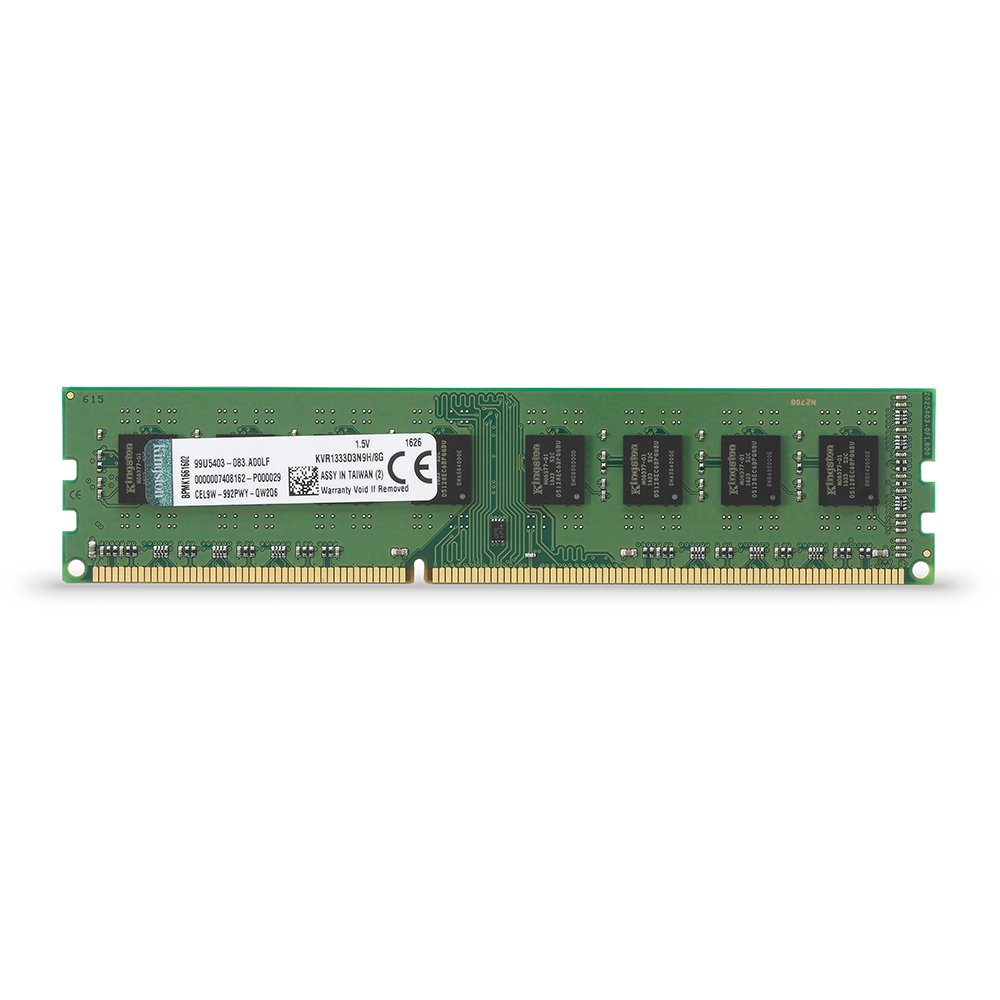
Kingston KVR13N9S8/4 - RAM 4 GB (PC3-10600, 240 pines, CL9)

Timetec Hynix IC 8GB DDR3 1333MHz PC3-10600 Unbuffered Non-ECC 1.5V CL9 2Rx8 Dual Rank 240 Pin UDIMM
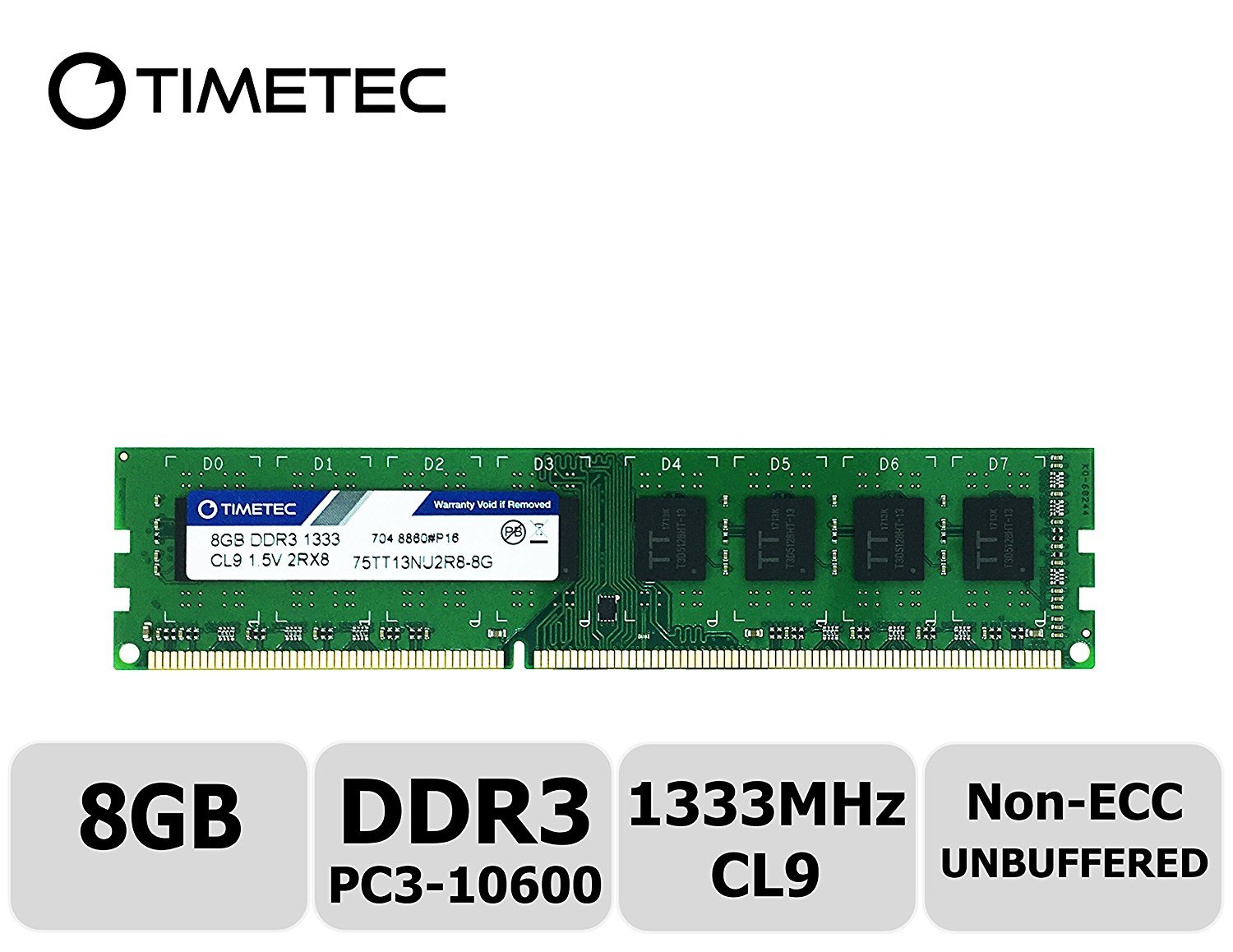
Timetec Hynix IC 4GB DDR3 1333MHz PC3-10600 Unbuffered Non-ECC 1.5V CL9 2Rx8 Dual Rank 240 Pin UDIMM
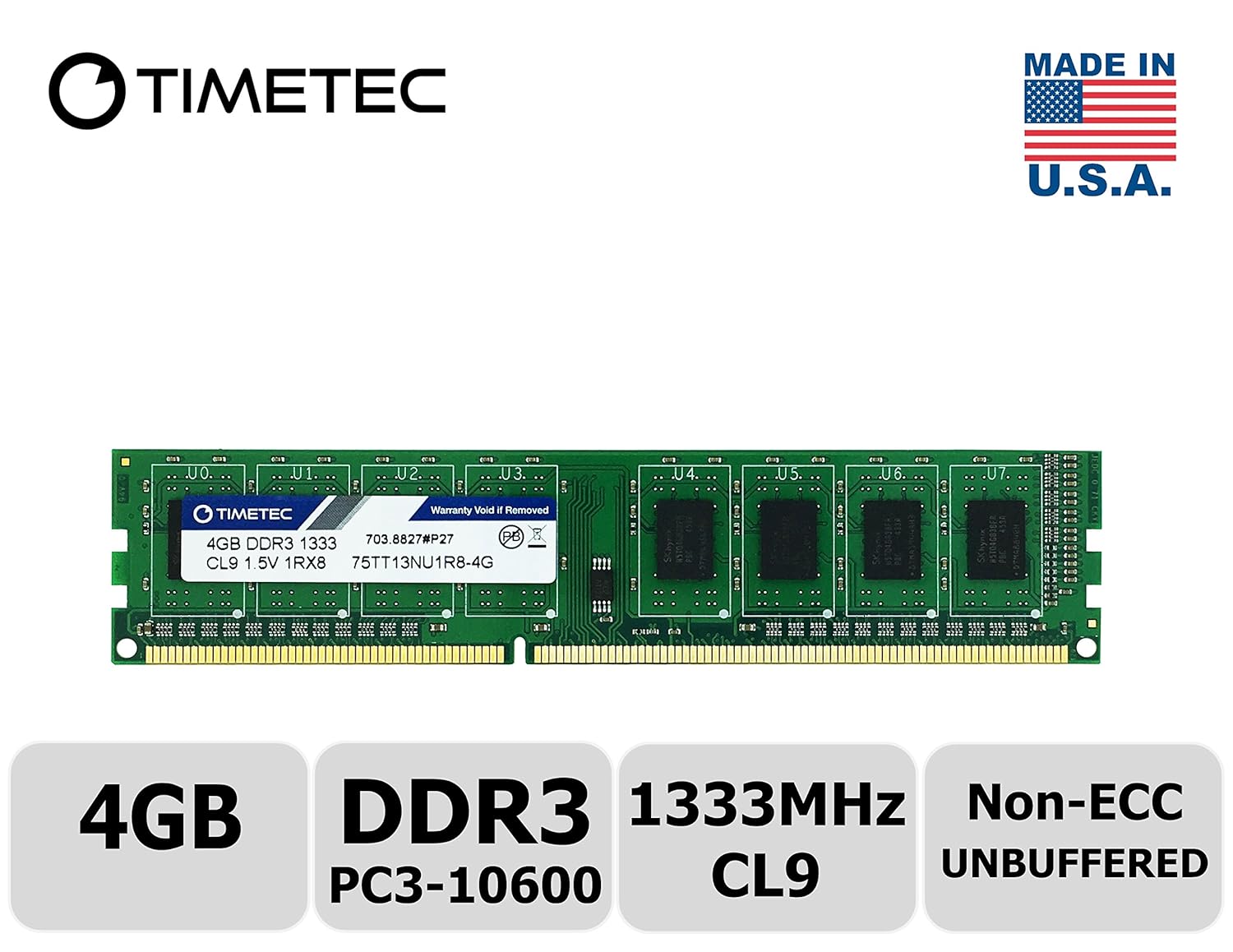
Im looking forward for adquiring the maximun ram possible for this pc, which ram cards will fit and which ones will not?
Thanks for reading.
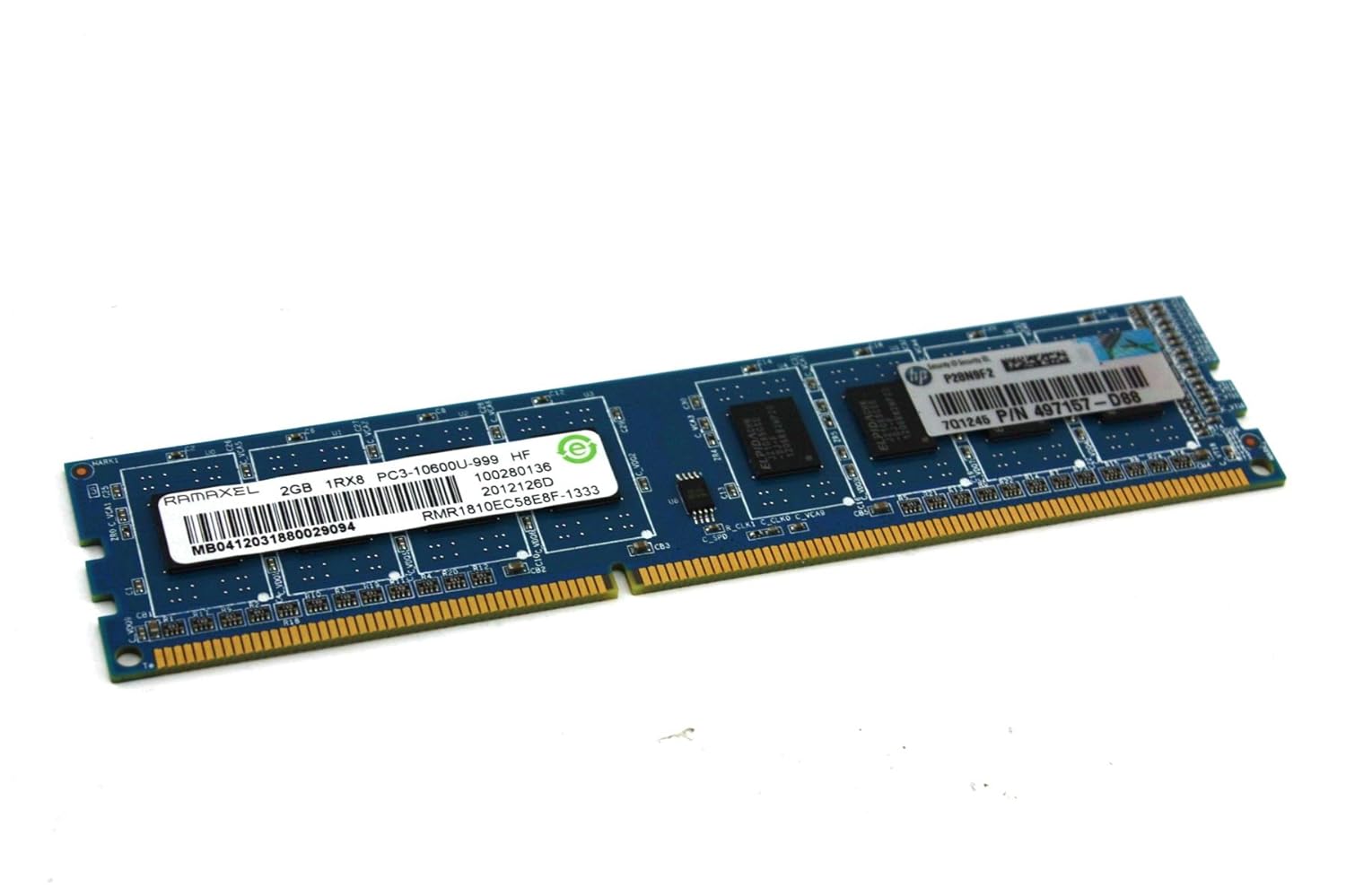
Also those are their sockets, dual channel
(I couldn't find a proper link that this forum allows me to show the pictures that i uploaded so im just gonna leave the links to the pictures here)
https://imgur.com/IiZI94z
https://imgur.com/Ut8bMo6
My OS is windows and my pc is an Intel core i3-2100 CPU 3.10GHz 3.10GHz
I've got a doubt about how to upgrade my ram capacity but i don't know if i should buy two card of 4gb or two of 8gb, i was looking for models with the same specs as the ram cards that i actually have and the closest i could finds are these
Kingston KVR(1333D3N9H/8G - (1333 MHz DDR3 Non-ECC CL9 DIMM, 240-pin, 1.5V)
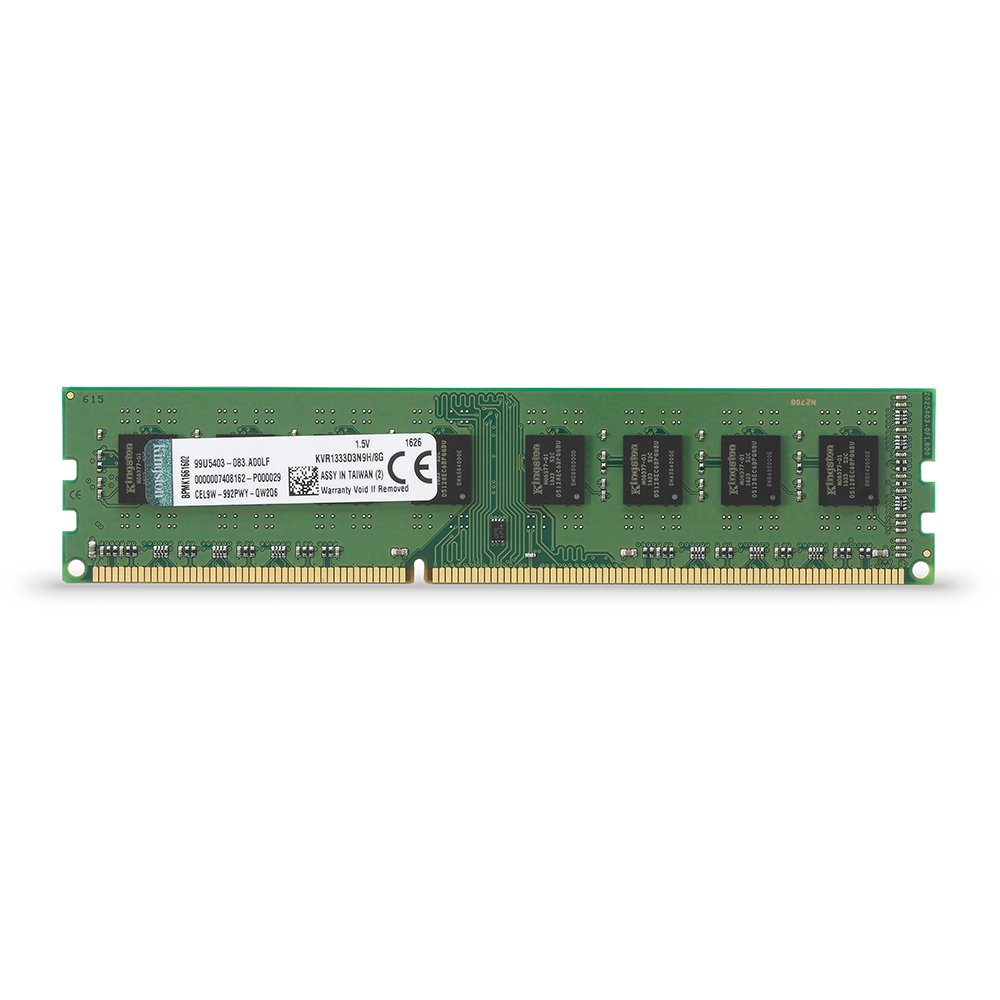
Kingston KVR13N9S8/4 - RAM 4 GB (PC3-10600, 240 pines, CL9)

Timetec Hynix IC 8GB DDR3 1333MHz PC3-10600 Unbuffered Non-ECC 1.5V CL9 2Rx8 Dual Rank 240 Pin UDIMM
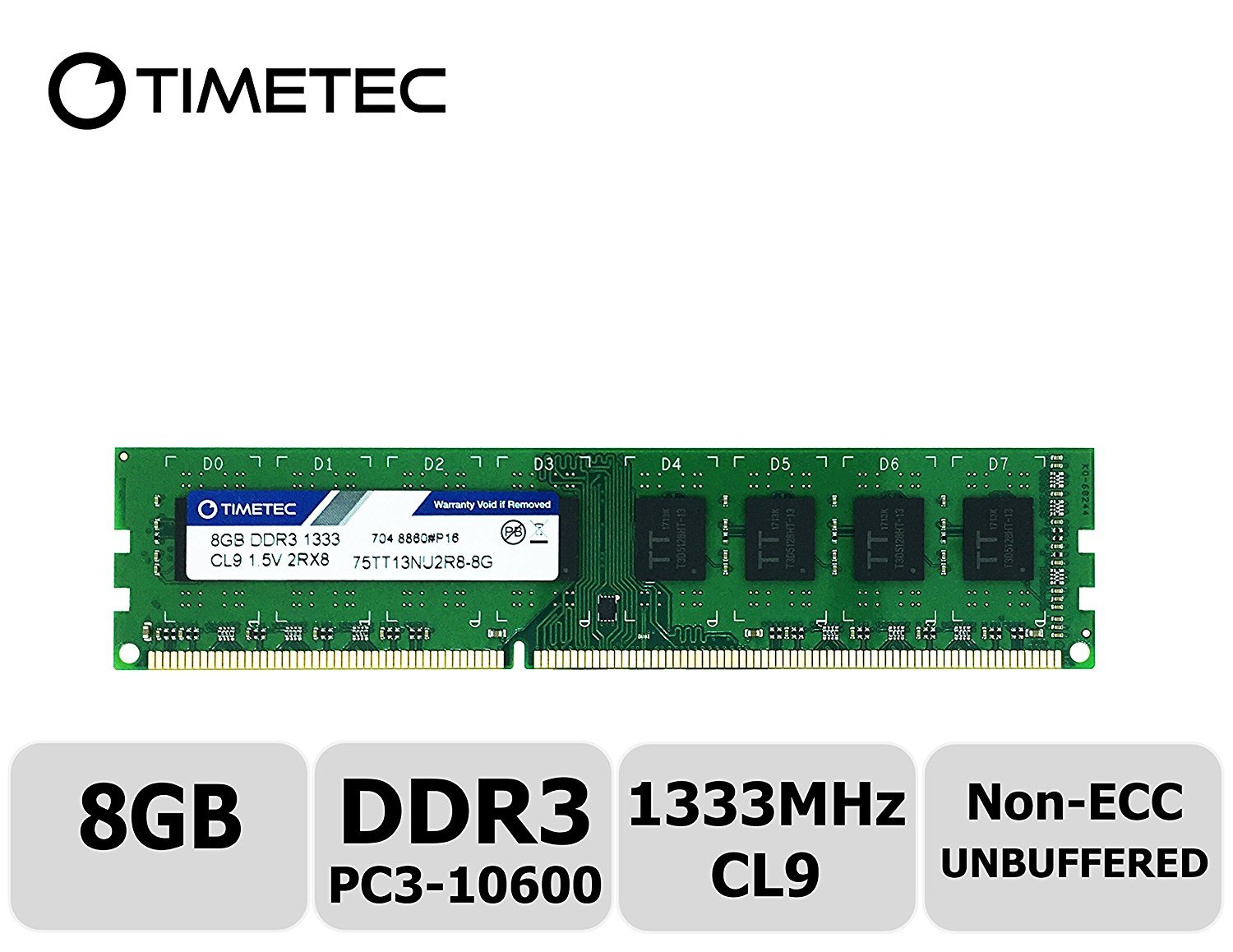
Timetec Hynix IC 4GB DDR3 1333MHz PC3-10600 Unbuffered Non-ECC 1.5V CL9 2Rx8 Dual Rank 240 Pin UDIMM
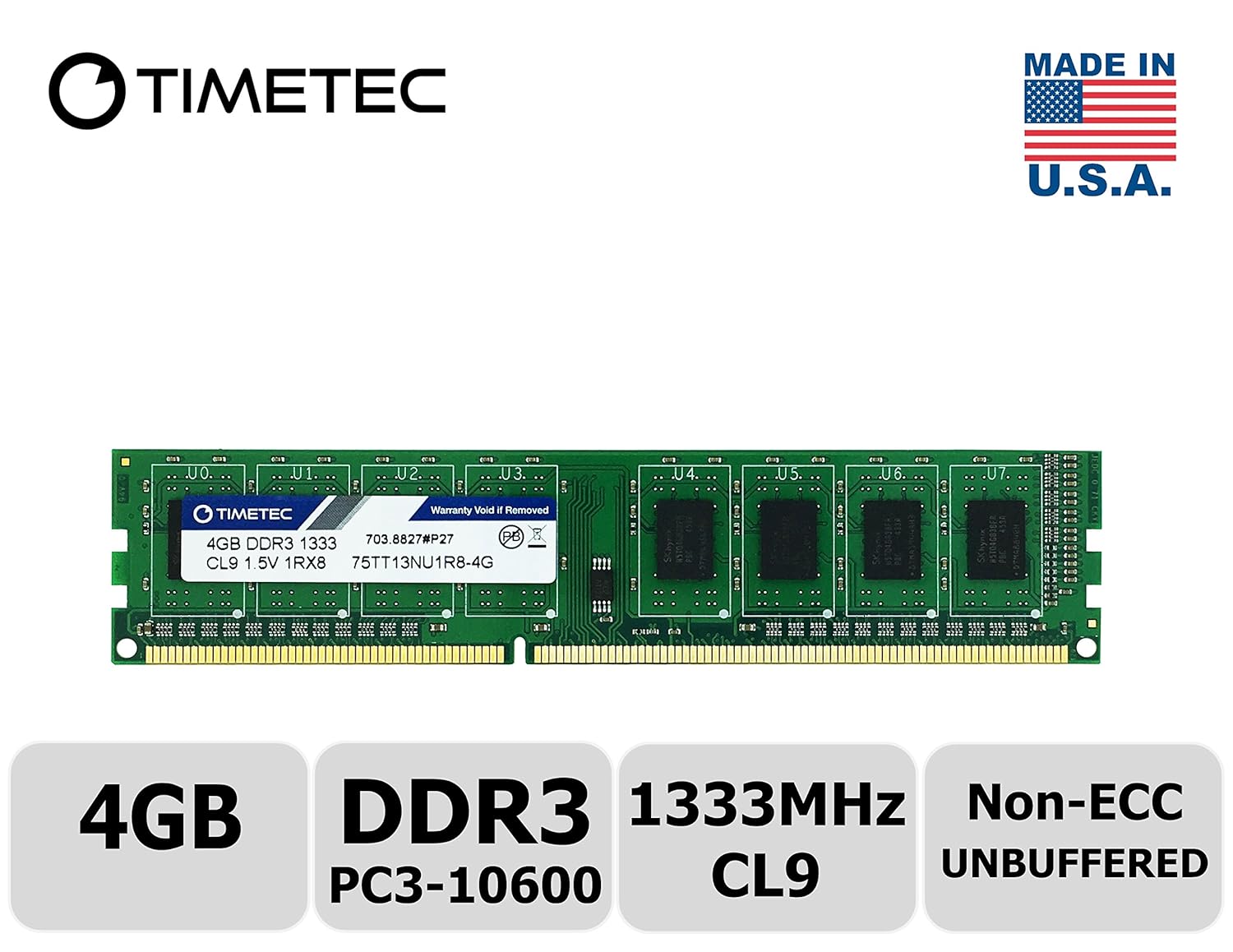
Im looking forward for adquiring the maximun ram possible for this pc, which ram cards will fit and which ones will not?
Thanks for reading.


