Latest BIOS v1.80, installed an SSD, HDD and ODD to ports 1, 2, and 4, respectively. NVME drive as boot is OK. Has been running perfect for about 3 weeks until suddenly BIOS doesn't recognize the SATA3 drives anymore. Tried clearing CMOS and flashing the BIOS with no change. Tried replacing SATA and power cables same results. As example the ODD has power, so I assume the SSD and HDD have too. Any help appreciated.
[SOLVED] ASRock B550M Steel Legend SATA3 drives no longer detected in BIOS
- Thread starter kravan216
- Start date
You are using an out of date browser. It may not display this or other websites correctly.
You should upgrade or use an alternative browser.
You should upgrade or use an alternative browser.
Solution
My final suggestion would be to reinstall your motherboards chipset drivers. Four of your SATA ports are controlled by the B550 chipset and two are controlled by the CPU.
rocktalkrock
Judicious
rocktalkrock
Judicious
Could you list the parts in your system?No yellow signs, just standard NVME and Microsoft controllers. I don't know what other controller should be there as I didn't check when systems were working normally.
rocktalkrock
Judicious
Those parts should work together. Do you have "AMD StoreMI" enabled?
Have you tried booting with the mechanical HDD disconnected, just to see if that make any difference?
Have you tried switching the Adata SSD to the 2nd M.2 socket to see if that make any difference?
Have you tried booting with the mechanical HDD disconnected, just to see if that make any difference?
Have you tried switching the Adata SSD to the 2nd M.2 socket to see if that make any difference?
rocktalkrock
Judicious
StoreMI is a program you download from the AMD website. It combines all the drives in your system into one large drive.Yes, they worked fine for the past 3 weeks. Where is AMD StoreMI located? I have tried disconnecting drives and trying each 1-by-1, no change. I have not tried moving the NVME.
I'm guessing this would have been beneficial before the current problem. I just tested booting without the NVME, still no SATA3 drives detected.StoreMI is a program you download from the AMD website. It combines all the drives in your system into one large drive.
rocktalkrock
Judicious
Can you feel or hear if the mechanical HDD is spinning up?I'm guessing this would have been beneficial before the current problem. I just tested booting without the NVME, still no SATA3 drives detected.
rocktalkrock
Judicious
One thing you can try is go to Disk Management, click “Action” on the toolbar and then select “Rescan disks” to let system perform a re-identification for all connected disks.
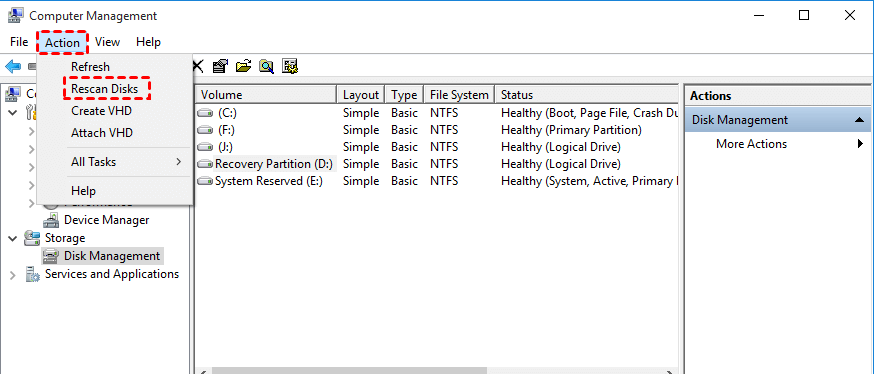
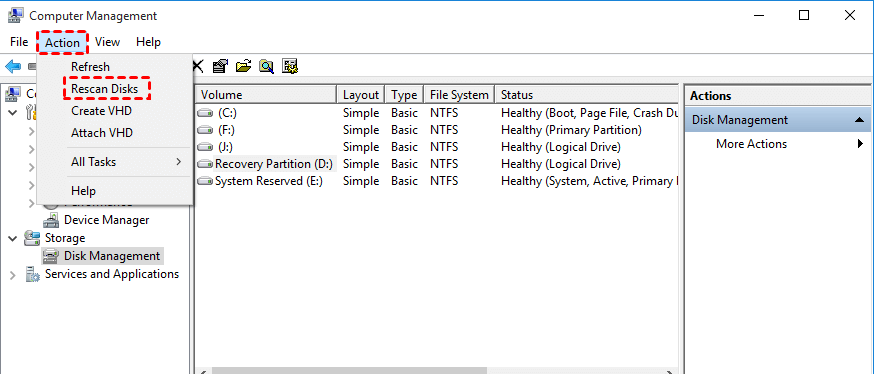
rocktalkrock
Judicious
My final suggestion would be to reinstall your motherboards chipset drivers. Four of your SATA ports are controlled by the B550 chipset and two are controlled by the CPU.
TRENDING THREADS
-
-
Question Can´t open BIOS because no keyboard input is received.
- Started by Blatscher
- Replies: 11
-
-
-
-
News US sanctions transform China into legacy chip production juggernaut — production jumped 40% in Q1 2024
- Started by Admin
- Replies: 35
-
Question And old 6+2 PCI-E connector of my PSU does not fit my newer 8pin graphics board.
- Started by Pianissimo
- Replies: 2

Tom's Hardware is part of Future plc, an international media group and leading digital publisher. Visit our corporate site.
© Future Publishing Limited Quay House, The Ambury, Bath BA1 1UA. All rights reserved. England and Wales company registration number 2008885.

