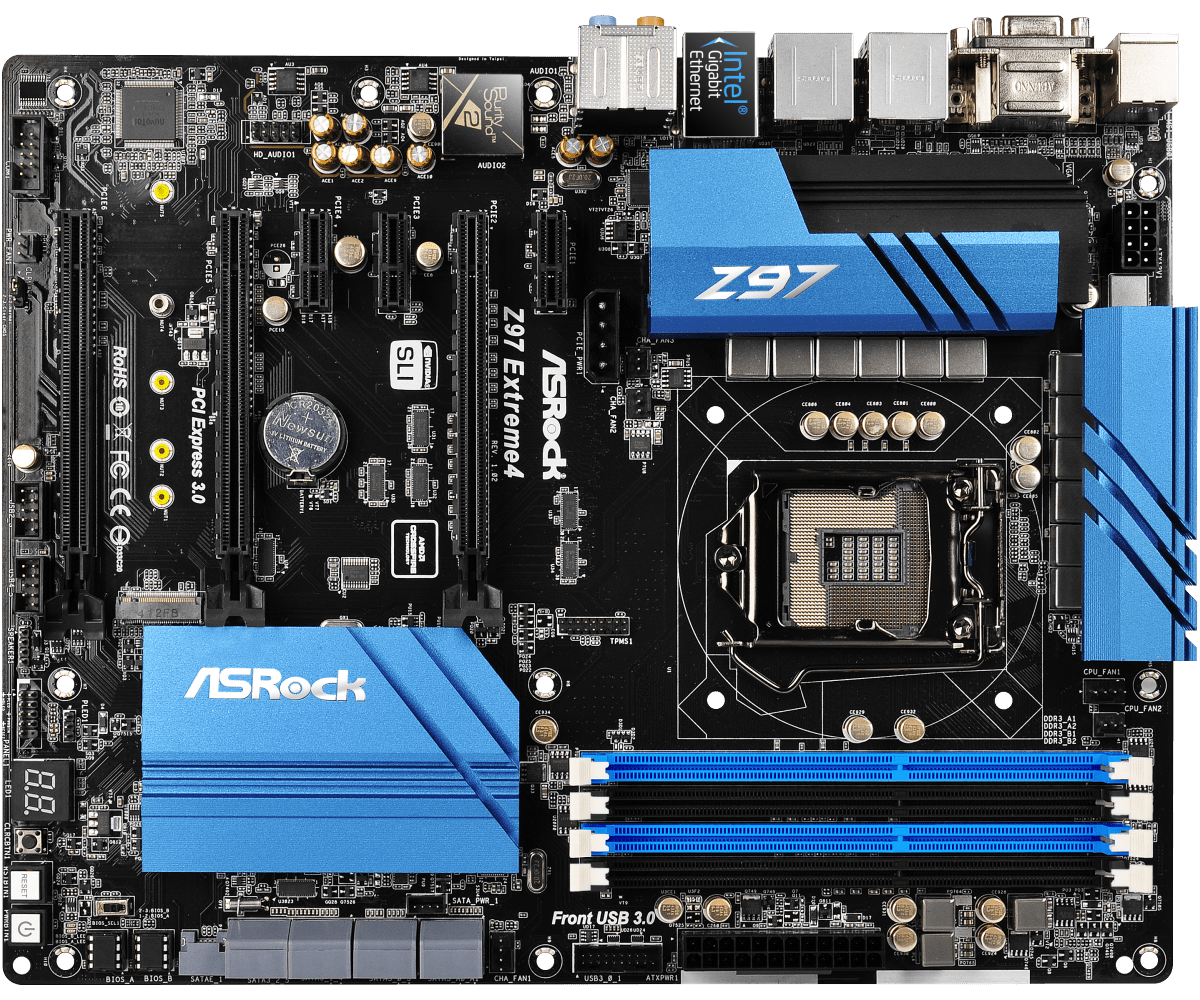Hello, I recently upgraded my two computers in a couple ways, the first went fine adding an Intel i7 4790k to a ASRock 97 fatal1ty without incident. I just finished doing the same for the "blue" PC, adding the same processor to the ASRock Z97 Extreme 4 but the computer will not POST from what I can tell, nor does it beep or display codes. Fans are on, Keyboard is powered but nothing else. I've cleared the CMOS with the battery, I've reduced it back to the old processor running with a single RAM, fan and onboard video and still get blank screens. I came across this thread on Reddit ( View: https://www.reddit.com/r/buildapc/comments/2jrt1b/psarequest_possible_reoccurring_problem_with_the/?utm_source=share&utm_medium=android_app&utm_name=androidcss&utm_term=1&utm_content=share_button
) and I'm suspicious if I'm having the same issue here but I've yet to get the "1 in 10 that did work“ as they've described. At this point I'm just considering picking up an old board for 70 bucks and assuming this one is dead but if you guys can think of anything else I should try I'd appreciate it. I have no idea what would have killed it and the CPU slot seems pretty dang clean and unbent
) and I'm suspicious if I'm having the same issue here but I've yet to get the "1 in 10 that did work“ as they've described. At this point I'm just considering picking up an old board for 70 bucks and assuming this one is dead but if you guys can think of anything else I should try I'd appreciate it. I have no idea what would have killed it and the CPU slot seems pretty dang clean and unbent