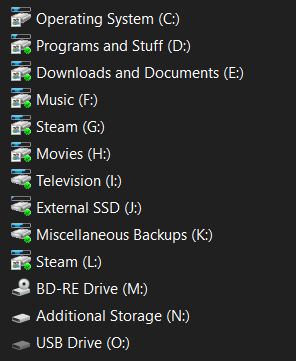The psu died on my old pc. I was able to confirm this when the psu for my new system arrived. I eventually plan to by a new psu to keep my old legacy gaming system running and use a kvm, to switch between old and new, but that is a future project. My issue is migrating my data from old to new. I need to get my data off my old PC. Unique issues in this case:
-Once I build the new I will have no way to power the old.
-The old HDD has windows 7 in it, plus it will need to stay/end up in the old system. I am using 10 in the new system.
- I have about 500GB+/- worth of stuff that needs to be transferred.
So what is the best way to make the transfer? What about using a service like carbonite? Once I got the new system set up I was going to sign up for the backup service anyways.
Second question, I will be using my old R9 270x as a place holder in my new system until the AiBs release their 5700xt's. I have read that when you install a new mobo/cpu you have to do a fresh windows install. Do you have to do the same with a gpu? On my old rig I went from an HD something to the R9 with just deleting the old drivers, without issue. I've got a spare 500gb HDD I can throw in my new system as a place holder for my ssd if I need to but would prefer just to get the ssd installed.
Thanks for the help. Hopefully when my motherboard comes in tomorrow the build will go smoothly and I want have anymore questions.
New build specs:
Ryzen 7 3700x
Gskill Trident Z 3200Mhz DDR4 32GB
MSI x570 Gaming Edge Wifi
Crucial P1 1TB M.2 SSD
RX 5700XT AiB card(place holder is R9 270x)
Fractal Design Meshify C
Corsair RMx 650W
Windows 10
-Once I build the new I will have no way to power the old.
-The old HDD has windows 7 in it, plus it will need to stay/end up in the old system. I am using 10 in the new system.
- I have about 500GB+/- worth of stuff that needs to be transferred.
So what is the best way to make the transfer? What about using a service like carbonite? Once I got the new system set up I was going to sign up for the backup service anyways.
Second question, I will be using my old R9 270x as a place holder in my new system until the AiBs release their 5700xt's. I have read that when you install a new mobo/cpu you have to do a fresh windows install. Do you have to do the same with a gpu? On my old rig I went from an HD something to the R9 with just deleting the old drivers, without issue. I've got a spare 500gb HDD I can throw in my new system as a place holder for my ssd if I need to but would prefer just to get the ssd installed.
Thanks for the help. Hopefully when my motherboard comes in tomorrow the build will go smoothly and I want have anymore questions.
New build specs:
Ryzen 7 3700x
Gskill Trident Z 3200Mhz DDR4 32GB
MSI x570 Gaming Edge Wifi
Crucial P1 1TB M.2 SSD
RX 5700XT AiB card(place holder is R9 270x)
Fractal Design Meshify C
Corsair RMx 650W
Windows 10