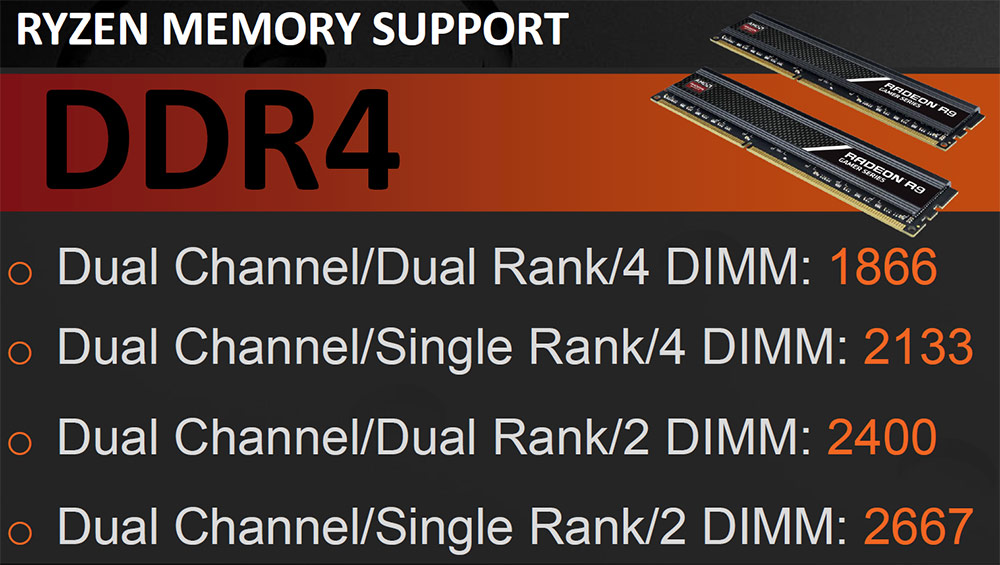The Qualified Vendors List for RAM on the ASUS Crosshair VI Hero motherboard is here:
http://dlcdnet.asus.com/pub/ASUS/mb/SocketAM4/CROSSHAIR-VI-HERO/CROSSHAIR-VI-HERO_DRAM_QVL_forAMDRyzenProcessors.pdf?_ga=1.101817985.1091592811.1487623223
And its really got me confused. In the DDR4 3200 section the G.SKILL F4-3200C14D-16GVR, for example, says the 16GB (2 x 8GB) DIMMS will work, but four will not according to the DIMM socket support column???
The Hyper X HX426C15FBK4/32 says 32GB (4 x 8GB) is acceptable, but the DIMM chart says only two DIMMS will work? Or am I reading this wrong?
The Mobo spec says it can address 64GB RAM, but the QVL shows 128 GB (8 x 16GB) is acceptable. There's only four DIMM slots so how is eight legal?
I'm having a hard time finding a combo or RAM. I want 64GB, but no less than 32GB certainly because of my numerous VM's.
Can anyone with a Hero cast some light on this please?
http://dlcdnet.asus.com/pub/ASUS/mb/SocketAM4/CROSSHAIR-VI-HERO/CROSSHAIR-VI-HERO_DRAM_QVL_forAMDRyzenProcessors.pdf?_ga=1.101817985.1091592811.1487623223
And its really got me confused. In the DDR4 3200 section the G.SKILL F4-3200C14D-16GVR, for example, says the 16GB (2 x 8GB) DIMMS will work, but four will not according to the DIMM socket support column???
The Hyper X HX426C15FBK4/32 says 32GB (4 x 8GB) is acceptable, but the DIMM chart says only two DIMMS will work? Or am I reading this wrong?
The Mobo spec says it can address 64GB RAM, but the QVL shows 128 GB (8 x 16GB) is acceptable. There's only four DIMM slots so how is eight legal?
I'm having a hard time finding a combo or RAM. I want 64GB, but no less than 32GB certainly because of my numerous VM's.
Can anyone with a Hero cast some light on this please?