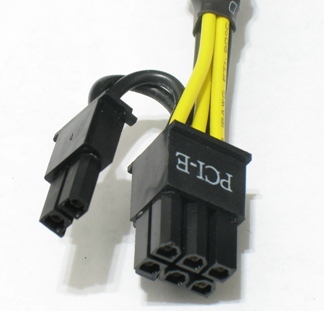Here's my tale of woe:
Installed an Asus 7700 and was using for about a month using DVI and having no problems. (Used adapter with six pins into card, and two satas connected to psu). Suddenly the screen went black in the middle of browsing. Tried VGA with no luck. (Green light always on, fans work, but card no longer recognized by computer). Tried the native VGA port on my Lenovo H520 and it worked fine - if the graphics card was unplugged.
Opened a Case with Asus, given a return number, sent it back to them and they returned it about a week later, with no comments or communication. Still doesn't work/not recognized by computer. Installed a Corsair 430 watt psu; no change. At this point I've pretty much given up on solving this on my own. The Asus is a $130 unplugged brick inside my machine.
Here's my question, and where my lack of knowledge shines through: Using the 6 pin, 2 sata adapter, with the 6 pin into the card, where's the power coming from? Traveling down the power cable, through the 2 sata connectors and then into the pinout?? The long cable from the Corsair has 2 sata connectors and a 6 pin at the end, dangling. I figured I could try putting it directly into the card, but then thought that maybe I'd fry it - or something else.
Any help would be greatly appreciated!
Operating System
Windows 8.1 64-bit
CPU
Intel Core i3 3240 @ 3.40GHz
Ivy Bridge 22nm Technology
Motherboard
LENOVO MAHOBAY (SOCKET 0) 28 °C
Graphics
S24B150 (1920x1080@60Hz)
Intel HD Graphics (Lenovo)
Installed an Asus 7700 and was using for about a month using DVI and having no problems. (Used adapter with six pins into card, and two satas connected to psu). Suddenly the screen went black in the middle of browsing. Tried VGA with no luck. (Green light always on, fans work, but card no longer recognized by computer). Tried the native VGA port on my Lenovo H520 and it worked fine - if the graphics card was unplugged.
Opened a Case with Asus, given a return number, sent it back to them and they returned it about a week later, with no comments or communication. Still doesn't work/not recognized by computer. Installed a Corsair 430 watt psu; no change. At this point I've pretty much given up on solving this on my own. The Asus is a $130 unplugged brick inside my machine.
Here's my question, and where my lack of knowledge shines through: Using the 6 pin, 2 sata adapter, with the 6 pin into the card, where's the power coming from? Traveling down the power cable, through the 2 sata connectors and then into the pinout?? The long cable from the Corsair has 2 sata connectors and a 6 pin at the end, dangling. I figured I could try putting it directly into the card, but then thought that maybe I'd fry it - or something else.
Any help would be greatly appreciated!
Operating System
Windows 8.1 64-bit
CPU
Intel Core i3 3240 @ 3.40GHz
Ivy Bridge 22nm Technology
Motherboard
LENOVO MAHOBAY (SOCKET 0) 28 °C
Graphics
S24B150 (1920x1080@60Hz)
Intel HD Graphics (Lenovo)