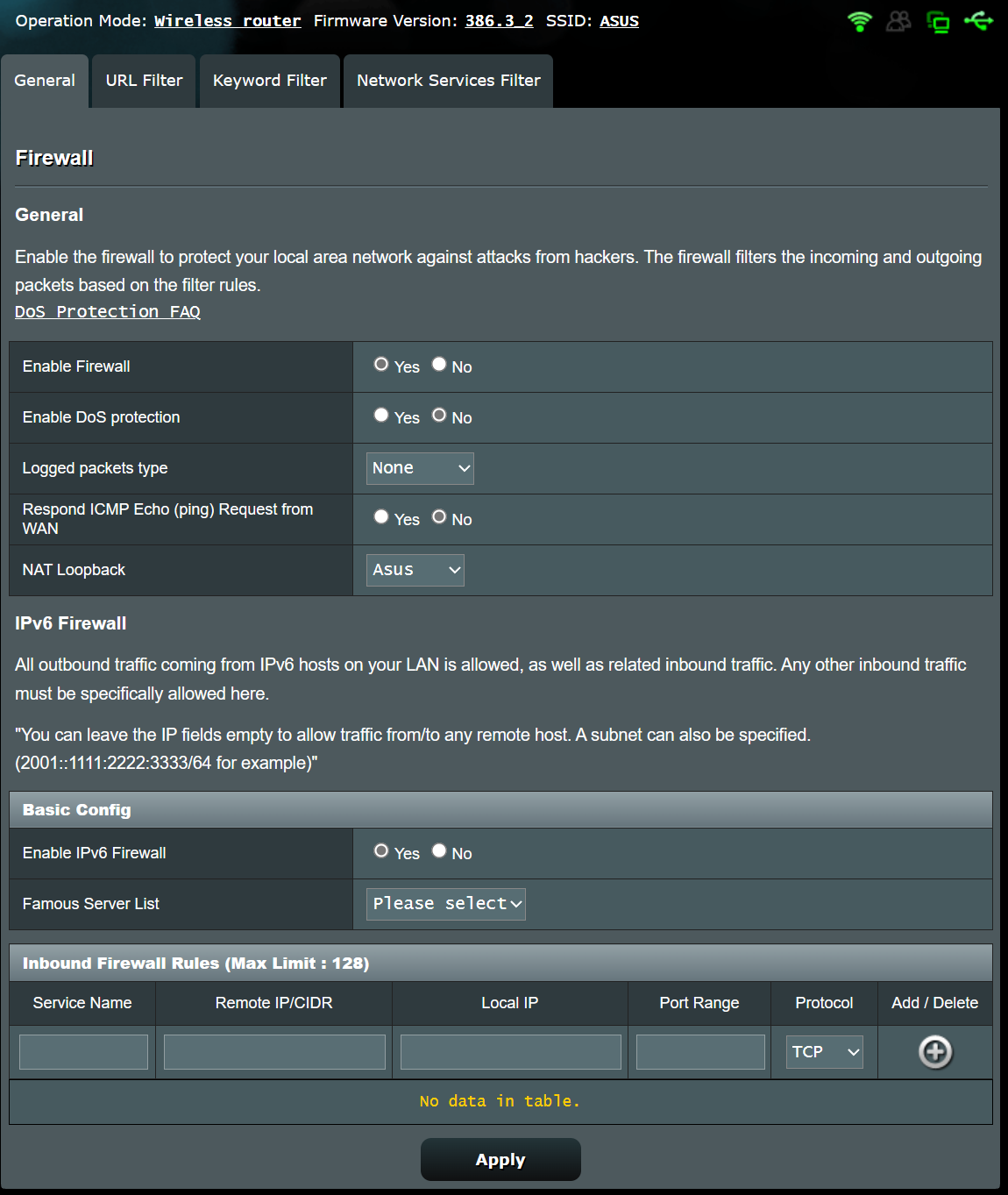I'm seeking assistance in setting up my Asus OpenVPN to function outside my local network. Currently, I can only connect to my Asus VPN while on the local network, but I would like to extend its accessibility to devices outside the network. (that's the point)
I have a Huawei HG8247H modem and I believe I need assistance with port forwarding. It would greatly benefit me if someone could guide me through the process, as I'm not very familiar with port forwarding. I am willing to provide any necessary screenshots or information to facilitate this setup.
I want to emphasize that I have administrative privileges for my Huawei modem, which should help streamline the configuration process. Your support in making this work would be greatly appreciated.
I have a Huawei HG8247H modem and I believe I need assistance with port forwarding. It would greatly benefit me if someone could guide me through the process, as I'm not very familiar with port forwarding. I am willing to provide any necessary screenshots or information to facilitate this setup.
I want to emphasize that I have administrative privileges for my Huawei modem, which should help streamline the configuration process. Your support in making this work would be greatly appreciated.
Last edited: