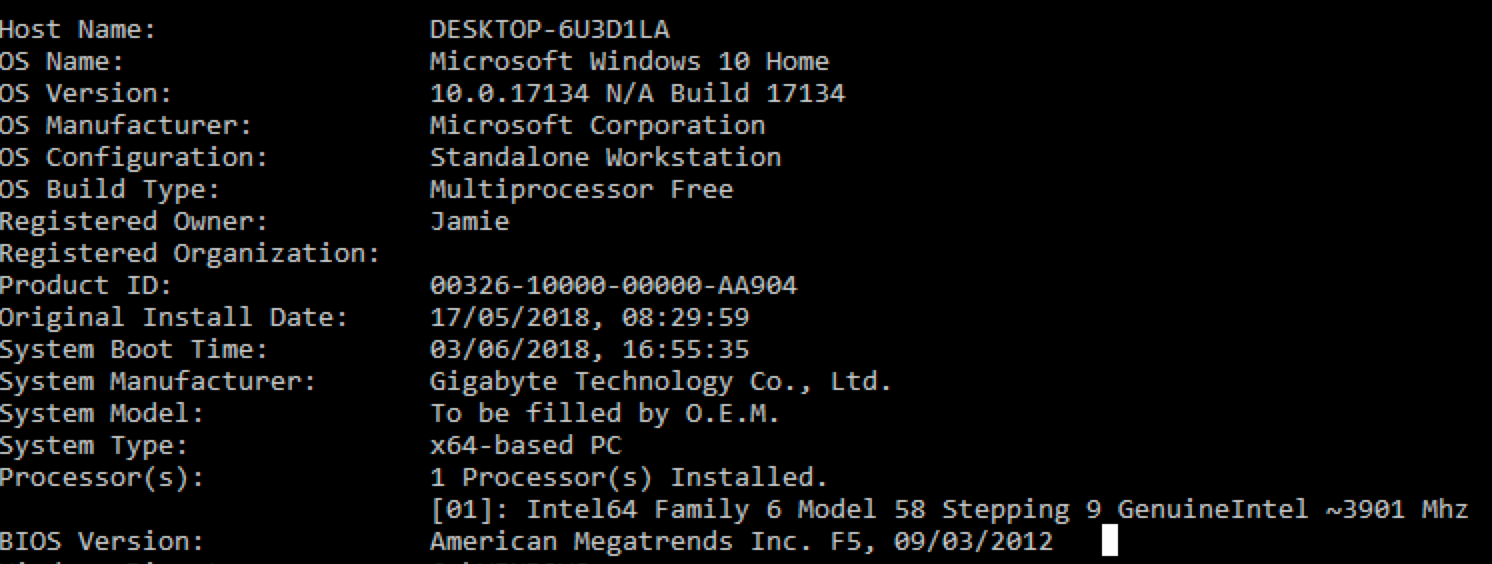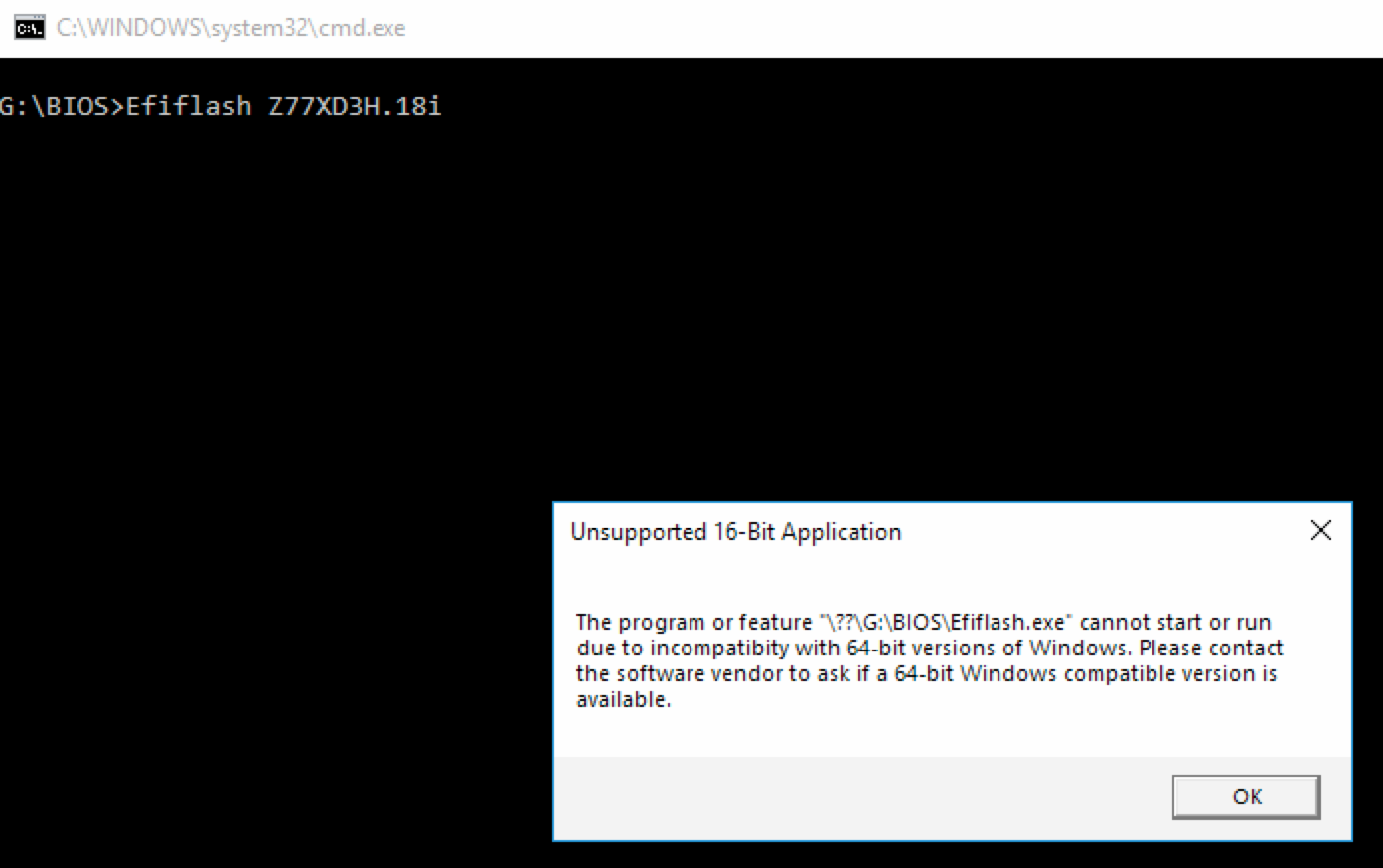Hi,
I'm trying to uninstall my old Nvidia GeForce GTX 680 GPU and install my newest Asus Nvidia GeForce GTX 1060 (6GB) GPU.
I have:
Next, I have 'Uninstalled' and 'Disabled' this GPU from the device manager and re-downloaded the drivers from Nvidia's website. No joy. Nor does installing the new GPU into other mobo slots work either.
I have installed my new GPU into another PC of mine using the process outlined above. That installed fine and worked perfectly. So, no hardware issue with the new GPU.
Using Driver Booster, every of my drivers are up to date and so is my Windows update.
My original PC Spec:
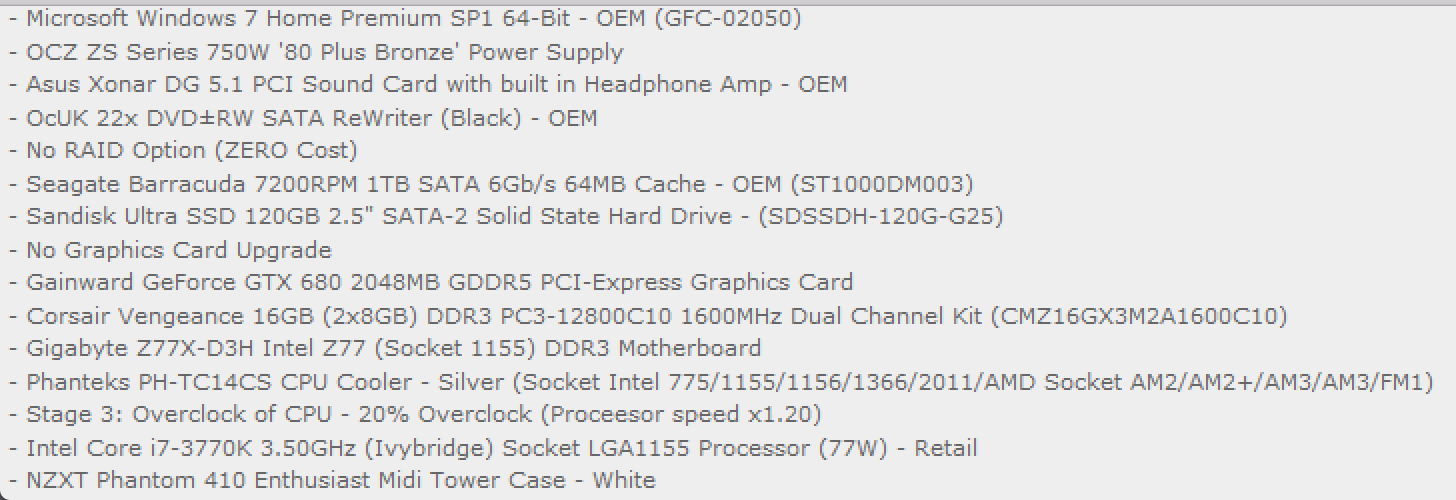
(Obviously now using Windows 10 (64-bit))
I will also note that powering on my system usually takes like 15 seconds from me pressing the power button to getting my desktop up. But with the new GPU in, it takes about 3 minutes until I see the desktop.
The ASUS GPU Tweak II software that's the 'utility' program for this GPU also gives me this error when I've installed and try to run the program: Load vender.DII Fail. Please install VGA driver.
Which suggests that the GPU driver isn't installed when it is?
Also, going into the GeForce Experience app, it constantly gives me the option to install the latest drivers, which I've tried numerous times and done a clean install on each.
Might also be worth noting that I can only see my desktop if I use a display port cable. Using a HDMI cable doesn't allow me to see the desktop on my monitor.
I've literally been through every thread on here about this issue and tried them all but still no success.
Does anyone else here have any suggestions please? My only remaining idea is that the new GPU is incompatible with my motherboard?
I'm trying to uninstall my old Nvidia GeForce GTX 680 GPU and install my newest Asus Nvidia GeForce GTX 1060 (6GB) GPU.
I have:
■ Used the DDU Tool to uninstall any of my old Nvidia drivers and GeForce Experience app.
■ Shutdown my PC and physically removed my old GPU and installed my newest.
■ Plugged in the 6 pin power cable and Display Port cable from my monitor into the GPU slot (rather than motherboard).
■ Powered on my PC. Installed the latest drivers for my new GPU directly from the Nvidia website.
■ Restarted my PC as prompted.
■ Opened the Device Manager and the error message appears when I double click on my display adapter: Windows has stopped this device because it has reported problems. (Code 43)
Next, I have 'Uninstalled' and 'Disabled' this GPU from the device manager and re-downloaded the drivers from Nvidia's website. No joy. Nor does installing the new GPU into other mobo slots work either.
I have installed my new GPU into another PC of mine using the process outlined above. That installed fine and worked perfectly. So, no hardware issue with the new GPU.
Using Driver Booster, every of my drivers are up to date and so is my Windows update.
My original PC Spec:
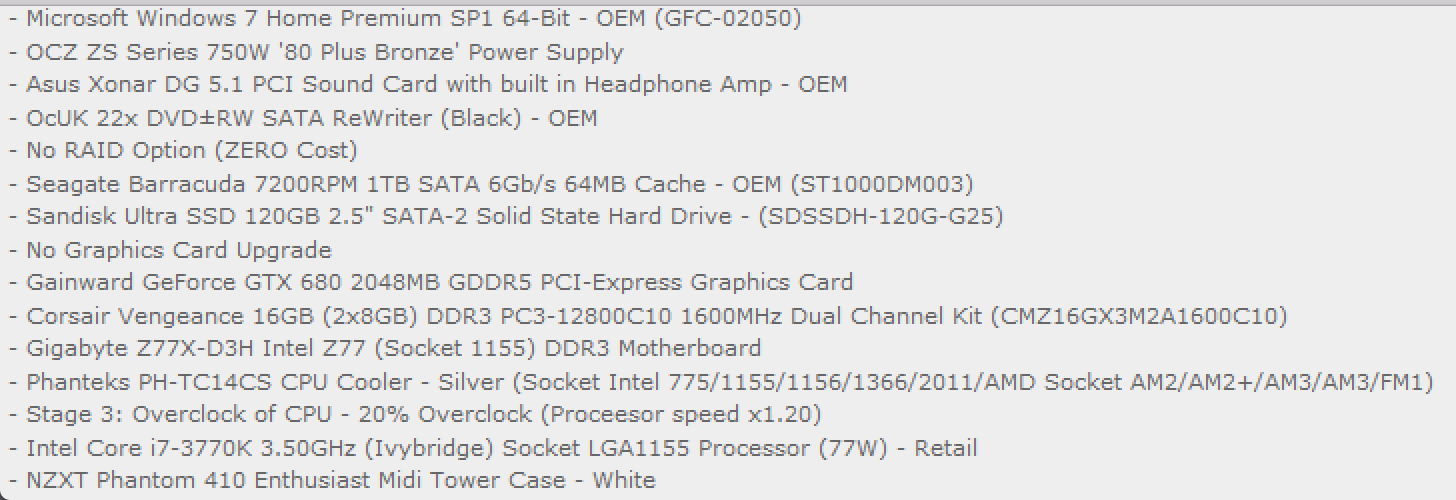
(Obviously now using Windows 10 (64-bit))
I will also note that powering on my system usually takes like 15 seconds from me pressing the power button to getting my desktop up. But with the new GPU in, it takes about 3 minutes until I see the desktop.
The ASUS GPU Tweak II software that's the 'utility' program for this GPU also gives me this error when I've installed and try to run the program: Load vender.DII Fail. Please install VGA driver.
Which suggests that the GPU driver isn't installed when it is?
Also, going into the GeForce Experience app, it constantly gives me the option to install the latest drivers, which I've tried numerous times and done a clean install on each.
Might also be worth noting that I can only see my desktop if I use a display port cable. Using a HDMI cable doesn't allow me to see the desktop on my monitor.
I've literally been through every thread on here about this issue and tried them all but still no success.
Does anyone else here have any suggestions please? My only remaining idea is that the new GPU is incompatible with my motherboard?