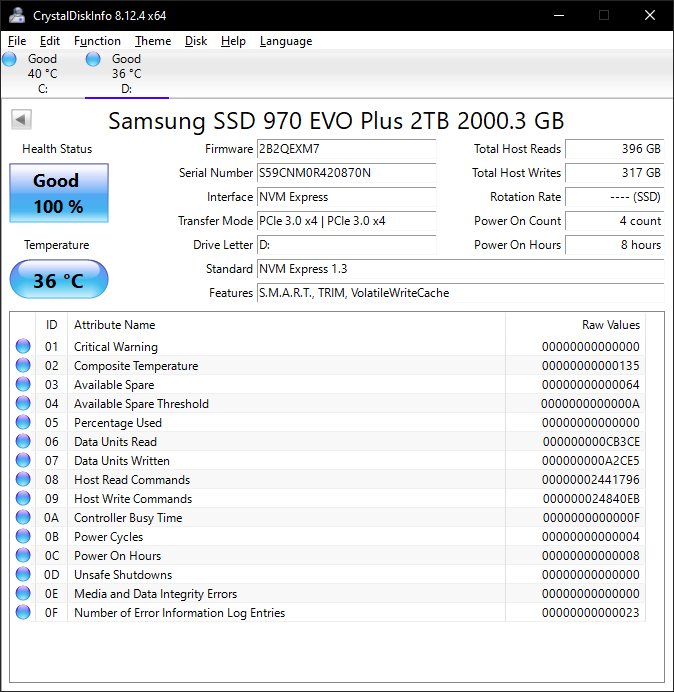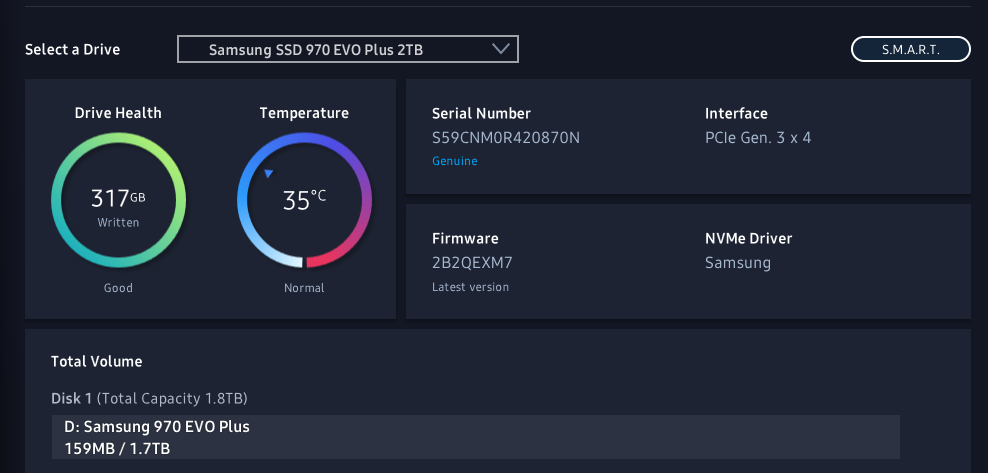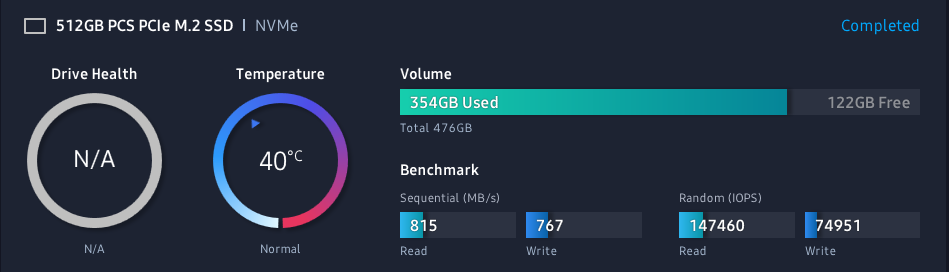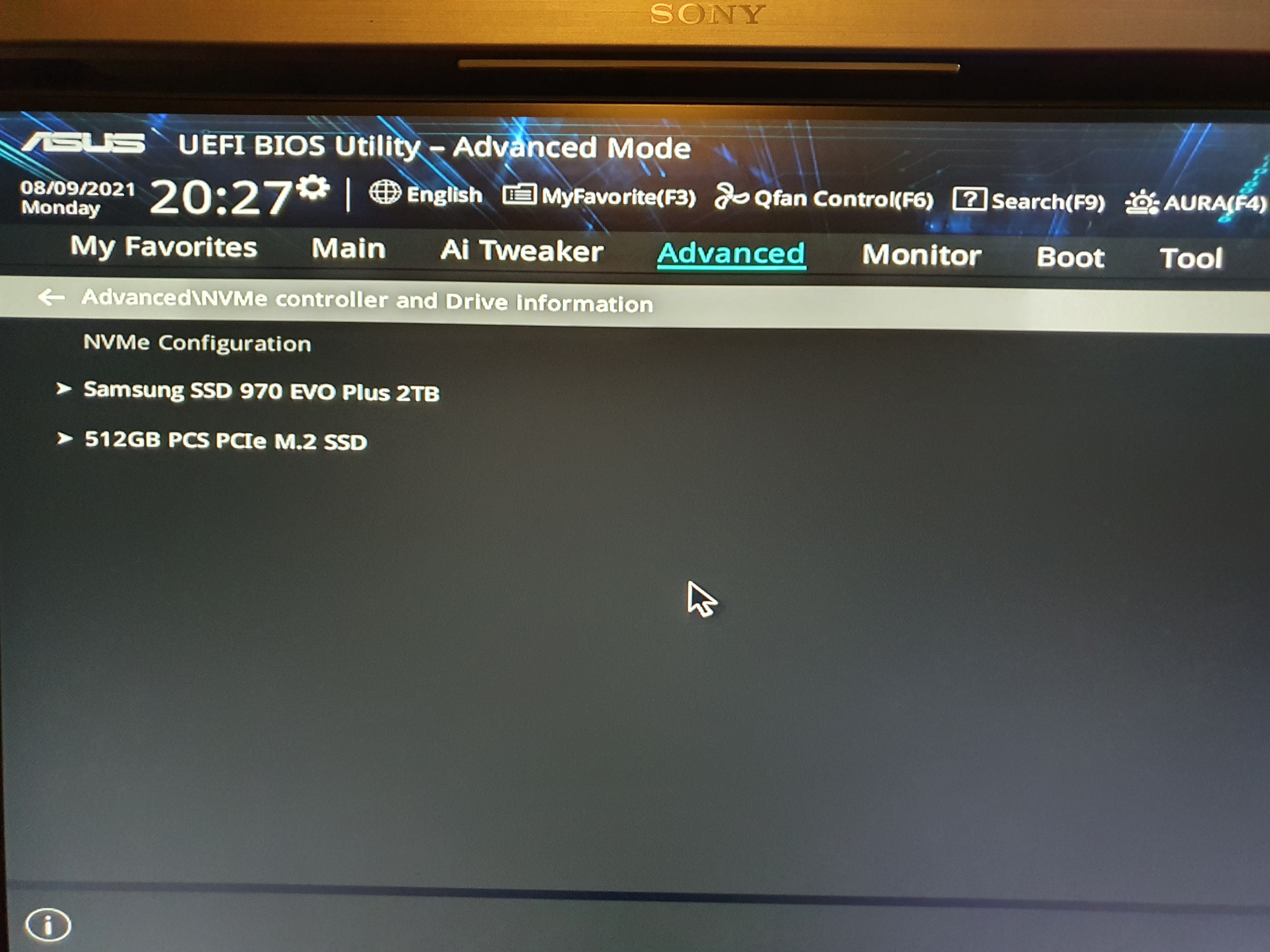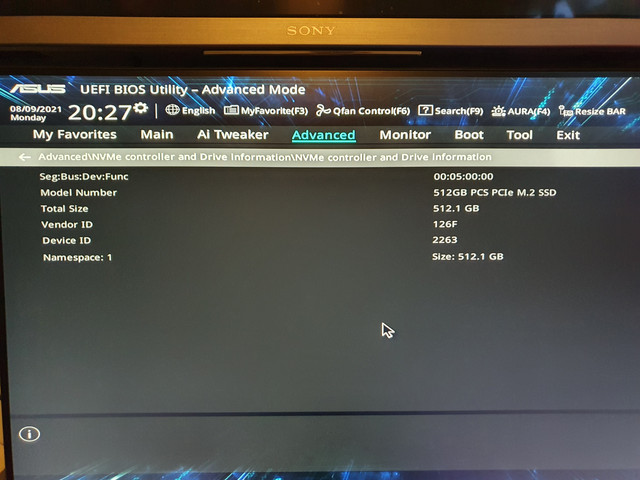Hey, hoping to get some help here after 2 days of pulling my hair out trying to figure out a way to get anyway near the advertised speeds for the samsung 970 evo plus I purchased and installed into my system a couple days ago.
My system is an Asus B550 Plus prime series mobo, AMD Ryzen 5 5600x and RX6800 installed in PCIex16_1.
The system was a prebuilt that came with a 512GB SSD in M.2_1 and a 2TB HDD connnected to SATA6G_6.
I noticed my SSD was filling up and rather than dealing with the slower speed of a HDD I opted to buy a 970 evo plus 2TB.
I've installed the new SSD in M.2_2 and created a new volume on the SSD so that it would be read by samsung magician.
After getting it all setup and ready to go I carried out a benchmark to see what kind of speed I'd realistically be getting and I was sorely disappointed at how far off the advertised values I was getting.
I've since downloaded and installed the samsung nvme drivers, updated my bios to the latest non beta release, updated my chipset and checked for updates for all storage controller drivers. I've also gone through the bios options and made some changes such as disabling SATA as for a short time I thought maybe it was using SATA instead of PCIe for the SSD as the M.2_2 port can use both. After some googling trying to resolve this I found suggestions of removing and reinstalling the drive which I have done twice and after each time the SSD has benchmarked at the same values.
Samsung magician and crystal disk info reports that the SSD is running on PCIe3.0x4 however the speed some more in line with only using 1 PCIE lane.
Planning to try swapping the SSDs around to see if that has any effect when I get some time this week.
Any help or suggestions would be greatly appreciated.
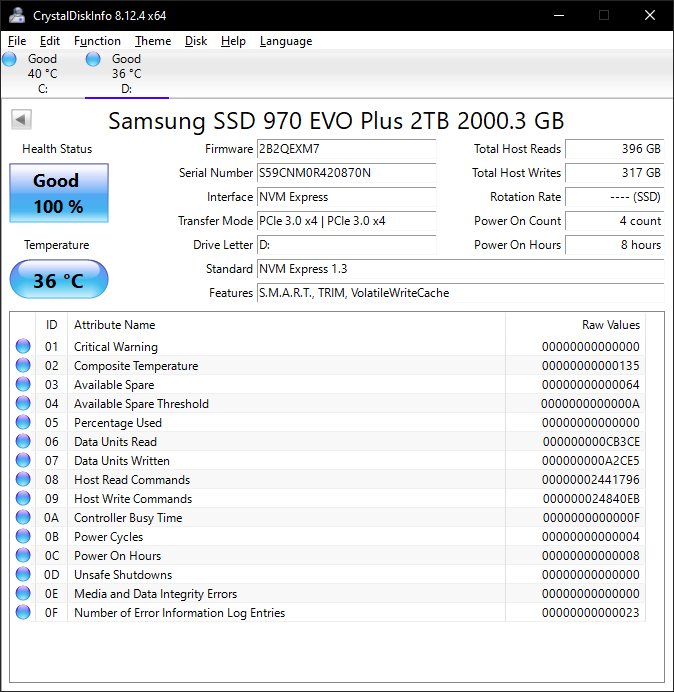

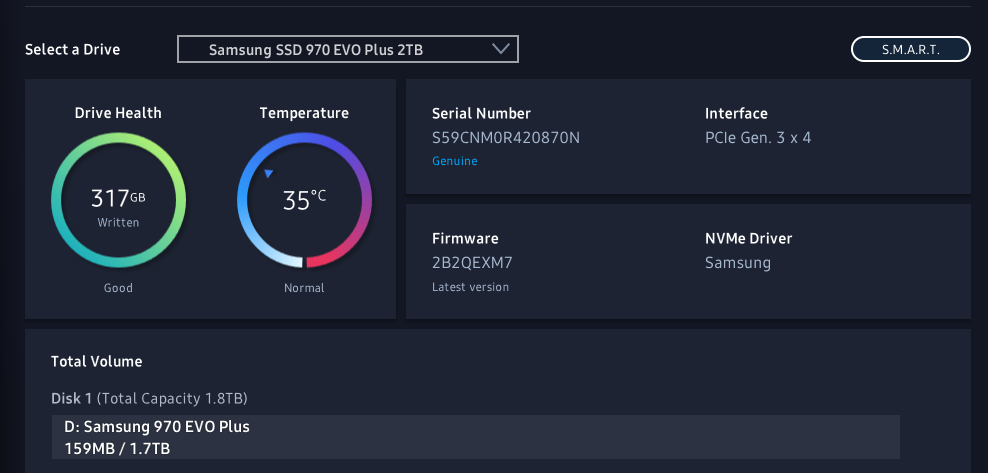
My system is an Asus B550 Plus prime series mobo, AMD Ryzen 5 5600x and RX6800 installed in PCIex16_1.
The system was a prebuilt that came with a 512GB SSD in M.2_1 and a 2TB HDD connnected to SATA6G_6.
I noticed my SSD was filling up and rather than dealing with the slower speed of a HDD I opted to buy a 970 evo plus 2TB.
I've installed the new SSD in M.2_2 and created a new volume on the SSD so that it would be read by samsung magician.
After getting it all setup and ready to go I carried out a benchmark to see what kind of speed I'd realistically be getting and I was sorely disappointed at how far off the advertised values I was getting.
I've since downloaded and installed the samsung nvme drivers, updated my bios to the latest non beta release, updated my chipset and checked for updates for all storage controller drivers. I've also gone through the bios options and made some changes such as disabling SATA as for a short time I thought maybe it was using SATA instead of PCIe for the SSD as the M.2_2 port can use both. After some googling trying to resolve this I found suggestions of removing and reinstalling the drive which I have done twice and after each time the SSD has benchmarked at the same values.
Samsung magician and crystal disk info reports that the SSD is running on PCIe3.0x4 however the speed some more in line with only using 1 PCIE lane.
Planning to try swapping the SSDs around to see if that has any effect when I get some time this week.
Any help or suggestions would be greatly appreciated.