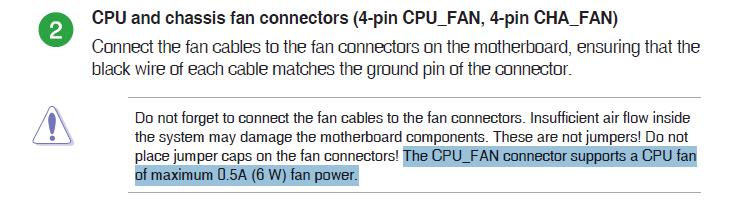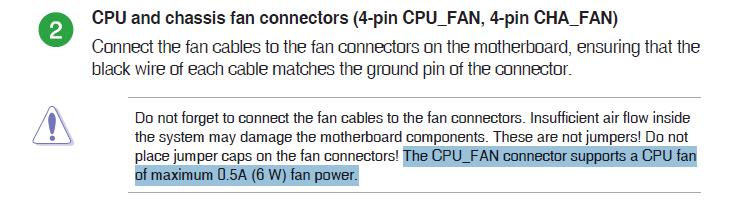Yes, if you plan to add even more fans, a HUB is the right way. But you do need to know what limits that gives you - NOT a real problem. You just need the details.
First, fan types - there are two basic types widely used. The older ones are called 3-pin fans because they have three wires coming out of the fan and ending in a female connector with three holes. That connector has some ridges down one side that fit around a plastic tongue that sticks up beside the male mobo header's pins so it only fits one way. The header pins and fan wire colours are:
Pin #1 - Black - Ground
Pin #2 - Red - +VDC power
Pin #3 - Yellow - Speed signal generated in the fan and sent back to mobo header.
Control of the SPEED of the fan motor is done by changing the Voltage on Pin#2, from 12 VDC max for full speed down to about 5 VDC min - any less might allow the fan to stall.
The newer fan type is called 4-pin or PWM. It has FOUR wires from the motor and hence a 4-hole female connector plugging into a 4-pin mobo header. The method of controlling its speed is different. Pins and functions (note colours are different) are
Pin #1 - Black - Ground (same)
Pin #2 - Yellow - +12 VDC power always (Note different)
Pin #3 - Green - Speed signal generated in the fan and sent back to mobo header - same
Pin #4 - Blue - PWM Signal
PWM fans have a new extra component, a small chip inside that uses the PWM signal from Pin #4 to modify the current from from the fixed +12 VDC supply on Pin #2 through the windings to change the speed.
If you match fan type to mobo header type, everything works. If you mis-match by plugging a 4-pin fan into a 3-pin header, it still works because of backwards compatibility in the design. In this case the 4-pin fan receives no PWM signal and cannot modify current flow, BUT it also receives a VARYING voltage, so the motor speed IS controlled by the header. If, instead, you plug a 3-pin fan into a 4-pin header, the fan does not get the PWM signal but could not use it, anyway, because it has no special chip. It gets a constant +12 VDC power supply from Pin #2 so it always runs full speed. You get good cooling, but no speed control. So, the ONLY way to control the speed of a 3-pin fan is to use the older method of varying the Voltage supplied on Pin #2.
However, mobo header pin count does NOT tell you what it is doing. Almost all mobos now use 4 pins. But MANY offer you an option in BIOS Setup's configuration options for each header. You may set it to use the older Voltage Control Mode (aka DC Mode), or the newer PWM Mode, as its method of controlling the fan speed.
A SPLITTER is a simple device that just connects all its fans in parallel to the pins of the host mobo header. ALL of the power for all of its fans comes from that header's Pin #2 and most are limited to 1.0 A max total load. Your mobo is different in this limit. This device (and also a Hub below) also do one other thing. Any mobo header can deal with the speed signal (a series of 2 pulses per revolution) coming back to it from only ONE fan. So the Splitter will send back the speed signal from only one of its fans, and simply ignore all others. This has NO impact on ability to control speed. It does mean that you cannot "see" the speed of those "others" anywhere, and that the header can not monitor ALL of those fans for FAILURE (a secondary function) recognized from no speed signal.
A HUB is a different device. It does connect all its fans in parallel to the mobo header pins for Pins 1 and 4. (The speed signal from Pin #3 is connected for only ONE fan, as above.) The Hub does NOT connect its fans to mobo header Pin #2. Instead, it has a third connection "arm" that must plug into a SATA or 4-pin Molex power output from the PSU to get the fixed +12 VDC power supply for ALL the fans. If you are using this device with all 4-pin fans, they all get all of the signals they need and work just fine. But note that the power is NOT from the header with its 1.0 A limit; it is from the PSU with much greater capacity. Also note that, for this to work, the mobo header used MUST be configured to work in the new PWM Mode so that it DOES send out a PWM signal on Pin #4 that can be shared out by the Hub to all its fans. However, IF you try to plug a 3-pin fan into this Hub, it is the same as plugging it into a mobo 4-pin header, and the 3-pin fan's speed is NOT controlled.
Bottom line. If you have any 3-pin fans, the only way to control their speeds is by varying the Voltage on Pin #2 (the older Voltage Control Mode) and that cannot be done using a HUB. It must be done with a SPLITTER and a mobo header using that older Mode. That also means that all the power for this group of fans must come from the header subject to its current limit. You CAN use a HUB to control many fans IF they all are 4-pin fans, and IF the host header is configured to use the newer PMW Mode. In that case, there is no power drawn from the header and the limit of 1.0 A does NOT apply.
Now, OP, your mobo has two headers - one for the CPU cooler, another for the case ventilation fans. According to your mobo manual, each can be configured for either of those Mode settings. Although the details of where and how you do this are not shown, normally you would go to BIOS Setup Advanced Mode (see manual p. 2-3) and use the F6 key to reach the QFan panel. There you would select the particular header you want to adjust, then look for the spot to select either PWM Mode or DC Mode. When you have made all your changes, use Esc to get back to main menu, then choose Exit from the top. There choose to SAVE and EXIT to save you new settings and reboot.
So you have the tools available to set up for either fan type. Then what you need to do is assess what types of fans you have, and how many of each. You have not told us that, but simply count the number of wires (and hence connector holes) on each fan motor. If you have any 3-pin fans, you must use a SPLITTER (that's the device that does NOT have a third "arm" to plug into a PSU output) for them and configure the mobo header you connect that to to use DC Mode. But then you MUST adhere to the limit of 0.5 A max total current from the fans on that header. However, for any 4-pin fans you have (maybe all of them?) You can use a HUB that does get its power from the PSU, and configure the header to use the newer PWM Mode. The you can connect a LOT of 4-pin fans to that Hub, and they all will be controlled by the same signals from that header.
IF you have a mixture of fan types, here's a suggestion. Group all your 3-pin fans together on one header and Splitter. Group all your 4-pin fans on the other header and use a Hub. If you plan to add fans, get only 4-pin ones so they can join that group and not strain the associated header.