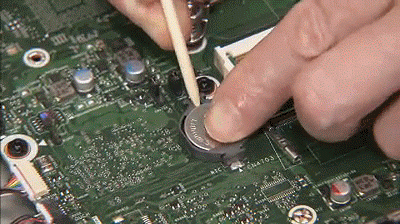I have a black screen with no sign of life. Troubleshooting this has resulted in a complete teardown of the laptop. No obvious signs of the cause. It won't produce a live screen when I attach another monitor via the HDMI, so I assume my laptop screen is not the problem. Removed the CPU and GPU unit and cleaned and applied new thermal paste. I'm in Sydney and we've had weeks of hot weather, the inside of my house not going under 30C, day or night. Today reached 41.8 C outside and we've had many days over 100f in the old terms. However, rarely use this laptop. Reassembly went OK, but the problem isn't fixed, so I assume the MB is stuffed. Can't find a replacement anywhere on line.
Long way to get to my question , but where is the CMOS battery ? I've literally stripped this to its smallest components, and there was no CMOS. Anybody know the answer and if it fails can it cause my black screen problem.
Thank You
Long way to get to my question , but where is the CMOS battery ? I've literally stripped this to its smallest components, and there was no CMOS. Anybody know the answer and if it fails can it cause my black screen problem.
Thank You