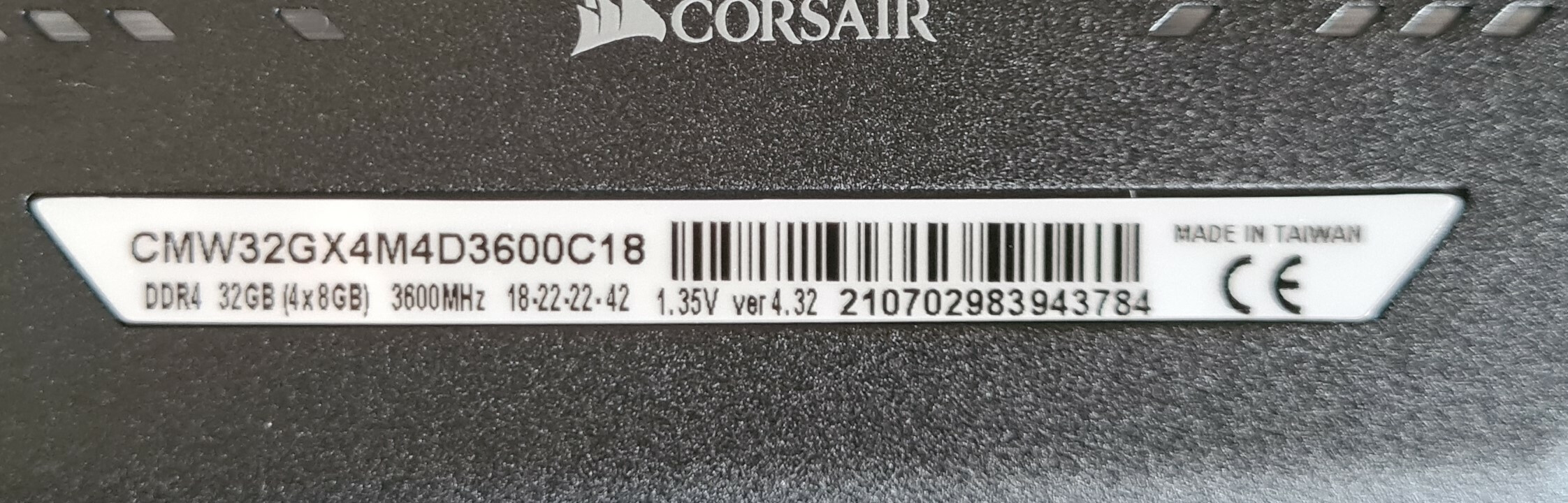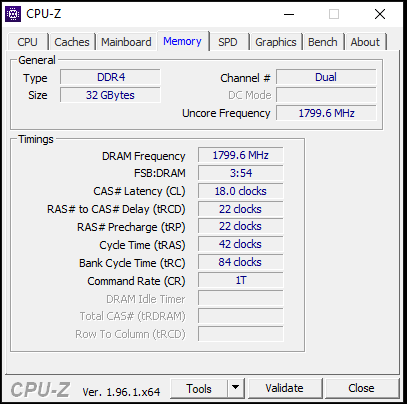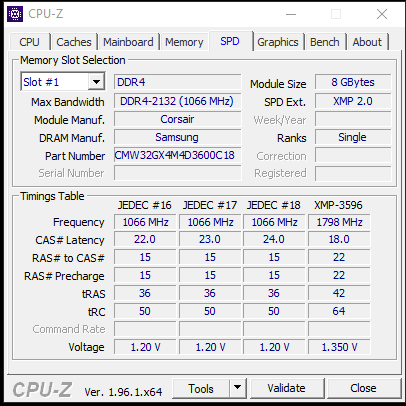Hello everyone,
I'am an hardcore gamer and I've always used to build my own computer.
Unfortunatly I realy need help with the latest config.
Here the stuff :
Asus ROG crosshair 8 DARKHERO (with latest bios version 3601)
Windows 10 pro 64bit
AMD RYZEN 9 3950X
Watercooling Corsair H100i PRO XT
DDR4 3600 4x8 Corsair vengeance RGB PRO
Asus STRIX 3080
Double samsung NVMe
Corsair HX 1200W
Corsair Crystal 570X
There's two majors issues :
1. The computer does not switch on normaly. Sometimes it turned on like normal, next time i have to press twice the power botton or sometime it doesn't turn on at all. I have to power off and on the supply power.
It's purely random. I've already turn off the fast windows boot in the bios.
PS :There's no reset botton in the corsair 570X tower.
2. Crashes.
When I m playing there's crashs. It's always the same windows error :
''Material problem : LiveKernelEvent code ; 144 or ffab ''
Sometimes there's bluescreen sometimes it's just the game who shut down. Sometimes it's just a big freez but the game come back (in world of warcraft for exemple) but i still have the problem report when I check windows fiability historical.
3. The Qcod from motherboard show 0C witch means : '"Reserved for Future AMI SEC Error Codes" Maybe its because i've overclocked my GPU to 49x. When i turn off overclock GPU it show AA. Note that there's still crashs when the GPU is not overclocked.
I think the problem come from the RAM config.
LiveKernelEvent 144 say that's i need to test my RAM. My first RAM was diagnosticed with an error and I've just received the new ones from Corsair yesterday. No error from windows diagnostic test with the new one but I still have crashs issues.
I've tested everything, DOCP mode, manual config (just changing Ram frequency to 3600). It seems that it's more stable when the voltage of DDR RAM is boost at 1.36V.
When I choose the DOCP profile in BIOS i've a warning message ''the DOCP profile can occur instability, the max profile is around 3600''
Another thing that guide me to RAM config problem is when i go to ICUE software from corsair (this is where you can set up you'r RGB) after a crash there's a red exclamation mark in the RAM icon, i can't select it. It's weird.
I feel very lost and frustrated to not use the computer normally. My feeling is that it's a RAM problem but maybe it's just something else ?
Is there someone able to help me ?
Thank's a lot for readingme this.
Wish you a good day
OlivierL.
I'am an hardcore gamer and I've always used to build my own computer.
Unfortunatly I realy need help with the latest config.
Here the stuff :
Asus ROG crosshair 8 DARKHERO (with latest bios version 3601)
Windows 10 pro 64bit
AMD RYZEN 9 3950X
Watercooling Corsair H100i PRO XT
DDR4 3600 4x8 Corsair vengeance RGB PRO
Asus STRIX 3080
Double samsung NVMe
Corsair HX 1200W
Corsair Crystal 570X
There's two majors issues :
1. The computer does not switch on normaly. Sometimes it turned on like normal, next time i have to press twice the power botton or sometime it doesn't turn on at all. I have to power off and on the supply power.
It's purely random. I've already turn off the fast windows boot in the bios.
PS :There's no reset botton in the corsair 570X tower.
2. Crashes.
When I m playing there's crashs. It's always the same windows error :
''Material problem : LiveKernelEvent code ; 144 or ffab ''
Sometimes there's bluescreen sometimes it's just the game who shut down. Sometimes it's just a big freez but the game come back (in world of warcraft for exemple) but i still have the problem report when I check windows fiability historical.
3. The Qcod from motherboard show 0C witch means : '"Reserved for Future AMI SEC Error Codes" Maybe its because i've overclocked my GPU to 49x. When i turn off overclock GPU it show AA. Note that there's still crashs when the GPU is not overclocked.
I think the problem come from the RAM config.
LiveKernelEvent 144 say that's i need to test my RAM. My first RAM was diagnosticed with an error and I've just received the new ones from Corsair yesterday. No error from windows diagnostic test with the new one but I still have crashs issues.
I've tested everything, DOCP mode, manual config (just changing Ram frequency to 3600). It seems that it's more stable when the voltage of DDR RAM is boost at 1.36V.
When I choose the DOCP profile in BIOS i've a warning message ''the DOCP profile can occur instability, the max profile is around 3600''
Another thing that guide me to RAM config problem is when i go to ICUE software from corsair (this is where you can set up you'r RGB) after a crash there's a red exclamation mark in the RAM icon, i can't select it. It's weird.
I feel very lost and frustrated to not use the computer normally. My feeling is that it's a RAM problem but maybe it's just something else ?
Is there someone able to help me ?
Thank's a lot for reading
Wish you a good day
OlivierL.