[SOLVED] Asus Rog gl502vs dead
- Thread starter study_yo
- Start date
You are using an out of date browser. It may not display this or other websites correctly.
You should upgrade or use an alternative browser.
You should upgrade or use an alternative browser.
Solution
If the jack or the harness of the laptop are faulty, that's fairly easy to replace.well...i went to the shop and tested my laptop with a new charger...it didn't work...so it's not the charger!!! but i did buy a multimeter...now i have to learn how to use it
If they're working normally however, then you're looking at costly repairs (in relation to the laptop value).
Presumably you don't have it under warranty any more?
If you're not comfortable with electronics, you may be best leaving it with a repair shop.
i got no power after removing the battery and only used the chargerDoes the laptop power on at all if you remove the battery and just run with it plugged into an outlet?
Is there power running to the charger itself? If the power pack has an LED on it that is. Do any lights appear on the laptop when you plug the charger in?
How comfortable are you pulling apart a laptop and testing the power going through?
Usually at this point I'd use a multimeter,
How comfortable are you pulling apart a laptop and testing the power going through?
Usually at this point I'd use a multimeter,
- check that the charger is distributing power,
- then check that the power is transferring to the output of the actual DC port
- then check that power is getting into the internal harness.
- Then probably check the power across the fuse.
I'll ask something stupid..sorry for it...but...the charger from my laptop has the same plug as the charger from my JBL xtreme speaker...same 19v but less amps...11,8A on laptop charger and max 3A on jbl charger...the speaker will charge with it's charger...but it will not with the laptop one...should i go buy a new laptop charger??? and once again...sorry if this was stupid
No, amps should be the same if not more than the previous. I'd covered this in a thread a couple days ago explaining what chargers you could use:but less amps...11,8A
So as far as laptop charges go, it's not a "one size meets all" as I'm sure you are aware.
So you'll want to check the polarity matches too:
- The voltage must match. You have a 19V and a 19.5 - which is not ideal, but probably OK. It's a small difference, but sometime small differences can have bigger impacts on the lifespan of the laptop, for testing purposes, I'd be tempted to say you're fine.
- Input voltage is usually a item to look at but nowadays it's hard to go wrong.
- The amperage (the maximum it can supply) must be the same or MORE than your laptop requires. So if you're original is 6.15A, and the new one is 6.42A then fine.
- The polarity is what catches people out, you should make sure the polarity of the new charger matches the laptop, otherwise you risk damage or shortening the lifespan of the laptop/battery.
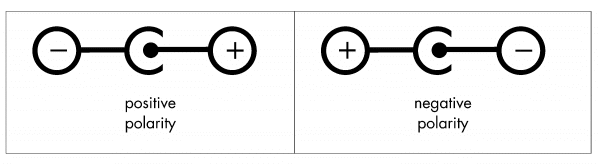
So at the crooks of it,
- Voltage should match, or worst case be as close as possible.
- Polarity must be the same
- Amperage must be the same or greater than required.
Not a stupid question at all my friend don't worry.
A multimeter can easily identify if the charger is working or not. But it may be worth trying another charger.
If the jack or the harness of the laptop are faulty, that's fairly easy to replace.well...i went to the shop and tested my laptop with a new charger...it didn't work...so it's not the charger!!! but i did buy a multimeter...now i have to learn how to use it
If they're working normally however, then you're looking at costly repairs (in relation to the laptop value).
Presumably you don't have it under warranty any more?
If you're not comfortable with electronics, you may be best leaving it with a repair shop.
TRENDING THREADS
-
-
Question Best approach to determine what is messing with disk space
- Started by Casualcoder0805
- Replies: 12
-
-
Discussion What's your favourite video game you've been playing?
- Started by amdfangirl
- Replies: 4K
-
Question Help: Quadro K600 Driver Will Not Install on X79 Motherboard
- Started by JudithWright
- Replies: 3
Latest posts
-
-
-
Question Effect of USB 3 cable length at high speed
- Latest: stuff and nonesense
-
-

Space.com is part of Future plc, an international media group and leading digital publisher. Visit our corporate site.
© Future Publishing Limited Quay House, The Ambury, Bath BA1 1UA. All rights reserved. England and Wales company registration number 2008885.
