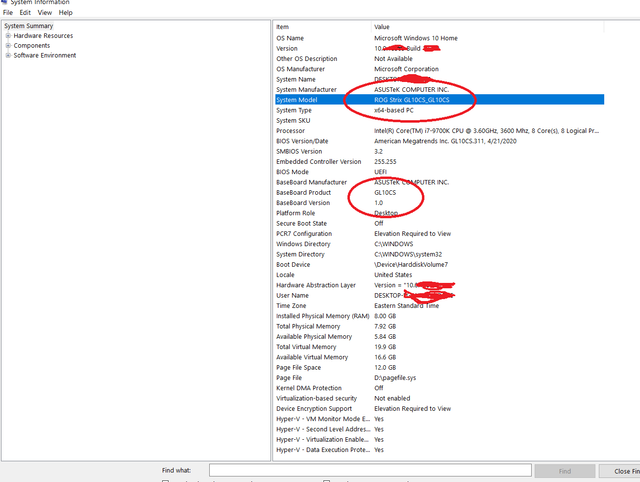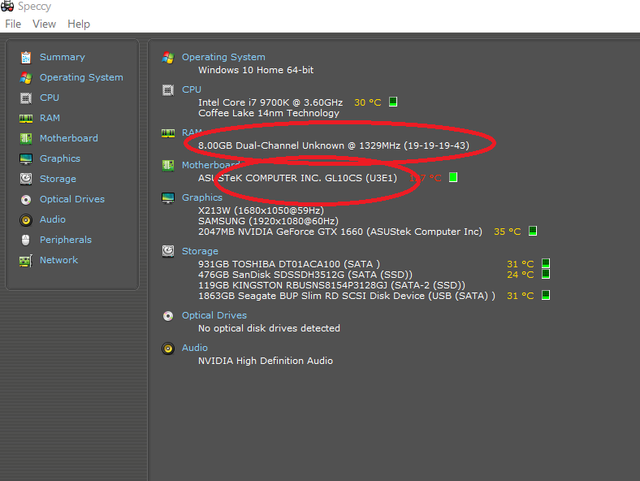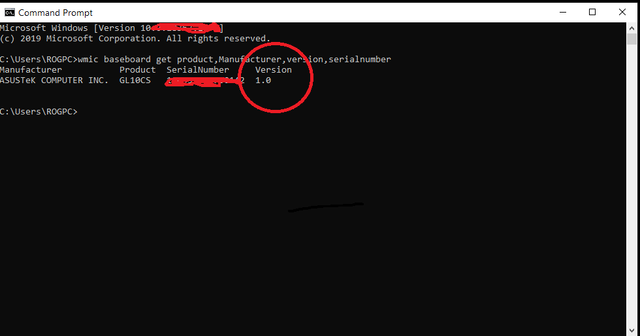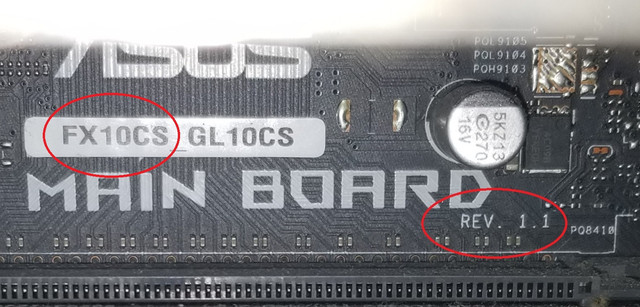TL;DR
Serie: Asus ROG Strix GL10CS (generic tag)
Model: GL10CS-BS761-CB (sticker on the back side of the case)
Motherboard model: fx10cs_gl10cs Rev. 1.1 (sticker on the board itself)
Hello,
I am trying to upgrade the RAM for my pc but the info online, the one I need, is unclear . I don't see a confirmation anywhere about what is the max speed or "best ram" it can take . I found some info, like "better to buy my RAM in pairs" and "Max memory 32GB". etc...
I'd like to see some kind of confirmation about what is the best/fastest ram type it can take. (To help make a decision )
Asus / vendor page: (nothing useful here)
I never found the actual motherboard's page tho. Where all the detailed specs would usually be.
So I've resorted to third party listing but I can't tell if these are accurate or just a best guess
These sites are listing various possible speeds
https://www.mrmemory.co.uk/memory-ram-upgrades/asus/desktop/gl10cs-rog-strix
https://www.crucial.com/compatible-upgrade-for/asus/rog-strix-gl10cs
https://www.directdial.com/p/page/finders/KingstonMemoryFinder.asp
https://www.newegg.com/tools/memory...US+ROG+Strix+GL10CS+BS761&PageSize=90&Order=2
Like, crucial seems to infer that I could go as far as getting this one:
But most sites usually lists 2666MHz type of RAM only
User manual does not mention anything about that
Anyone could help me sort this out? Maybe I was looking in the wrong "motherboard manufacturer" site ?
Or did I check the wrong sticker on the motherboard itself ?
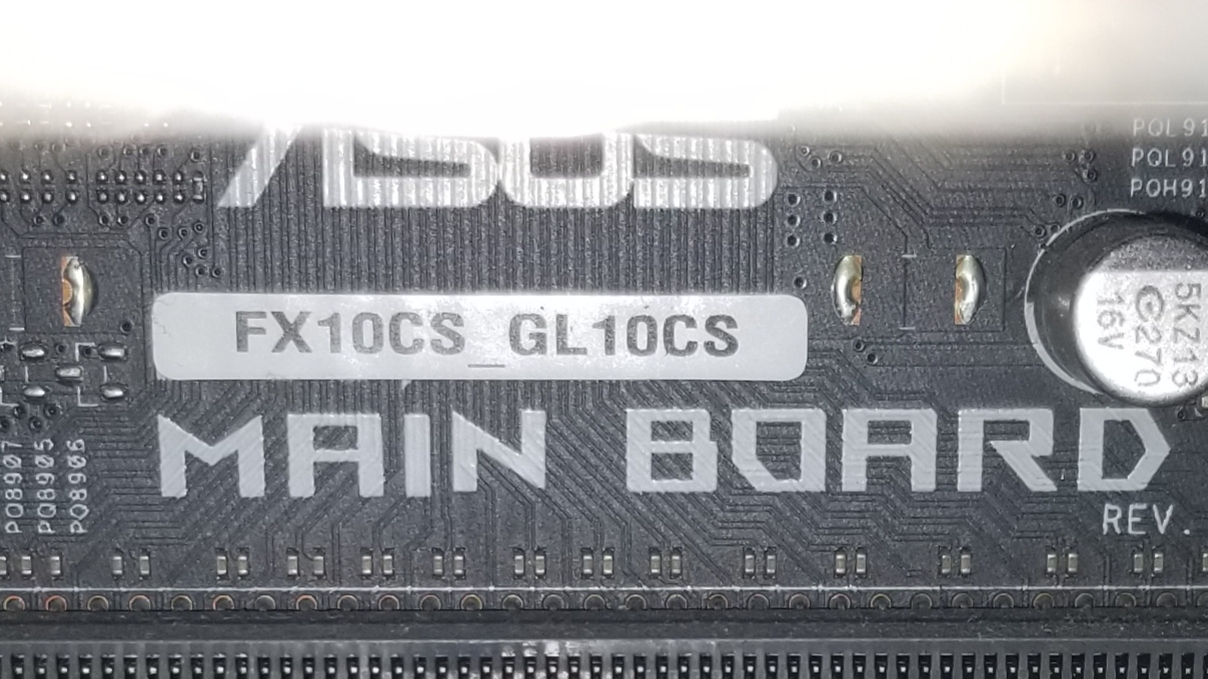
What is the best RAM my pc can take, in terms of speed / performance? How can I confirm that info if Asus (ASUSTeK) don't even have that motherboard listed
Serie: Asus ROG Strix GL10CS (generic tag)
Model: GL10CS-BS761-CB (sticker on the back side of the case)
Motherboard model: fx10cs_gl10cs Rev. 1.1 (sticker on the board itself)
Hello,
I am trying to upgrade the RAM for my pc but the info online, the one I need, is unclear . I don't see a confirmation anywhere about what is the max speed or "best ram" it can take . I found some info, like "better to buy my RAM in pairs" and "Max memory 32GB". etc...
I'd like to see some kind of confirmation about what is the best/fastest ram type it can take. (To help make a decision )
Asus / vendor page: (nothing useful here)
I never found the actual motherboard's page tho. Where all the detailed specs would usually be.
So I've resorted to third party listing but I can't tell if these are accurate or just a best guess
These sites are listing various possible speeds
https://www.mrmemory.co.uk/memory-ram-upgrades/asus/desktop/gl10cs-rog-strix
https://www.crucial.com/compatible-upgrade-for/asus/rog-strix-gl10cs
https://www.directdial.com/p/page/finders/KingstonMemoryFinder.asp
https://www.newegg.com/tools/memory...US+ROG+Strix+GL10CS+BS761&PageSize=90&Order=2
Like, crucial seems to infer that I could go as far as getting this one:
DDR4 PC4-40800 • 19-26-26-48 • Unbuffered • NON-ECC • DDR4-5100 • 1.5V • 2048Meg x 64 •
But most sites usually lists 2666MHz type of RAM only
User manual does not mention anything about that
Anyone could help me sort this out? Maybe I was looking in the wrong "motherboard manufacturer" site ?
Or did I check the wrong sticker on the motherboard itself ?
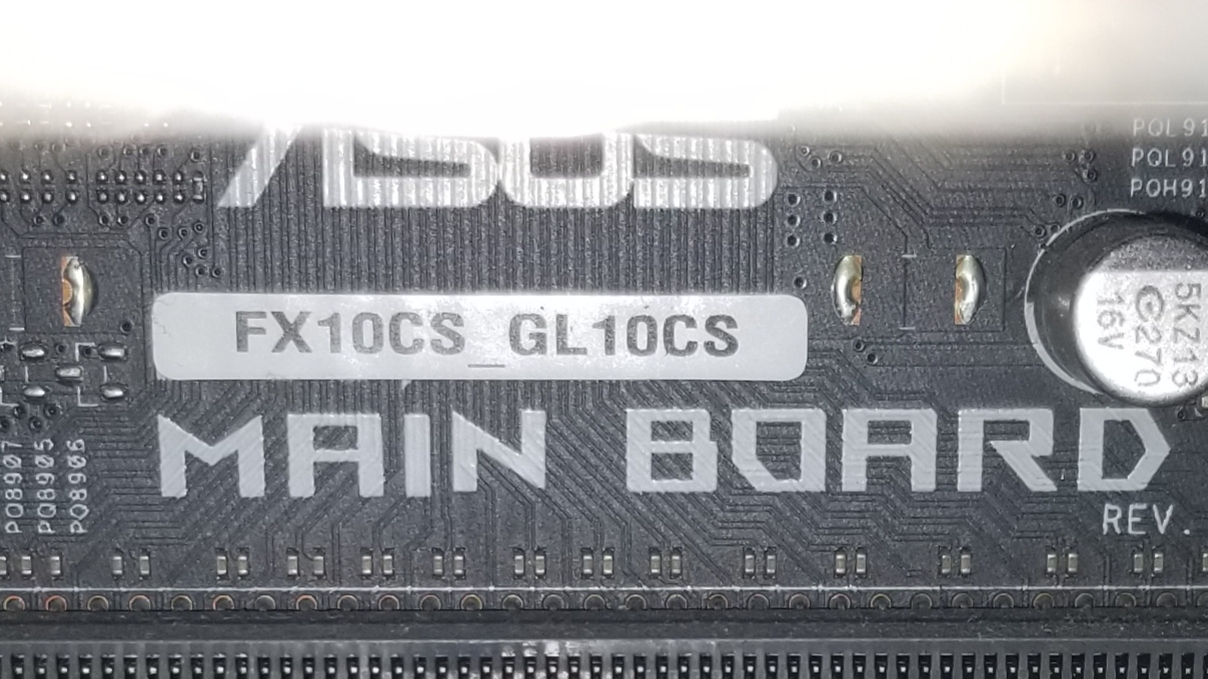
Last edited: